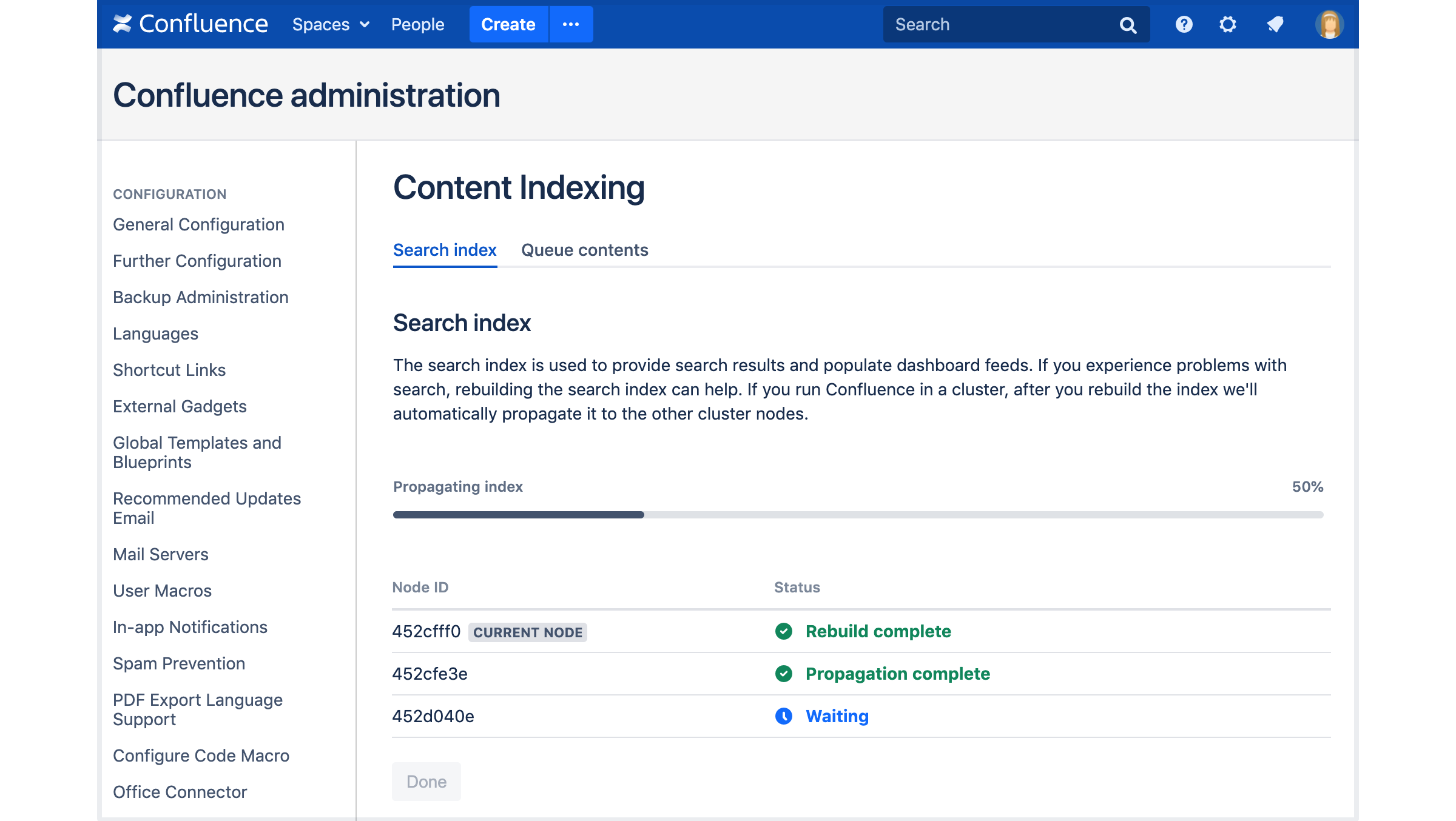Confluence 7.7 beta release notes
Development releases are not production ready. Development releases are snapshots of the ongoing Confluence development process. While we try to keep these releases stable, they have not undergone the same degree of testing as a full release, and could contain features that are incomplete or may change or be removed before the next full release.
No upgrade path. Because development releases represent work in progress, we cannot provide a supported upgrade path between development releases, or from any development release to a final release. You may not be able to migrate any data you store in a Confluence development release to a future Confluence release.
Atlassian does not provide support for development releases.
Issues with this beta?
Please raise an issue to tell us about it.
Highlights of 7.7.0-rc1
Released 12 August 2020
No significant changes in this release candidate.
Highlights of 7.7.0-beta1
Released 3 August 2020
Hassle-free reindexing in a cluster
For: DATA CENTER
A healthy search index is essential to the operation of your Confluence site. When something goes wrong, rebuilding your search index can be a major undertaking, especially in big, busy sites. If you run Confluence in a cluster, this is further compounded by the number of manual steps required to get the new index on to each node.
From Confluence 7.7 rebuilding the search index in a cluster is hassle free. We've reduced the number of steps, and removed the need for any manual file handling. When you rebuild the index on one node, we'll automatically propagate the new index file to every node in the cluster. Just sit back and watch it happen. A refreshed UI allows you to see exactly where the process is up to, from any node in the cluster.
Rebuilding the index is resource intensive, and it's important to minimise the performance impact on your team. A great option is to use your load balancer to temporarily direct traffic away from the node performing the reindex, leaving it to do its job in the background, while the other nodes in your cluster continue to serve requests.
Automate the important stuff with webhooks
For DATA CENTER SERVER
Automating business critical tasks just got a bit easier. Webhooks are a way for one application to notify another application, in real time, when an event happens.
For example, you could use a webhook to tell your chat application to create a new channel or room whenever someone creates a new space for their team or project. Confluence will listen for the 'create space' event, and send a message to the URL provided by your chat application (the endpoint).
To keep things secure, you can define a secret, which is used to sign each request via a Hash-based Message Authentication Code (HMAC). Names, titles, and other content aren't included in the event payload, just IDs.
You can create webhooks for a wide range of events, including:
- when users or groups are added and removed
- when content is created or updated
- when content is deleted, restored, or purged from the trash.
Your endpoint might be a web-based automation tool (think IFTTT, Zapier, Microsoft Flow), your favourite chat or CI tool, or in-house system. The possibilities are endless.
See Managing Webhooks to find out more.
More control of your audit log
For DATA CENTER
Filter by category
Audit log events are organised into categories. With a Data Center license, you can now filter the log by one or more categories. This is particularly useful if you want to see just security and authentication events, for example.
Filter by summary
Drill down even further with the new Summary filter. This allows you to view to specific events, such as group created, mail server edited, or page exported to Word.
Change log file retention settings
In Confluence Data Center, we write events to an audit log file in your local home directory. This file can be used as an additional record, and when integrating with third-party logging aggregation tools.
Previously the number of log files stored were limited to 100. This is now configurable, so you can store more, or less as you need. The maximum size of these files is 100 MB, so make sure you've provisioned enough disk space on each node.
Seamless editing experience
For DATA CENTER SERVER
Enjoy smoother editing with our new upgraded editor. We solved several long-standing frustrations related to:
- copying and pasting lists
- navigation within tables
- inserting links
- using keyboard shortcuts
- changing cell background colors
The look of the editor hasn't changed, the improvements are all under the hood. Why not jump into our upgraded editor and give it a try. The experience is so seamless, you may never want to leave.
Improved Page Properties Report macro
For DATA CENTER SERVER
The Page Properties Report macro is great when you want to build up a directory of related pages, but it was previously quite slow to load. We improved the performance of the macro and nearly halved the time it takes to load.
The macro can now display a maximum of 3000 pages. This limit is configurable, system administrators can increase or decrease the limit using a system property. We know how important it is to have all pages properly reporting. You will now have a much better experience with the macro.
Just-in-time user provisioning
For DATA CENTER
Just-in-time user provisioning (JIT provisioning) allows users to be created and updated automatically when they log in through SAML SSO or OpenID Connect (OIDC) SSO to Atlassian Data Center applications.
For more information, see Working with JIT provisioning.
Upgrade notes
New Data Center apps check as part of your license upgrade
Upgrading to a Confluence Data Center licence now comes with a new apps check. Before we apply your new license, we’ll show you if any of your installed apps will need to be upgraded to the Data Center approved version.
We’ve also introduced new status messages in the Manage apps section of your admin console, so you can clearly see if any apps will require a new license.
| New status | Confluence license | What it means |
|---|---|---|
| Data center license available | Evaluation license | The app vendor offers a Data Center version of this app. If you switch to a paid Data Center product license, you’ll need to upgrade this app license to Data Center. |
| License incompatible | Full license | The app vendor offers a Data Center version of this app. Your Server app license is no longer compatible with the product. This means the app has either stopped working, or functionality has been lost or compromised. You need to add a Data Center license. |
Learn more about Upgrading Server apps when you migrate to Data Center.
Audit log system property change
We've made a change to the name of the system property used to restrict the audit log to system administrators only. Set this property to true if you want to prevent people with Confluence Administrator global permission from accessing the audit log.
plugin.audit.log.view.sysadmin.onlyPage Properties Report macro system property
The performance of the Page Properties Report macro has been significantly improved. The macro can now display a maximum of 3000 pages. System administrators can increase or decrease this limit using the pagePropertiesReportContentRetrieverMaxResult system property.
Supported platforms changes
No platform changes planned for this release.
Infrastructure changes
Confluence 7.7 contains changes that may affect apps. Head to Preparing for Confluence 7.7 to find out how these changes will impact app developers.