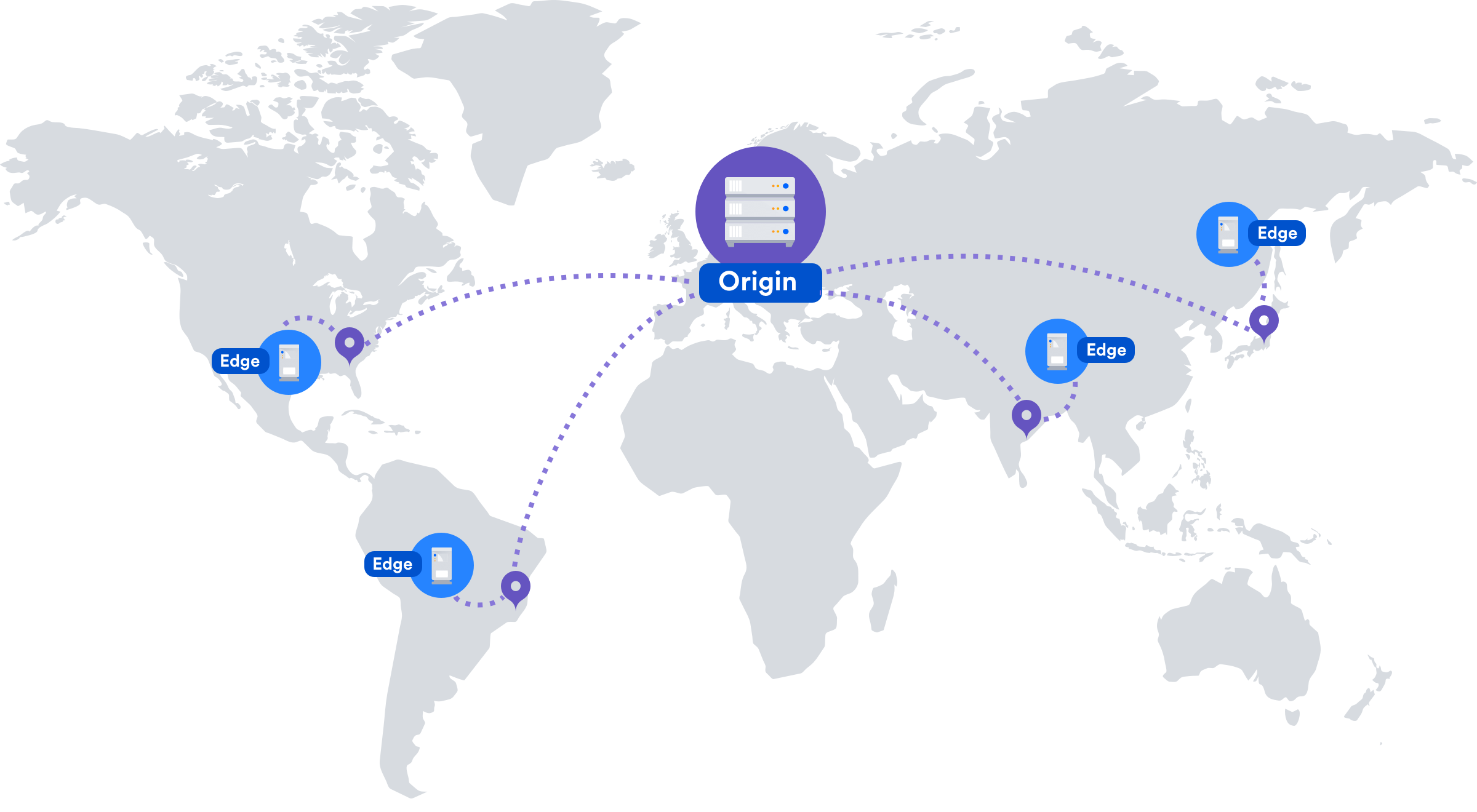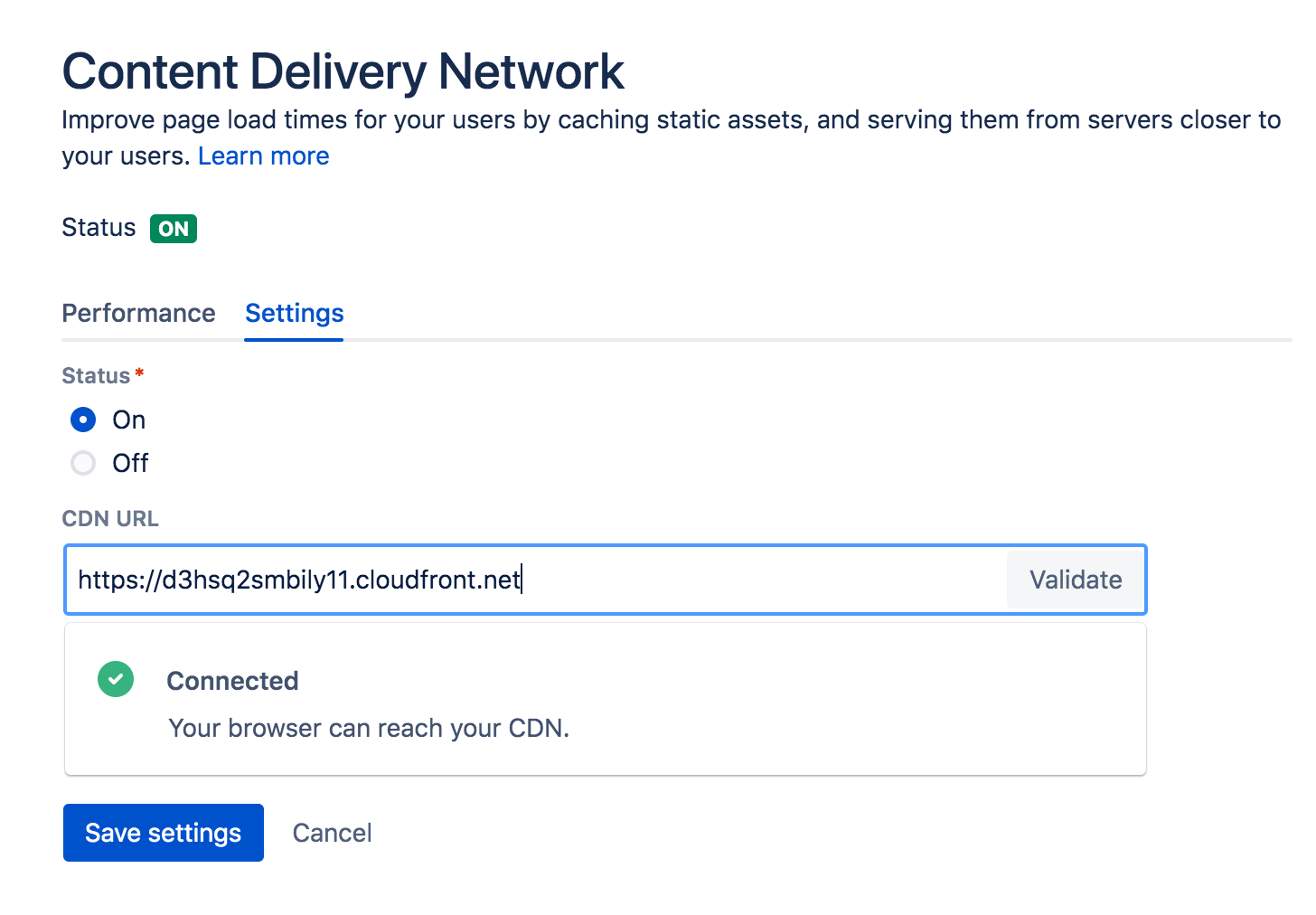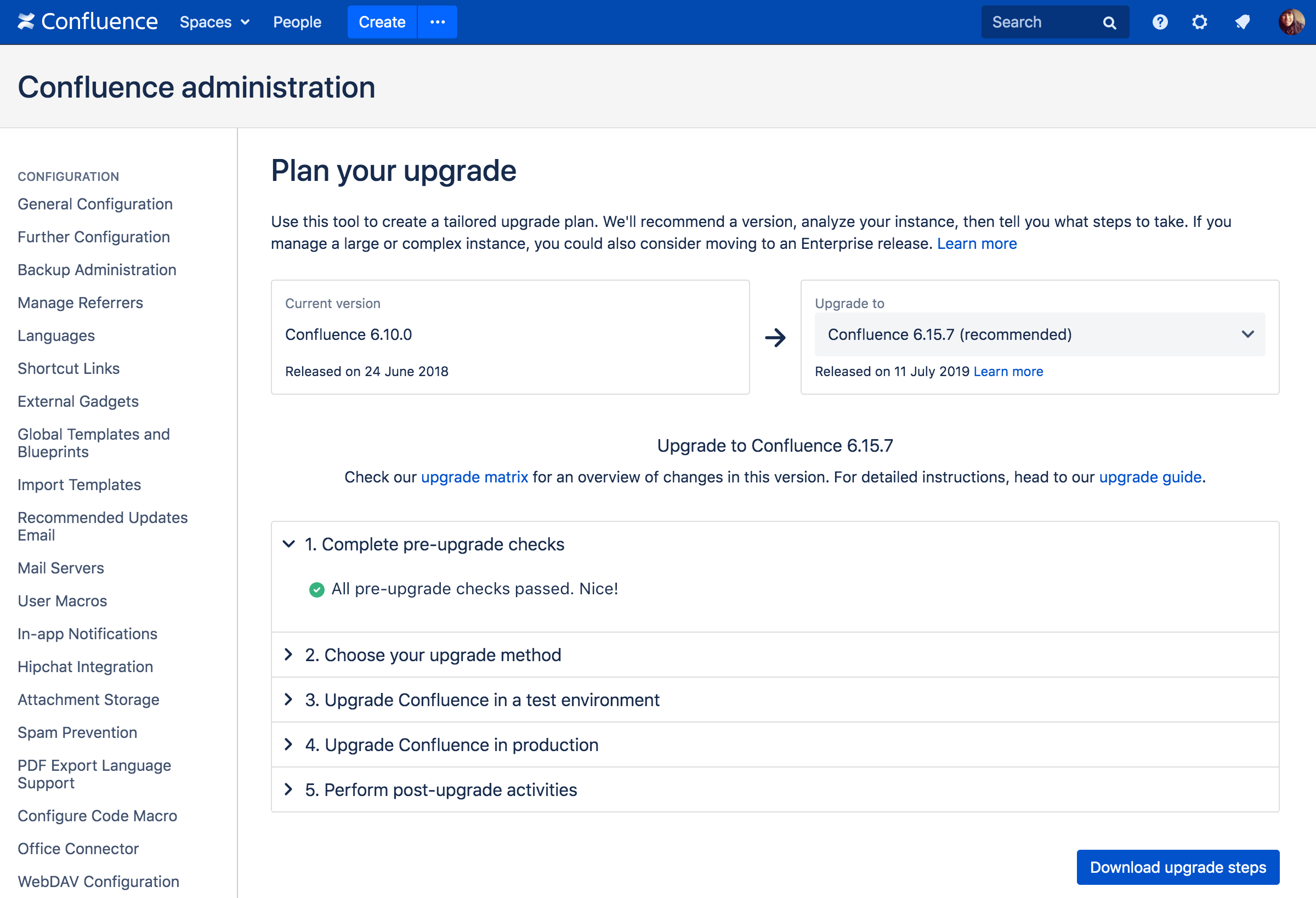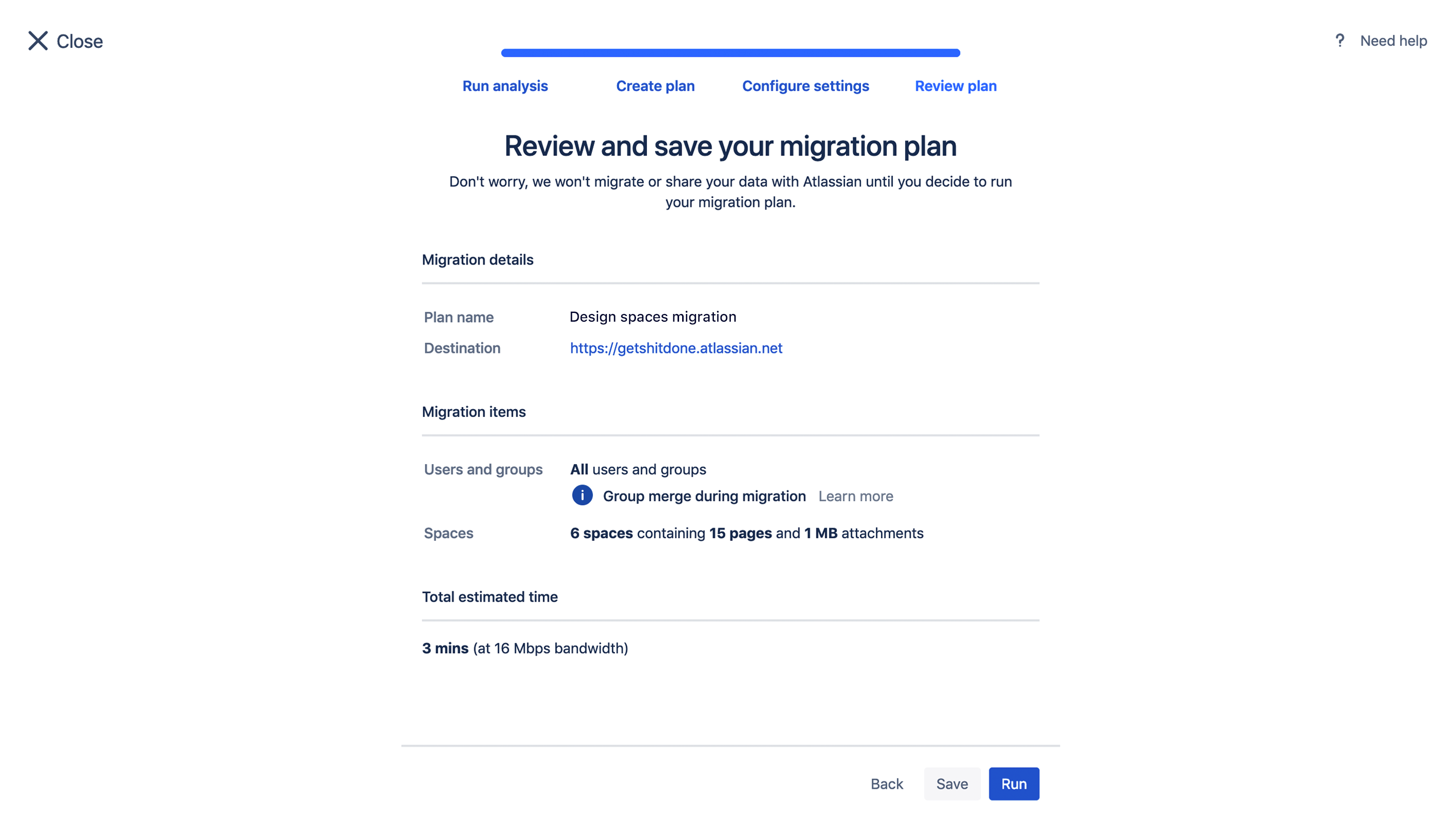Confluence 7.0 beta release notes
Development releases are not production ready. Development releases are snapshots of the ongoing Confluence development process. While we try to keep these releases stable, they have not undergone the same degree of testing as a full release, and could contain features that are incomplete or may change or be removed before the next full release.
No upgrade path. Because development releases represent work in progress, we cannot provide a supported upgrade path between development releases, or from any development release to a final release. You may not be able to migrate any data you store in a Confluence development release to a future Confluence release.
Atlassian does not provide support for development releases.
Issues with this beta?
Please raise an issue to tell us about it.
Highlights of 7.0.1-rc1
Released 2 September 2019
This release candidate contains a handful of bug fixes. 7.0 is almost ready to roll.
We've also release a version of the Ultimate Permission Manager app that's compatible with Confluence 7.0. See the Release Notes for more information and a download link.
Highlights of 7.0.1-beta2
Released 26 August 2019
Minor bug fixes and improvements.
Highlights of 7.0.1-beta1
Released 16 August 2019
Improve geo-performance with CDN support
Geographical distance has a measurable impact on page load times, so it's essential to reduce this overhead as much as possible when you have teams in multiple timezones. Don't let geography slow your team down. A Content Delivery Network (CDN) can help ease the frustration for distributed teams.
Our new CDN for Data Center feature allows you to serve static assets (such as JavaScript, CSS, and fonts) from servers closer to your users, resulting in faster page load times. For example, if your Confluence Data Center server (known as the origin) is located in Germany, a CDN can improve page load speeds for users located in Rio de Janeiro, as static assets will be served from an edge server in Brazil.
To set it up:
- Use our template to spin up an AWS CloudFront distribution, or create an account with the CDN vendor of your choice.
- Update your load balancer and firewall to allow the CDN to reach your site.
- In Confluence, provide the CDN URL and enable CDN support.
Only static assets (such as JavaScript, CSS, and fonts) are cached. Pages, attached files, and personal data like avatars, are still served from your origin server.
Don't want to open your site to the public internet? No problem, you can deploy your own caching servers, instead of using a third-party CDN.
See Use a CDN with Atlassian Data Center applications for more info on how using a CDN might help your team.
Clean up Synchrony data automatically
If you have a particularly busy Confluence site, you may have noticed that your database has gained a bit of weight since the introduction of collaborative editing. This is because Synchrony, the engine that powers collaborative editing, records every keystroke to keep editing sessions in sync. A great indicator of top-notch team collaboration, but bad news for your database.
Two new scheduled jobs will help keep this data under control:
- The soft eviction job runs regularly, and proactively cleans up any Synchrony data that's no longer required. This will keep your Synchrony database tables from growing too large over time.
- A hard eviction job is available for when you need to remove data more aggressively, for example if you've deleted a number of pages and need to make sure personally identifiable information contained in them is also removed from Synchrony. It's disabled by default, but there when you need it.
See How to remove Synchrony data to learn more about how these new jobs work.
Be better prepared for upgrades
We know upgrades can involve a lot of planning and preparation, so we’ve added some extra features to make the job easier.
Before you upgrade: simplify your planning
The new pre-upgrade planning tool brings together all the guidance you need in one place. We analyze your Confluence site, run some checks, and create an upgrade guide tailored to your instance and upgrade path.
The tool is available not only for Confluence 7.0, but also earlier versions (6.5 and later). Simply update the Troubleshooting and Support Tools app (which is bundled with Confluence) and the page will appear under Administration menu , then General Configuration > Plan your upgrade.
It's currently only available for Server instances, but we'll release a Data Center version soon.
After the upgrade: latest upgrade report
We've also introduced a new report feature to make the post-upgrade experience smoother. After a successful upgrade, we now display the status of your apps and application links, and highlight any important changes that may impact your systems or users.
You can also access the report at any time from Administration menu , then General Configuration > Latest upgrade report.
Move your site to the Cloud
We've made some exciting improvements to the Cloud Migration Assistant for Confluence. This app is invaluable if your team is considering a move to Confluence Cloud.
The Migration Assistant app is now Data Center approved. This means you can move your Data Center site to Confluence Cloud at your own pace. The app also now supports user and group migration, giving you complete control over what you migrate.
Learn more in our Confluence migration planning guide - and see you on the other side!
Gearing up for future success
Platform releases give us a chance to make bigger, breaking changes to Confluence. While these changes may seem fairly insignificant on the face of it, they unlock a huge amount of potential for our team to ship great improvements, that will help your team get work done in Confluence.
- AUI 8, Atlassian platform, and other third party library upgrades
We upgraded many of the Atlassian maintained libraries, and several important third-party libraries including jQuery, Guava, and Spring framework. Being on recent versions allows us to leverage recent improvements, and helps us move quickly if vulnerabilities are found in these libraries in future. - Removing deprecated code
Over the years we've deprecated a lot of code and libraries, but although deprecated, they remained available to be used. This meant that some apps (and a few dark corners of Confluence) relied on superseded technology. We've now removed much of the code deprecated prior to Confluence 6.0. By doing this, all apps must to switch to newer, recommended methods. It's a painful process, but will improve the overall health of Confluence and its apps.
Full details of all these changes can be found at Preparing for Confluence 7.0. If you've developed your own apps, integrations, or other customizations, we recommend you allow some time to thoroughly test them with this beta.
Upgrade notes
Some apps may fail to start or not work as expected
Confluence 7.0 contains several breaking changes, and some of your apps may not be compatible yet.
See Start and Stop Confluence to find out how to start Confluence with apps temporarily disabled, and keep an eye on Marketplace for updates as they become available.
End user impact for deprecated and removed features
Platform releases give us the opportunity to make bigger changes, including removing rarely used or under-performing features. While these changes can be disruptive in the short term, they provide essential opportunities to improve the user experience, performance, and stability of Confluence.
The following macros and gadgets are no longer available from the macro browser:
- Activity stream gadget
- Confluence page gadget
- Confluence quick nav gadget
- Search results macro
- Space details macro
- IM Presence macro
- Network macro
- JUnit report macro
- Confluence news gadget
Where these macros and gadgets have already been used on a page, they'll continue to work (including in other applications such as Jira), they just can't be added to a page via the macro browser. The only exceptions are the JUnit Report macro, and News Gadget, which have been removed completley in 7.0.
Other changes that may affect your users include:
- The Orphaned pages screen, in Space Tools, has been removed. Since Confluence 5.0 it has been possible to see all pages in a space, including those that are not a child of the homepage, in the Browse/Reorder pages screen.
- Trackback and Referrers screens, in the admin console, have been removed. External referrer information also no longer appears in Page Information.
Full details of the features we're removing, or ending support for, can be found in the End of Support Announcements for Confluence.
Shortcut links
Thanks for all your feedback on shortcut links feature. We've heard you, and won't end support for Shortcut links in Confluence 7.0.
End of support for Webdav plugin
We have decided to end support for the WebDAV plugin in Confluence 7.0, and will remove the plugin completley in a future Confluence release. See End of Support Announcements for Confluence for more information.
CDN dark feature removed
The unsupported Confluence CDN dark feature conlfuence.fixed.cdn.enabled has been removed. If you relied on this dark feature, you should remove it from your setenv.sh or setenv.bat file.
License Details screen changes
We've made some minor wording changes to the license screen to make it easier to understand, and more consistent with other Atlassian applications. For example 'Support period' is now called 'Maintenance expiry', but the functionality remains the same.
Synchrony data will be removed during the upgrade
As previously mentioned, we've added two new scheduled jobs to help you regularly evict data from the Synchrony database tables. Because these tables have grown very large for most customers, when you upgrade to Confluence 7.0, an upgrade task will truncate these tables. Many customers have already been manually truncating these tables as a workaround.
The upgrade task could take some time to run. On our test site (classified as Large) it took about 30 minutes.
Page edits that are in-progress may be deleted by this process if the changes have not been published, auto-saved as a draft, or were abandoned (for example if the user’s browser crashed while editing). Because Confluence auto-saves a draft every 30 seconds by default, the loss should be minimal. As the auto-save interval is configurable, you might want to check what it's set to in your site when planning your upgrade.
Trackback and referrers data will be removed during the upgrade
As mentioned above, we have removed the trackback and referrers features. An upgrade task will delete the the TRACKBACKLINKS and EXTRNLNKS database tables. We recommend you back up the data prior to upgrading if you want to keep the historical data.
Pre-upgrade planning tool
As mentioned above, we've added a new pre-upgrade planning tool tp help get you upgrade-ready. This is provided by the Troubleshooting and Support tools app, which is bundled with Confluence.
To ensure the tool displays the latest version data, Confluence needs to be able to access the https://puds.prod.atl-paas.net/rest/v1/upgrade/info
If a connection can’t be established, for example if you’re using restrictive firewall or proxy server settings, the tool won’t be able to fetch any updates to version data, supported platforms or documentation. In these cases, we recommend updating to the latest version of the Troubleshooting and Support tools app before you use the tool.
Ultimate Permission Manager app requires an update
As you may be aware, we acquired the Ultimate Permission Manager app a few months ago, and plan to incorporate the functionality into Confluence Data Center in a future 7.x version.
If you are already using the Ultimate Permission Manager, you'll need to update to the latest version of the app to use it with Confluence 7.0. See the Release Notes for more information and a download link.
Changes to thumbnail and preview generation
When you insert an uploaded file into a page, Confluence generates thumbnail images of the file contents so it can be viewed inline in the page, or in the preview. Some types of files can be very memory intensive, so we've added guard rails to protect the stability of your site when people upload files.
- We no longer generate thumbnails for TIFF or PSD (Photoshop) files. These files are often very large, and have been known to cause out of memory errors. You can choose to turn this back on using the
confluence.document.conversion.imaging.enabled.tiforconfluence.document.conversion.imaging.enabled.psdand system properties. - We've added a time limit of 30 seconds when generating thumbnails for image files and presentation files (such as Powerpoint files). This is to prevent out of memory errors affecting your entire site. You can increase the timeout using the
confluence.document.conversion.imaging.convert.timeoutandconfluence.document.conversion.slides.convert.timeoutsystem properties.
Supported platforms changes
No changes to supported platforms in this release.
Advance notice: Java 11 support
We'll be adding support for Java 11 in a future 7.x release. We chose Java 11 because, as a Long Term Support version, it will set you up for several years of access to regular bug fixes and security updates.
Infrastructure changes
7.0 is a platform release, which means it contains breaking changes that App vendors will need to be aware of. Head to Preparing for Confluence 7.0 to find out how these changes will impact app developers.