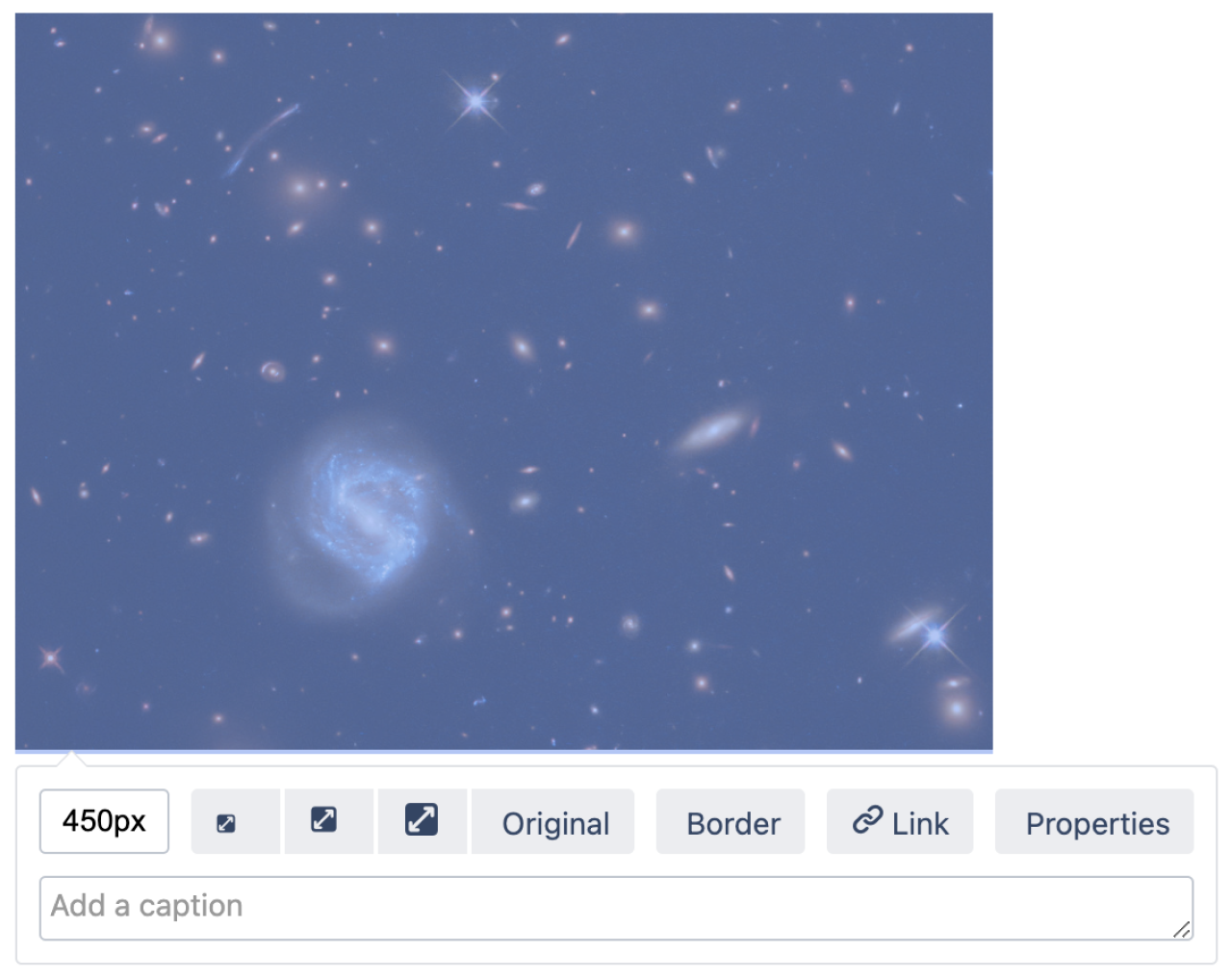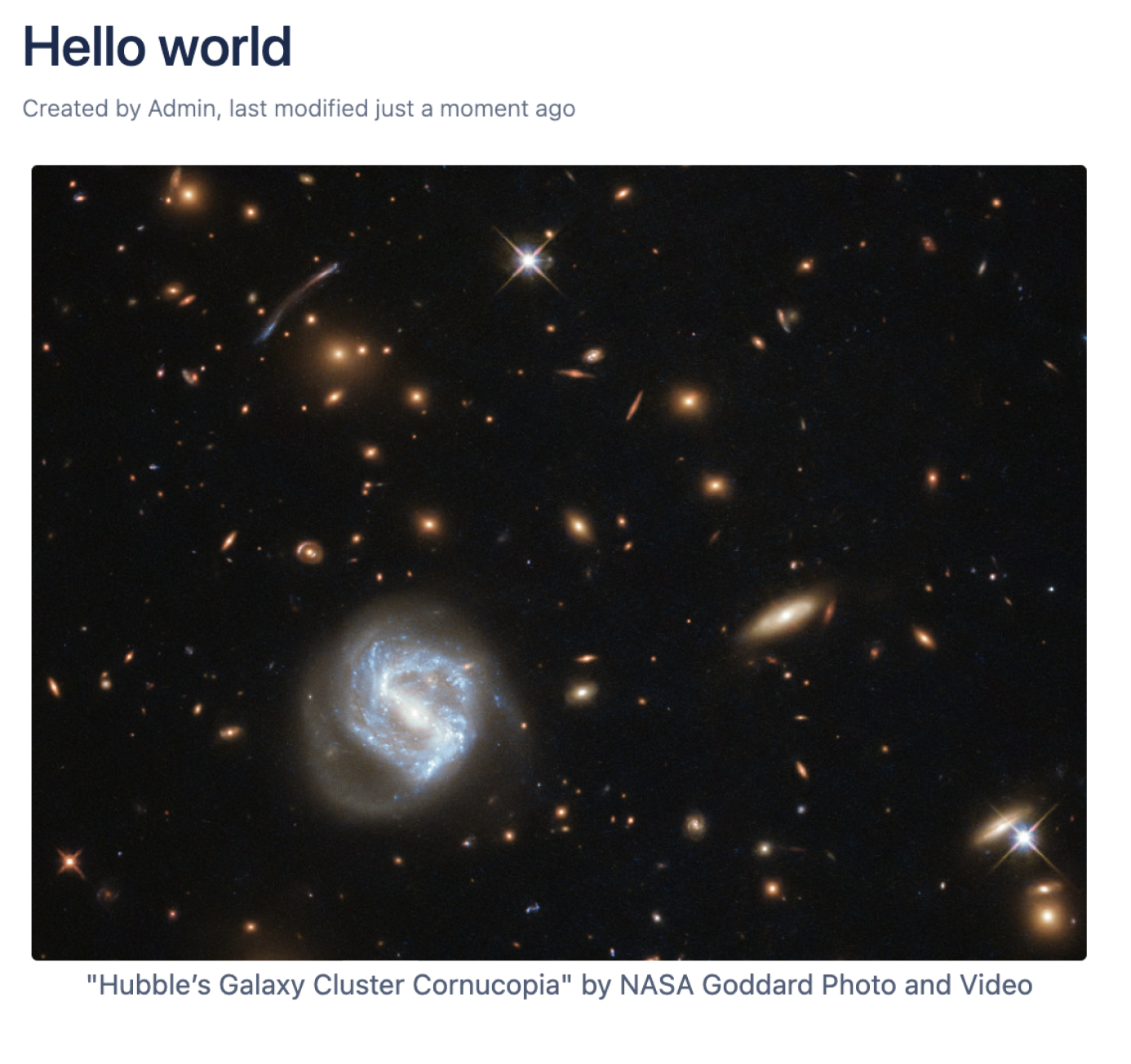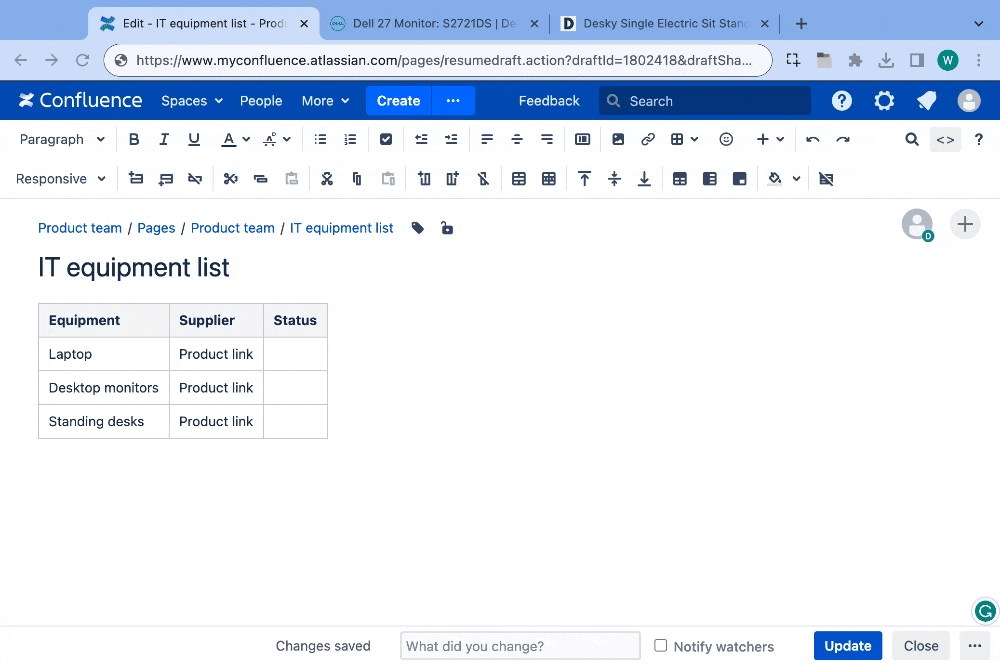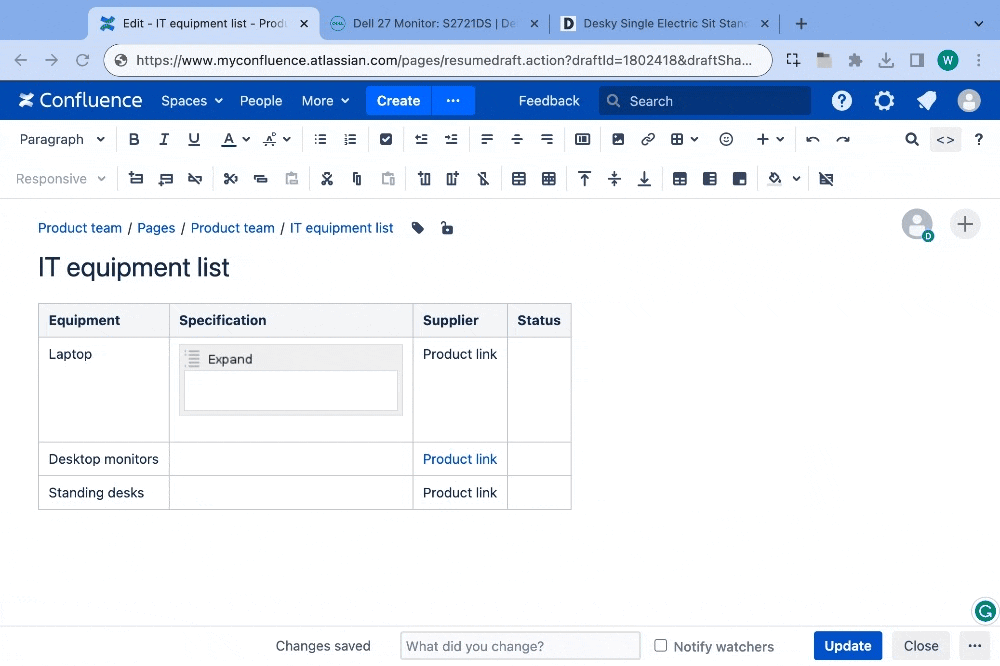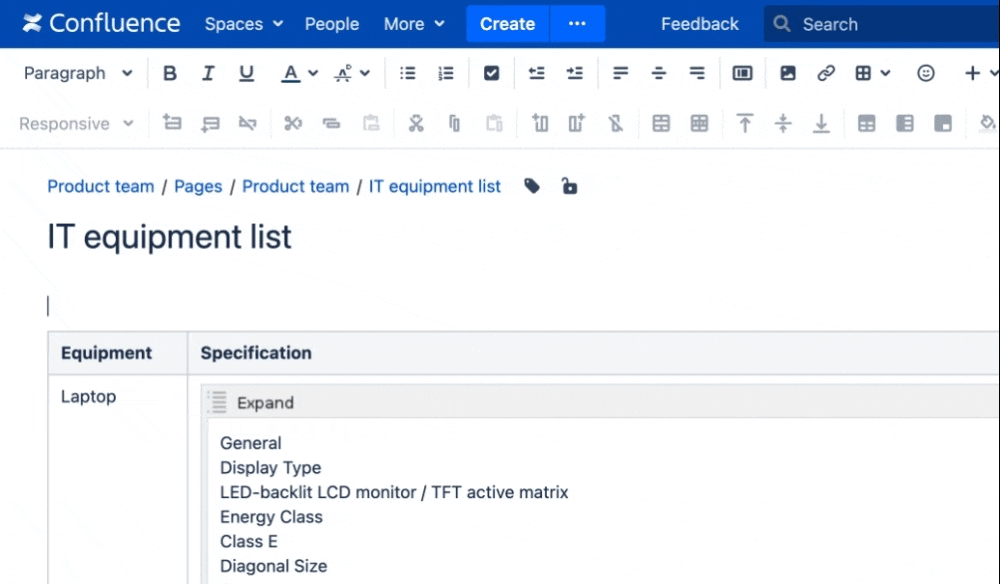Confluence 8.6 beta release notes
Development releases are not production ready. Development releases are snapshots of the ongoing Confluence development process. While we try to keep these releases stable, they have not undergone the same degree of testing as a full release, and could contain features that are incomplete or may change or be removed before the next full release.
No upgrade path. Because development releases represent work in progress, we cannot provide a supported upgrade path between development releases, or from any development release to a final release. You may not be able to migrate any data you store in a Confluence development release to a future Confluence release.
Atlassian does not provide support for development releases.
Issues with this development release?
Please raise an issue to tell us about it.
Highlights of 8.6.0-rc1
Released 29 September 2023
Contains:
- Minor bug fixes
Highlights of 8.6.0-beta1
Released 18 September 2023
Confluence 8.6.x is only available to Data Center customers. If you have a Server license, check out your options for upgrading.
Say more with image captions
For: END USERS
With image captions, you can make complex screenshots in your Confluence wiki easier to understand and provide commentary on interesting pictures in your blog posts. Simply select the image in the editor, type your caption, and hit Enter. The hard part is coming up with a good caption…
Learn more about image captions
Screenshot: Add, edit, or remove a caption using the image properties panel
Screenshot: Image caption displayed on a published page
A faster way to create text links
For: END USERS
Make quick work of creating hyperlinks by pasting a copied URL over highlighted text in the editor. How’d we ever link without it?
Animated screenshot: Copying a URL, and pasting it over highlighted text in the editor creates a text link
Paste without formatting using Ctrl+Shift+V
For: END USERS
If your work involves transferring content from digital press releases, presentations, or databases into Confluence, you can quickly clear the formatting by pasting the content using Ctrl+Shift+V or (Ctrl+Shift+Alt+V for Safari).
Animated screenshot: Pasting webpage text into the editor with ‘paste without formatting’ shortcut
Note that in previous versions, this shortcut is used to add a table row. To add a table row in Confluence 8.6 and later, use Ctrl + Shift + Y.
Use forward slash / to add macros
For: END USERS
The forward slash '/' command has become a recognizable and popular shortcut across several software apps. So, in Confluence 8.6, we've added it as a way to activate macro suggestions (also known as macro autocomplete) so you can find and add shortcuts swiftly while editing. You can already to use '{' to activate the same menu in Confluence Data Center. We just figured, why not both?
Animated screenshot: Forward slash / activates the macro suggestions menu in the editor
More accessibility improvements
For: END USERS
This release contains more accessibility fixes. Here we’ve highlighted some of the fixes you can expect:
- Intuitive tabbing in the editor – Tabbing navigation when editing pages and blogs now follows logical ordering and maintains focus when formatting options are selected.
- Alt text for Chart Macro – You can add a text alternative to describe your charts in the Chart Macro, and if left blank, default alt text will be applied to describe the chart for screen readers.
- Improved screen reader announcements – Listen out for better screen reader announcements in the Create Page dialog, Create Space dialog, Live Search macro, and Chart macro; we’ve also made the background color of table cells available audibly.
See the full list of accessibility fixes
Use AWS Secrets Manager to manage your database credentials
For: ADMINS
Confluence 8.6 supports AWS Secrets Manager as an additional encryption method that system administrations can use to protect the values in the confluence.properties files. Use it to avoid storing plaintext values in your product's database configuration files and rest assured that your Confluence instance is protected from credentials leakage.
Learn how to configure AWS Secrets Manager in Confluence
Upgrade notes
End of support for Server licenses
Confluence 8.6.0 will be a Data Center-only release and won't support Server licenses. With Atlassian Server end of support, make sure you have a valid Data Center license before upgrading to Confluence 8.6.x or later versions.
To update your license:
Go to Administration menu , then General Configuration > License Details
Under Update license, enter your Data Center license key
Select Save
Confluence 8.5.x Long Term Support release will continue to support Server licenses until February 15, 2024. Check out your options for upgrading
Changes to Jira Issues Macro total count display
We've reduced the time it takes to load the editor on a page containing many Jira Issues macros displaying the Total issues count. To do this, the macro now caches the count when it's added, and again when it's viewed, which results in fewer calls made between Jira and Confluence.
To clear the cache and see the latest issues count of your Jira issues filter within the editor, you should save and publish the page and then return to the editor. Refreshing the page in view mode will also clear the cache.
This fix will be backported to Long Term Support releases Confluence 7.19.15. Read more about this bug at CONFSERVER-74871 - Getting issue details... STATUS .
New emoji audit logs
In Confluence 8.4, we introduced the ability for users to upload their own emojis (also known as custom emojis). We’ve since added audit logs for the following operations so system admins easily search and track custom emoji-related activities, including:
custom emoji upload enabled
custom emoji upload disabled for users
custom emoji uploaded
custom emoji deleted by user
custom emoji deleted by admin
See Audit Log Events in Confluence for more details about these and other audit logs.
Faster permissions service enabled by default
Confluence 8.6 will have the faster permissions service enabled by default. The service delivers faster load times when Confluence must check permissions on a large number of pages, for example when loading a Task Report macro, page indexing macro, or the dashboard display when a person first logs in. This will benefit enterprises with large data sets and users.
The faster permissions service was originally shipped disabled by default in Confluence 7.16.
Configure the faster permissions service
Supported platforms changes
Added support for PostgreSQL 15.
Infrastructure changes
Confluence 8.6 contains changes that may affect apps. Head to Preparing for Confluence 8.6 to find out how these changes will impact app developers.