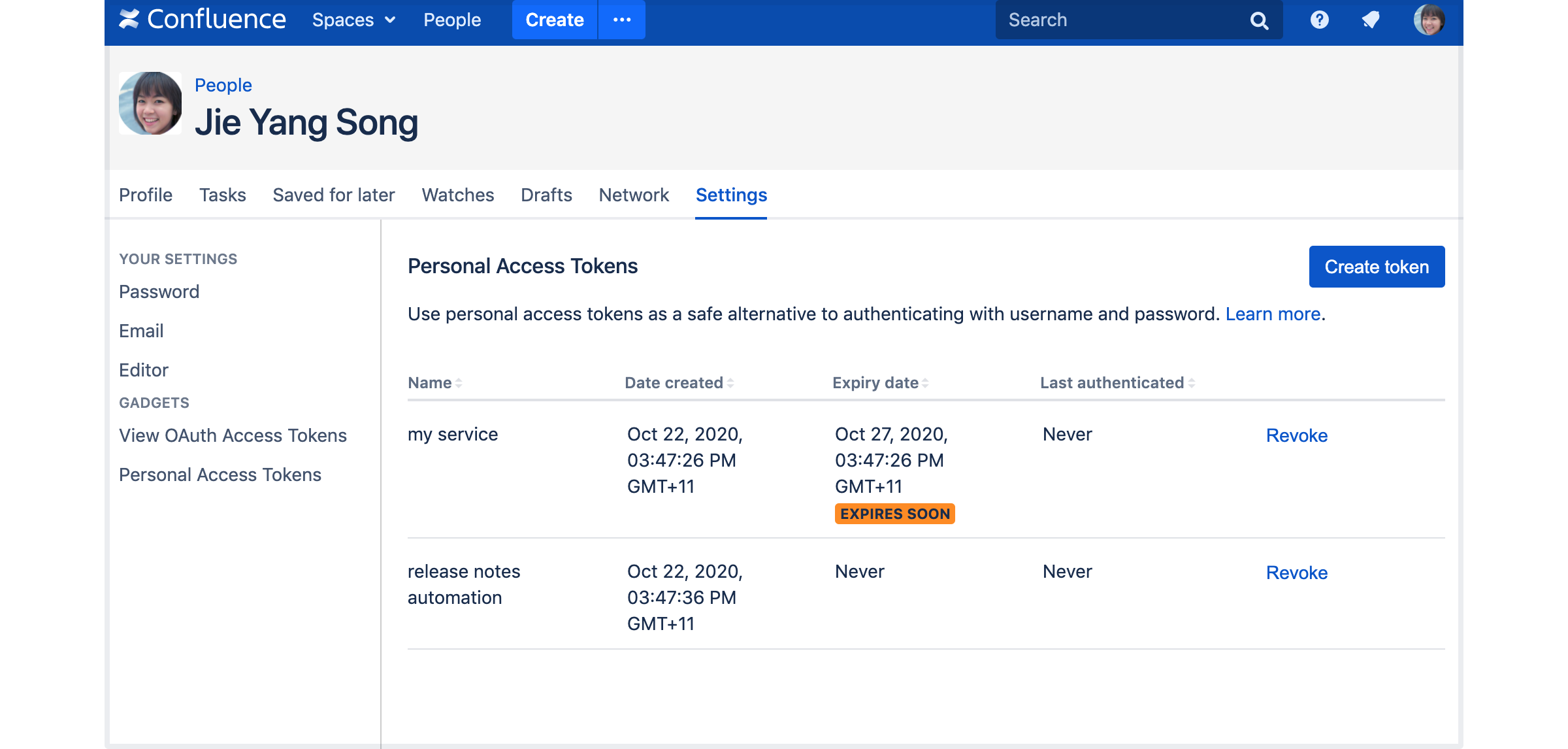Confluence 7.9 beta release notes
Development releases are not production ready. Development releases are snapshots of the ongoing Confluence development process. While we try to keep these releases stable, they have not undergone the same degree of testing as a full release, and could contain features that are incomplete or may change or be removed before the next full release.
No upgrade path. Because development releases represent work in progress, we cannot provide a supported upgrade path between development releases, or from any development release to a final release. You may not be able to migrate any data you store in a Confluence development release to a future Confluence release.
Atlassian does not provide support for development releases.
Issues with this beta?
Please raise an issue to tell us about it.
Highlights of 7.9.0-rc2
Released 05 November 2020
There's still some work to be done on the accessibility checker. For this reason we’ve decided not to ship this feature in Confluence 7.9. We'll make it available in a future Confluence version.
Highlights of 7.9.0-beta1
Released 26 October 2020
Big office files? No problem
For: DATA CENTER SERVER
Working with big, complex Word, Excel, and Powerpoint files is sometimes unavoidable, but they shouldn't get in your way. Now when you land on a page with an Office Word, Excel, or Powerpoint macro, we'll load all the other page content first, then let your Office documents load in their own time.
Additionally, if you're using Confluence Data Center and we can't display a file in a reasonable amount of time, we'll give you the option to download it instead.
Accessibility checker helps you create accessible content
For: DATA CENTER SERVER
Now you can use the accessibility checker to inspect content in the Confluence editor for issues according to the Web Content Accessibility Guidelines (WCAG 2.0). The checker has a repair feature that highlights issues and, in some instances, lets you automatically fix issues with a single click.
Catch and fix accessibility issues before publishing content so you can reach a wider audience and maintain web compliance.
Learn more about accessibility checker
Step up your security with personal access tokens
For: SERVER DATA CENTER
The Confluence REST API provides endless opportunities for automation and integration with other systems. For extra peace of mind, you can now create personal access tokens, which are a safe alternative to using a username and password for authentication.
Create and revoke tokens
Head to your profile, and choose Settings > Personal Access Tokens to create a token. You can create as many different tokens as you need, and set different expiry dates for each.
If a user's account is disabled or deleted, their token will no longer work.
Administer tokens
Administrators can use system properties to limit the number of tokens people can create, and set expiry rules.
If you have Confluence Data Center, system administrators can also see all tokens, and revoke them at any time.
Learn more about personal access tokens
Keep on top of bug fixes with rolling upgrades
For: DATA CENTER
Keeping your site up to date is essential, but we know the downtime required to upgrade means some of you can only upgrade about once a year, which limits your access to important bug and security fixes.
Upgrade without downtime
If you run Confluence in a cluster, you can now perform a rolling upgrade to a compatible version, with no downtime. That's right, no downtime.
So how does it work? First, you put your site into upgrade mode, and then upgrade each node in turn. The way you upgrade each node depends on your deployment.
The cluster overview lets you see exactly what's happening in your cluster during the upgrade. Once all nodes are running the new version, you can finalise the upgrade.
Because you only need to take one node down at a time, your users can continue to create content, blissfully unaware that an upgrade is happening in the background. Your load balancer seamlessly distributes traffic to active nodes.
Deployment support and automation opportunities
It doesn't matter whether you're running Confluence on your own servers, or in AWS or Azure, you can upgrade with no downtime.
Keen to automate part of the process? Use the REST API to turn on upgrade mode, get the status of a node or cluster, and finalise the upgrade.
Compatible versions
At the moment, rolling upgrades are available for bug fix releases only (Confluence versions with the same build number). For example, you can perform a rolling upgrade from Confluence 7.9.0 to 7.9.2, but not from Confluence 7.9.2 to 7.10.0. Rolling upgrades will be particularly useful for future long term support releases, which get regular security and bug fixes for two years.
Learn more about rolling upgrades
Upgrade notes
Change to index architecture
In this release we have made some changes to the Lucene search index to improve performance and stability. One of these changes is to split the index into two parts, a content index and change index.
Split index upgrade task
When you upgrade to Confluence 7.9, an upgrade task will make two copies of your entire index, remove the relevant content to create the content index and change index, then remove the original files. This means you’ll need enough free disk space in your local home directory to temporarily accommodate three copies of your index. This process will take some time for very large sites.
In our test, it took less than an hour to run the scripts to split a 90 GB index. However, creating the copies of the index prior to this step took just over five hours (on a c5.2xlarge EC2 instance). You may need to give your instance more IOPS.
Split index upgrade task - clustered Data Center
In addition to the information above, if you run Confluence in a cluster, and there is no index in the local home directory at the point of upgrade, we'll grab the snapshot from the shared home directory and restore that before beginning the upgrade task. Once the upgrade task is complete, we'll generate a new snapshot and save it to the shared home. Subsequent nodes can then grab the snapshot from the shared home, the upgrade task won't need to split the index on every node.
Journal entry upgrade task
Once the index has been split, another upgrade task will update entries in the journal entry table. This one should only take a few minutes in a large site. You won't be able to use Confluence until both the split index and journal entry upgrade tasks have completed successfully.
Supported platforms changes
No platform changes planned for this release.
Infrastructure changes
Confluence 7.9 contains changes that may affect apps. Head to Preparing for Confluence 7.9 to find out how these changes will impact app developers.