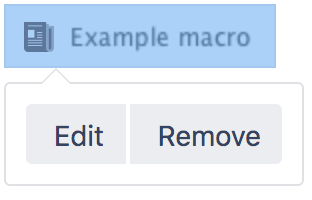Search Results Macro
Add the Search Results macro to a page to display the results of a pre-defined search.
Add this macro to your page
We ended support for this macro in Confluence 7.0
The macro no longer appears in the macro browser and can't be added to a page.
Any macro already on a page will still work.
Change the macro parameters
Macro parameters are used to change the behavior of a macro.
To change the macro parameters:
- In the editor, click the macro placeholder and select Edit.
- Update the parameters as required then select Insert.
Here's a list of the parameters available in this macro.
Parameter | Default | Description |
|---|---|---|
Search Terms | none | The search terms which this macro will use to generate its results. For more information, take a look at the documentation on the Confluence search syntax. |
Maximum Number of Results | 10 | Set a limit to the number of search results displayed. |
Restrict to this Space Key | all | Start typing the space name to find the space, or specify the key of the space you want to search in. Note that the key is case sensitive. |
Content Type | all | Specify the content type. The content types are: page, comment, blogpost, attachment, userinfo (the content of user profiles only) and spacedesc (the content of space descriptions only). |
Last Modified | all | Specify a period of time in weeks, days, hours and/or minutes, to see the content modified within that time frame. These are the values you can use:
For example:
Notes:
|
Restrict to this Username | all | Specify the username of a Confluence user, to show only content created or updated by that user. |
Notes
Permissions: When a user views the page containing the Search Results macro, the search results will show only pages and other content types for which the user has 'View' permission.
Other ways to add this macro
Add this macro using wiki markup
This is useful when you want to add a macro outside the editor, for example as custom content in the sidebar, header or footer of a space.
Macro name: search
Macro body: None.
{search:lastModified=3w|query=choc|contributor=admin|maxLimit=10|type=page|spacekey=ds}