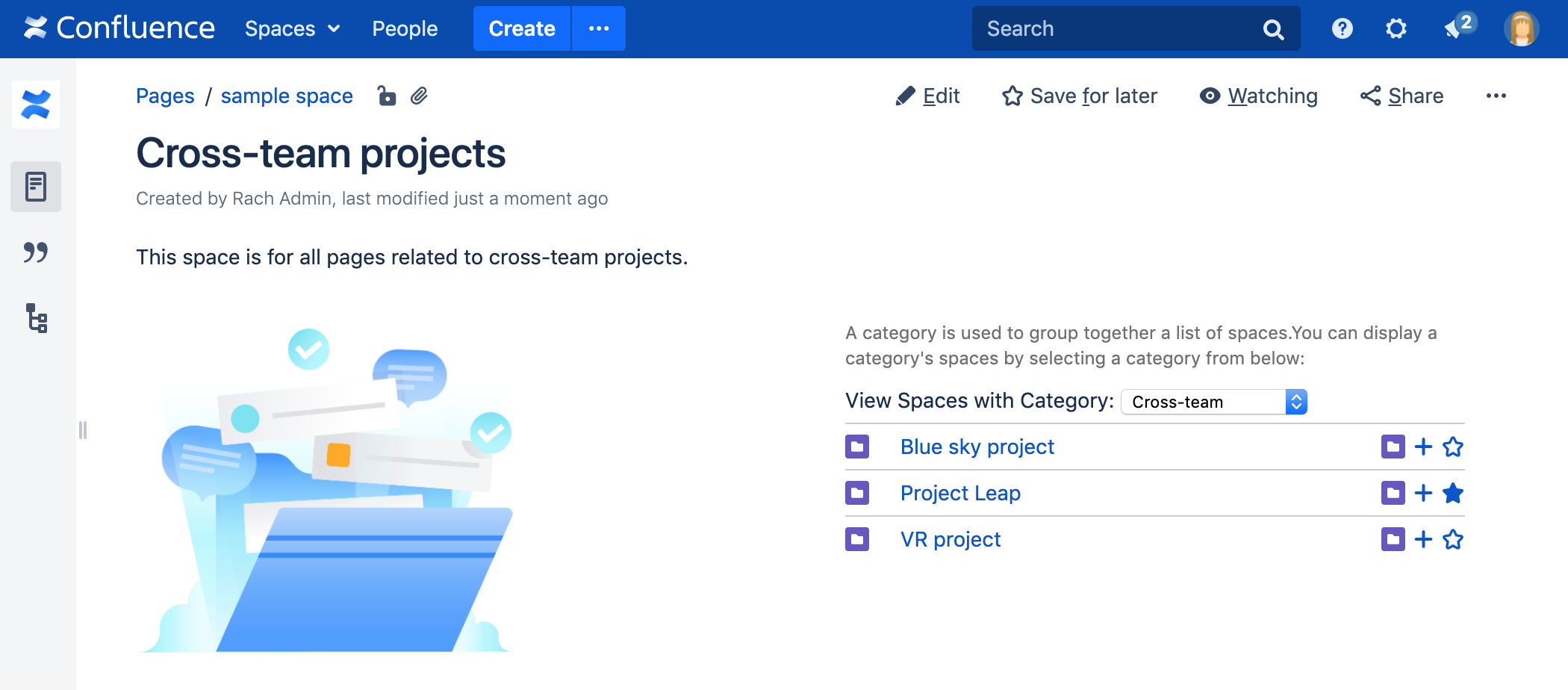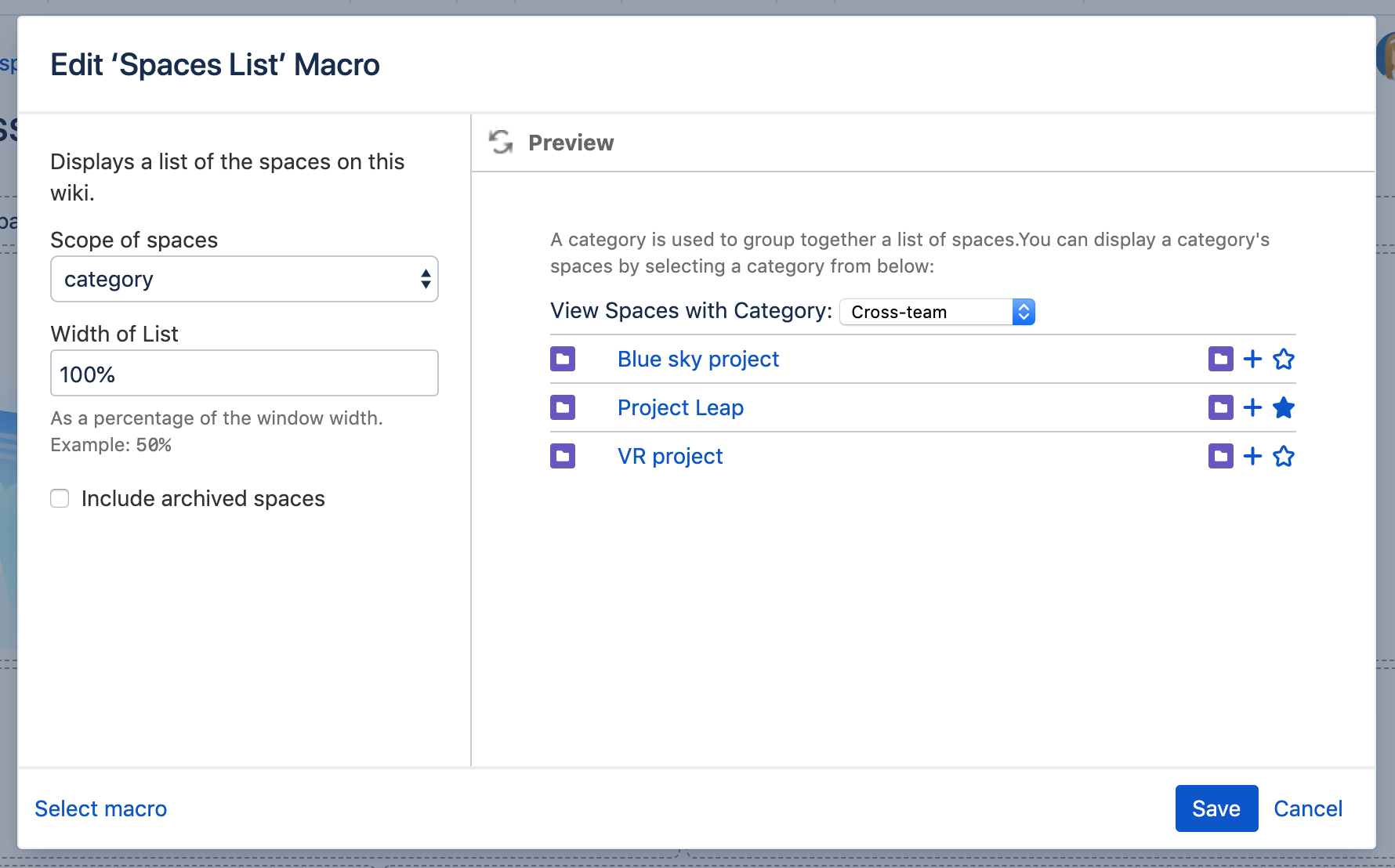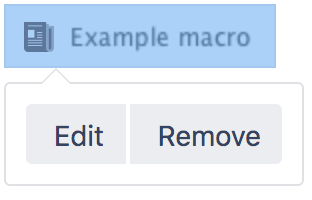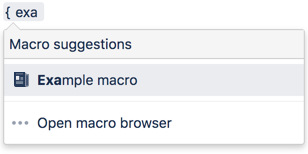Spaces List Macro
Screenshot: Page with a Spaces List macro showing cross-team spaces.
This macro works best with space categories. See Use Labels to Categorize Spaces to find out how to categorize spaces in your site.
Add this macro to your page
To add the Spaces List macro to a page:
- From the editor toolbar, select Insert , then Other Macros.
- Choose Spaces List from the Confluence content category.
- Enter any parameters.
- Choose Insert.
You can then publish your page to see the macro in action.
Screenshot: Configuring the spaces list macro to show spaces by category.
Change the macro parameters
Macro parameters are used to change the behavior of a macro.
To change the macro parameters:
- In the editor, click the macro placeholder and select Edit.
- Update the parameters as required then select Insert.
Here's a list of the parameters available in this macro.
Parameter | Required? | Default | Description |
|---|---|---|---|
Scope of spaces | no | all | The view from which spaces are listed. Available options are:
This parameter is unnamed in wiki markup and storage format. |
Width of List | no | 100% | The width of the spaces list, specified as a percentage (%) of the window width. |
Include archived spaces | no | False | Include spaces that have been archived in the list. These are excluded by default. |
Where the parameter name used in Confluence storage format or wikimarkup is different to the label used in the macro browser, it will be listed below in brackets (example).
Troubleshooting
This macro is known to cause issues in sites with large number of spaces. See CONFSERVER-59804 - Getting issue details... STATUS .
This macro is provided by the Dashboard Macros system app. Disable the Spaces module if you want to prevent people using this macro.
Other ways to add this macro
Add this macro as you type
Add this macro using wiki markup
This is useful when you want to add a macro outside the editor, for example as custom content in the sidebar, header or footer of a space.
Macro name: spaces
Macro body: None.
{spaces:favourite|width=80%}