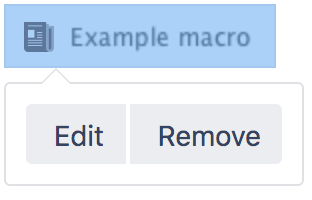Space Details Macro
The Space Details macro displays the details of a Confluence space, including the space name, description, and more.
Add this macro to your page
We ended support for this macro in Confluence 7.0
The macro no longer appears in the macro browser and can't be added to a page.
Any macro already on a page will still work.
Change the macro parameters
Macro parameters are used to change the behavior of a macro.
To change the macro parameters:
- In the editor, click the macro placeholder and select Edit.
- Update the parameters as required then select Insert.
Here's a list of the parameters available in this macro.
Parameter | Default | Description |
|---|---|---|
Width of Table | 100% | The width of the space details table, specified as a percentage (%) of the page width. |
Where the parameter name used in Confluence storage format or wikimarkup is different to the label used in the macro browser, it will be listed below in brackets (example).
Other ways to add this macro
Add this macro using wiki markup
This is useful when you want to add a macro outside the editor, for example as custom content in the sidebar, header or footer of a space.
Macro name: space-details
Macro body: None.
{space-details:width=50%}