Insight 2.21 release notes
Insight release notes
- Insight 8.7.10 release notes
- Insight 8.7.9 release notes
- Insight 8.7.7 release notes
- Insight 8.7.6 release notes
- Insight 8.7.4 release notes
- Insight 8.7.3 release notes
- Insight 8.7.2 release notes
- Insight 8.7.1 release notes
- Insight 8.6.15 release notes
- Insight 8.6.13 release notes
- Insight 8.6.12 release notes
- Insight 8.6.11 release notes
- Insight 8.6.10 release notes
- Insight 8.6.9 release notes
- Insight 8.6.7 release notes
- Insight 8.6.8 release notes
- Insight 8.6.6 release notes
- Insight 8.6.5 release notes
- Insight 8.6.4 release notes
- Insight 8.6.3 release notes
- Insight 8.6.2 release notes
- Insight 8.6.1 release notes
- Insight 8.6.0 release notes
- Insight 8.5.2 release notes
- Insight 8.5.1 release notes
- Insight 8.5.0 release notes
- Insight 8.4.3 release notes
- Insight 8.4.2 release notes
- Insight 8.4.1 release notes
- Insight 8.4.0 release notes
- Insight 8.3.4 release notes
- Insight 8.3.3 release notes
- Insight 8.3.2 release notes
- Insight 8.3.1 release notes
- Insight 8.3.0 release notes
- Insight 8.2.2 release notes
- Insight 8.2.1 release notes
- Insight 8.2.0 release notes
- Insight 8.1.1 release notes
- Insight 8.1.0 release notes
- Insight 8.0.4 release notes
- Insight 8.0.3 release notes
- Insight 8.0.2 release notes
- Insight 8.0.1 release notes
- Insight 8.0.0 release notes
- Insight 7.1 release notes
- Insight 7.0 release notes
- Insight 6.2 release notes
- Insight 6.1 release notes
- Insight 6.0 release notes
- Insight 5.7 release notes
- Insight 5.6 release notes
- Insight 5.5 release notes
- Insight 5.4 release notes
- Insight 5.3 release notes
- Insight 5.2 release notes
- Insight 5.1 release notes
- Insight 5.0 release notes
- Insight 4.9 release notes
- Insight 4.8 release notes
- Insight 4.7 release notes
- Insight 4.6 release notes
- Insight 4.5 release notes
- Insight 4.4 release notes
- Insight 4.3 release notes
- Insight 4.2 release notes
- Insight 4.1 release notes
- Insight 4.0 release notes
- Insight 3.3 release notes
- Insight 3.2 release notes
- Insight 3.1 release notes
- Insight 3.0 release notes
- Insight 2.32 release notes
- Insight 2.31 release notes
- Insight 2.30 release notes
- Insight 2.29 release notes
- Insight 2.28 release notes
- Insight 2.27 release notes
- Insight 2.26 release notes
- Insight 2.25 release notes
- Insight 2.24 release notes
- Insight 2.23 release notes
- Insight 2.22 release notes
- Insight 2.21 release notes
- Insight 2.20 release notes
- Insight 2.19 release notes
- Insight 2.18 release notes
- Insight 2.17 release notes
- Insight 2.16 release notes
- Insight 2.15 release notes
- Insight 2.14 release notes
- Insight 2.13 release notes
- Insight 2.12 release notes
- Insight 2.11 release notes
- Insight 2.10 release notes
- Insight 2.9 release notes
- Insight 2.8 release notes
- Insight 2.7 release notes
- Insight 2.6 release notes
- Insight 2.5 release notes
- Insight 2.4 release notes
- Insight 2.3 release notes
- Insight 2.2 release notes
- Insight 2.1 release notes
- Insight 2.0 release notes
- Insight 1.1 release notes
On this page
Related content
- Issue is not updated by Post Function
- Update an issue's details
- How to find the details of the last Jira issue updated time and the total Jira issue count for all the projects
- Find who updated an issue recently in a project via the database
- Release Notes 2.2.5
- Security Patches Troubleshooting
- Security Patches Troubleshooting
- When releasing the version, a warning regarding unresolved issues is displayed, even though these issues are marked as completed.
- Update information on a work item
- Changes to requests in the new issue view
Insight 2.21 ships with a new project attribute type and URL Ping.
Project Attribute Type
A new project attribute type, so you're able to connect objects to specific projects.

You can easily see all objects on the project view panel.
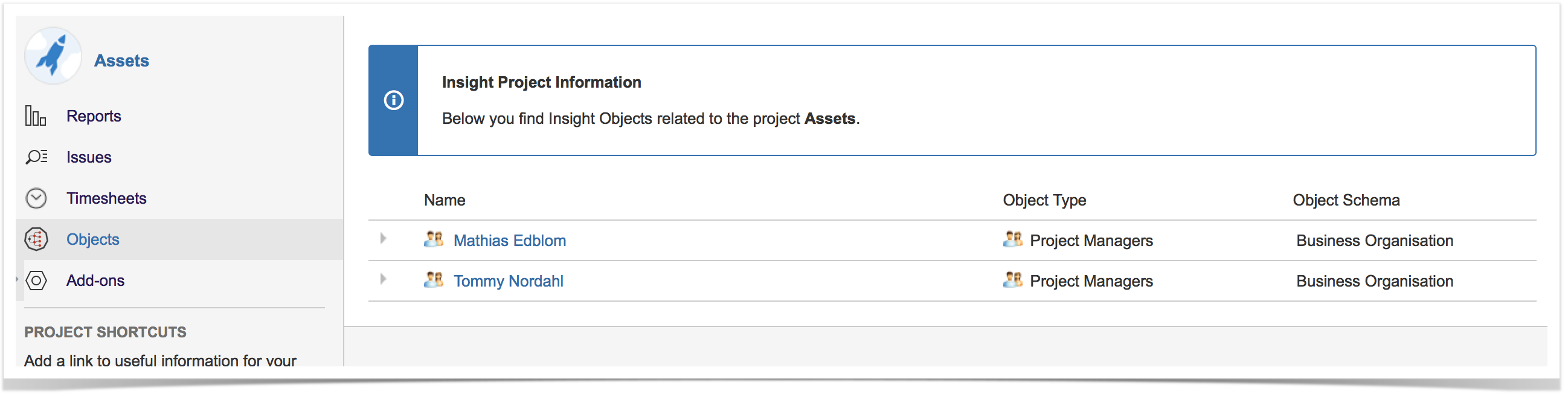
URL Ping
URL Ping is implemented so you may choose if an URL attribute type should be apart of a Ping Service where the URL's are checked every 5'th minutes. If you are watching the object where the URL is specified, you will get an email when an URL is DOWN or UP.
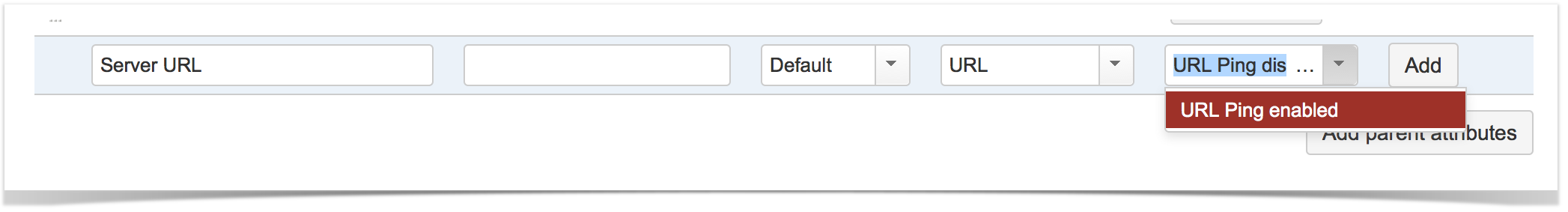
The email notification when an URL is DOWN will look something like this:
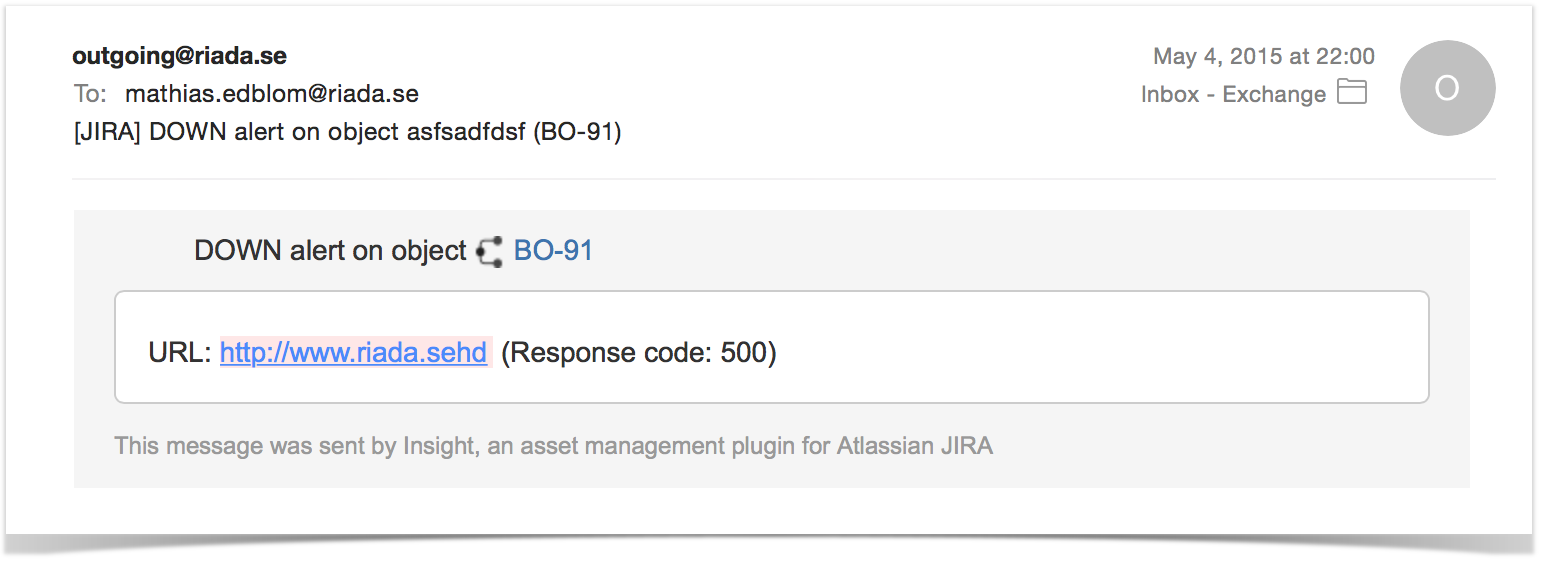
General plugin configuration
You may specify the value and description of the Name attribute in the plugin configuration. So if you don't want the use the word "Name", you can translate it to something else.
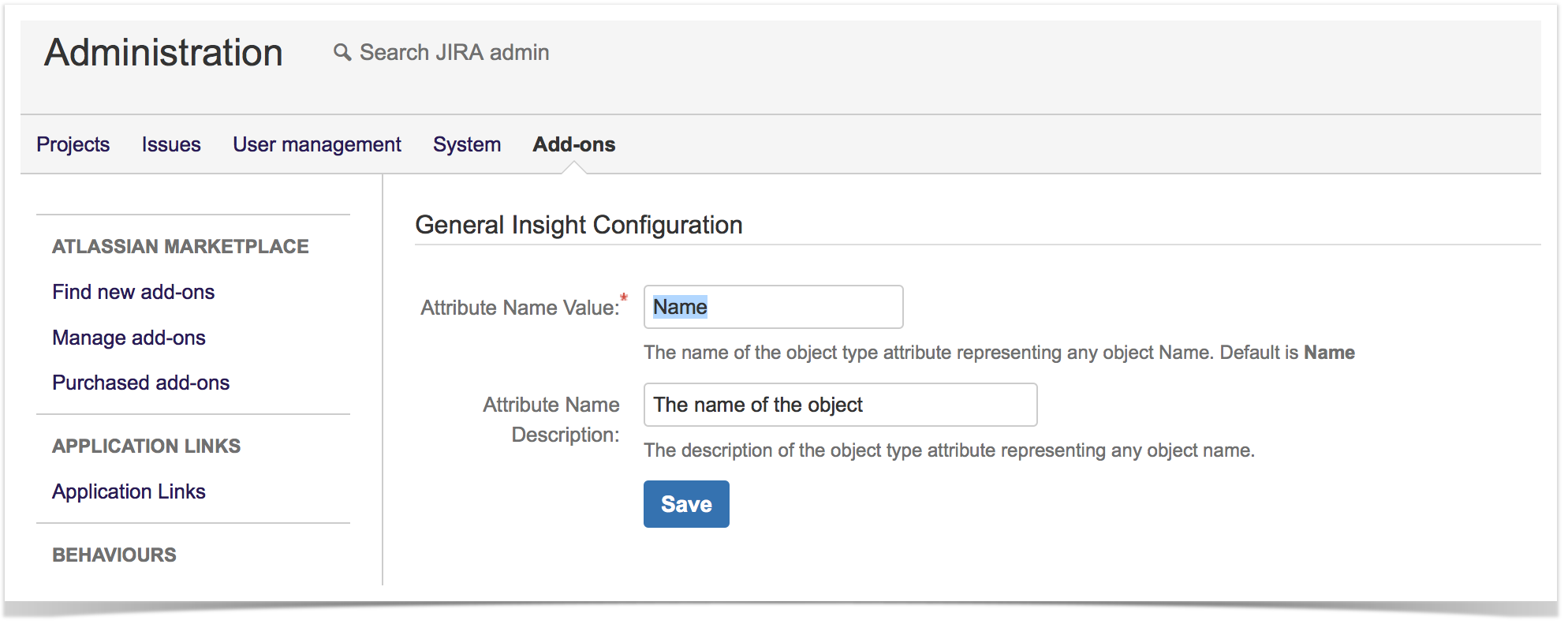
Minor bugfixes have been implemented
Last modified on Sep 23, 2022
Related content
- Issue is not updated by Post Function
- Update an issue's details
- How to find the details of the last Jira issue updated time and the total Jira issue count for all the projects
- Find who updated an issue recently in a project via the database
- Release Notes 2.2.5
- Security Patches Troubleshooting
- Security Patches Troubleshooting
- When releasing the version, a warning regarding unresolved issues is displayed, even though these issues are marked as completed.
- Update information on a work item
- Changes to requests in the new issue view
Powered by Confluence and Scroll Viewport.
