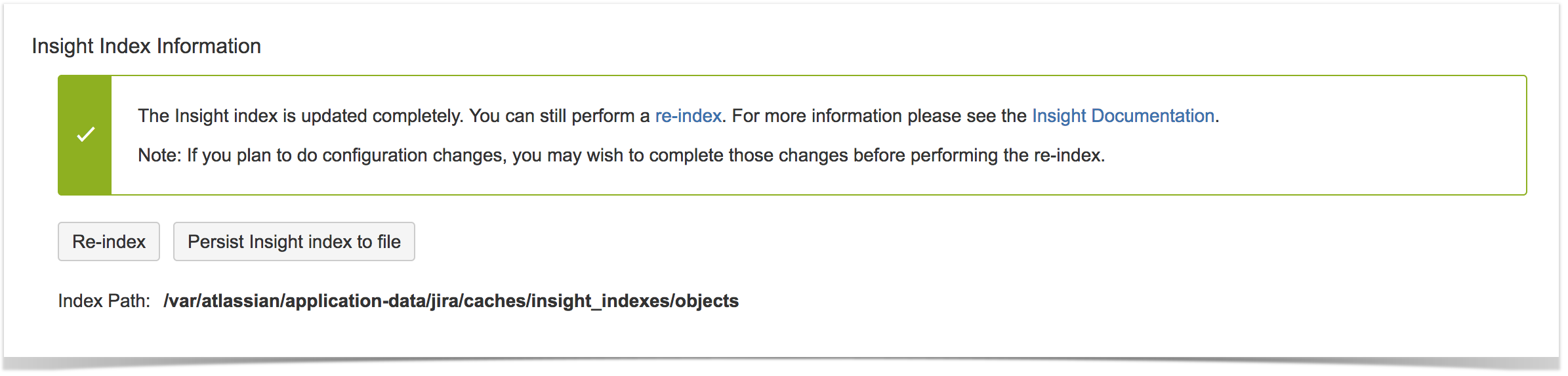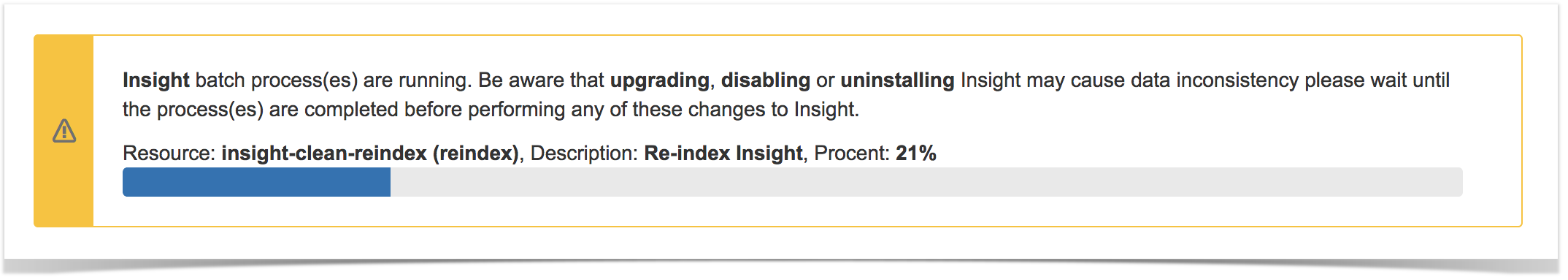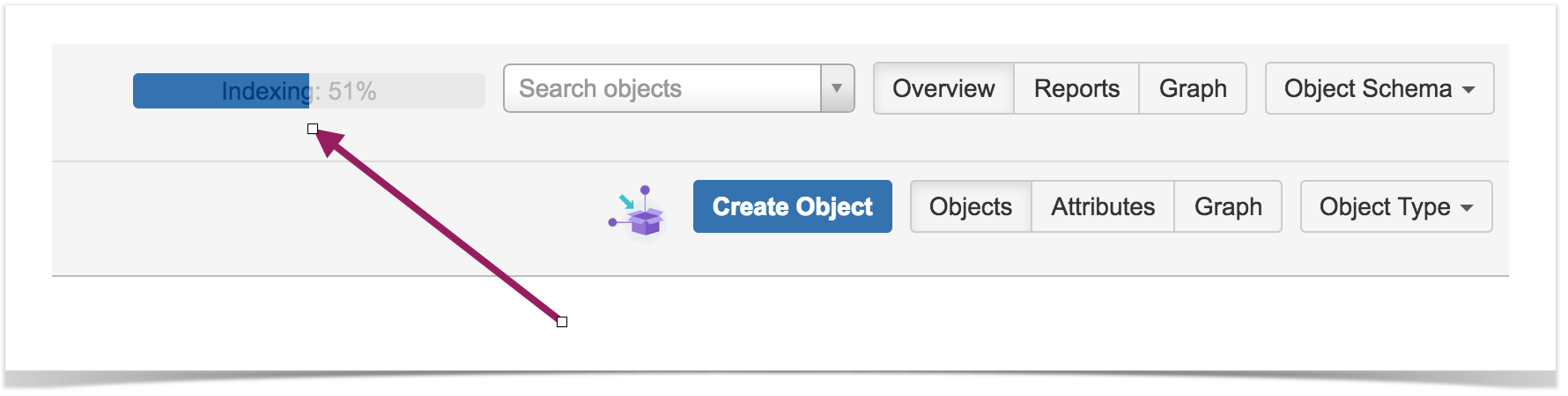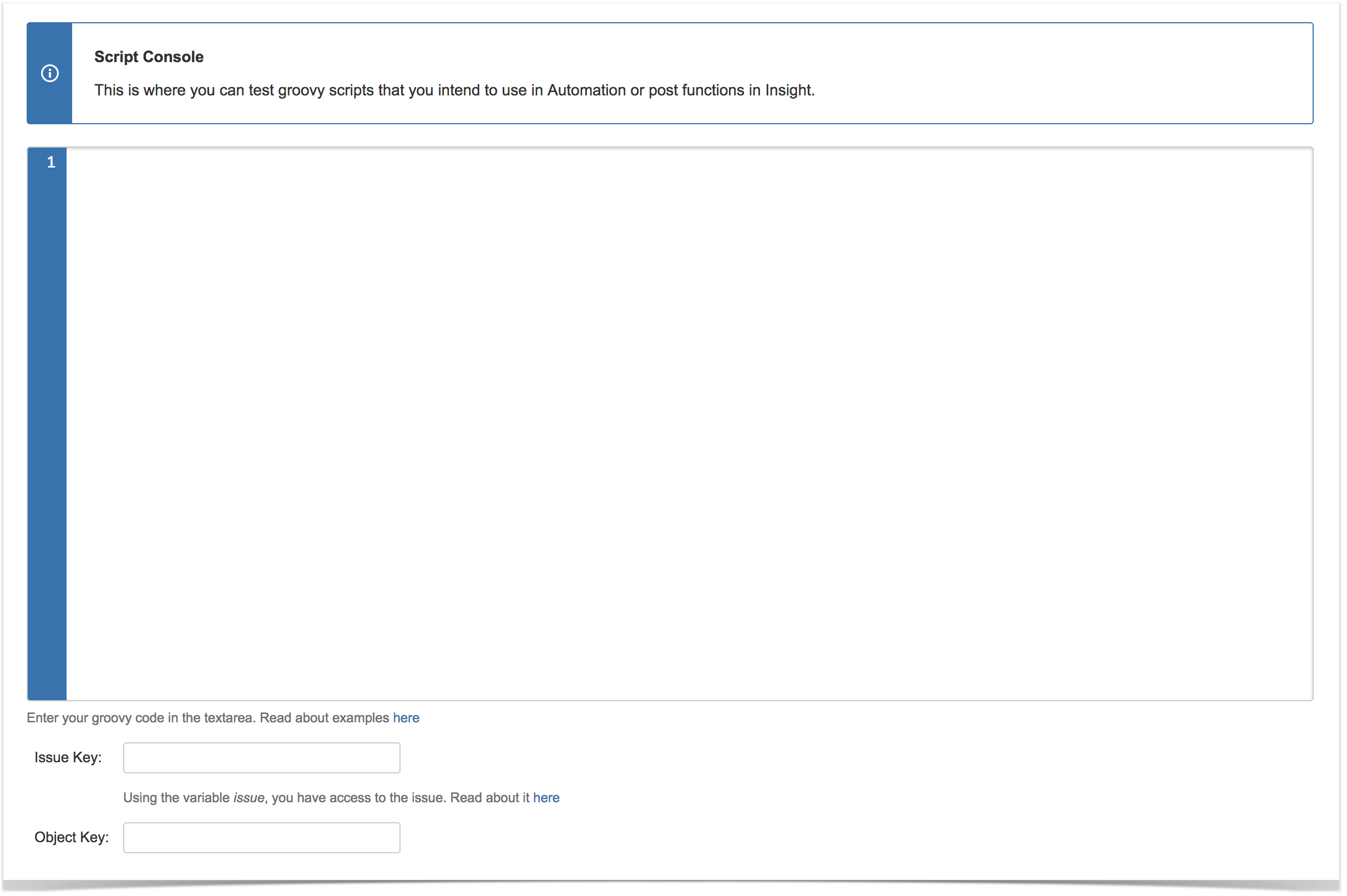Insight 5.2 release notes
Data Center Improvements
We have improved the cache implementation to handle cache replication in a more robust way. The Insight cache replicates across the data center nodes, and also when new nodes are brought up, the Insight indexing will be handled automatically. Every time an object is changed, a message, through out the cluster, will be sent for all nodes to pick up and act accordingly.
You can specify the data center node, which should be used when executing scheduled tasks, such as Importers, Automation scheduling events. This is in handy when you want to execute tasks on a node not available from a user perspective.
IQL Performance Improvements
We have restructure the Insight cache into buckets, which means improved performance on any IQL filtering. This means improved performance in any Insight functionality, such as filtering objects in Insight, but also within Imports, Automation, Reporting, etc.
When you are using IQL, try to include object types or object ids as an IQL clause to improve the query performance.
Index performance improvements
We have changed the way we are indexing the Insight objects and the have seen some great improvements in terms of performance / re-index times.
General improvements
- We have moved the re-index of Insight to JIRA Administration page, since this is a big impact on the system. You have a possibility to persist the Insight cache on disk manually in order to move the cache to other data center nodes, to improve startup time. For non data center instances, this could be done to ensure that the Insight index is persisted before the uninstall. This means that Insight require a reindex on startup when upgrading to Insight 5.2.
2. The UPM information message on Insight processes are more informative.
3. Re-index message in Insight so you as a user can see the progress. This is also available in the object schema list.
Limit Insight memory footprint
By default all objects created in Insight will be stored in memory for faster access. This is our recommended way on how to use Insight since it will be the best user experience. This require a large heap and we have now added a function to limit how many Insight objects that will be allowed to store in memory to limit the heap consumption of Insight at the cost of access speed. Changes to this setting will require a Jira restart.
Groovy script console
To ease the job to create Groovy scripts for different Insight integrations we have added a Groovy Script Console where you can test your scripts. You will find it under the add-on configuration for Insight.
Before upgrading to Insight 5.2
Import from Insight 4.x.
We strongly recommend that you review all your import configurations after you have upgraded to Insight 5 from Insight 4.
If your installation of Insight is configured with an Insight Discovery import you will have to do the following after you have installed Insight 5:
- Download and install version 2.x of Insight Discovery from Marketplace
- Navigate to your Object Schema where your Insight Discovery import is configured and press Migrate Configuration
- Verify the migrated import configuration
If your installation of Insight is configured with a Tempo Account import you will have to do the following after you have installed Insight 5:
- Download and install Insight Tempo Integration from Marketplace
- Navigate to your Object Schema where your Tempo import is configured and press Migrate Configuration
- Verify the migrated import configuration
Upgrading from JIRA 2.x?
For Insight 2.x users, make sure that you upgrade to the latest version of Insight 3.x before upgrading to Insight 5.x if you are on Insight 2.x.
This is very important for the upgrade process.