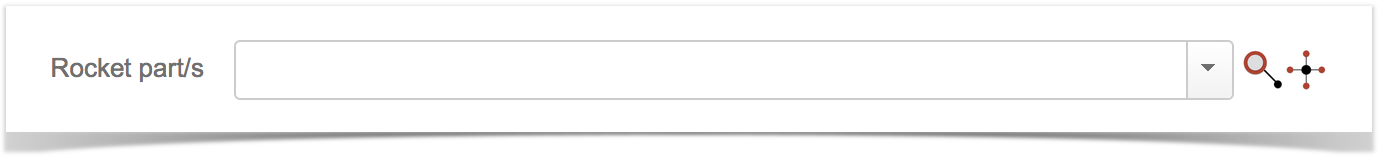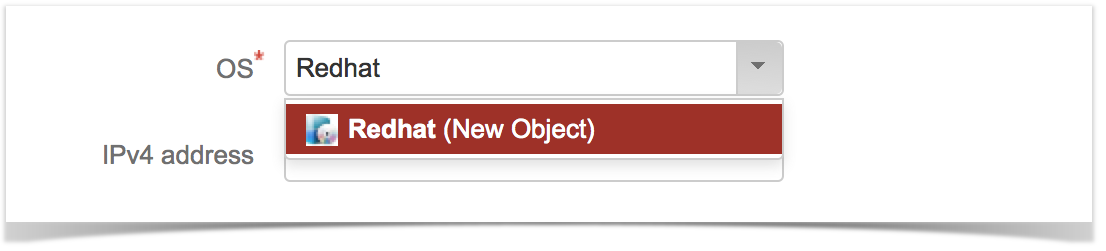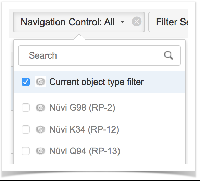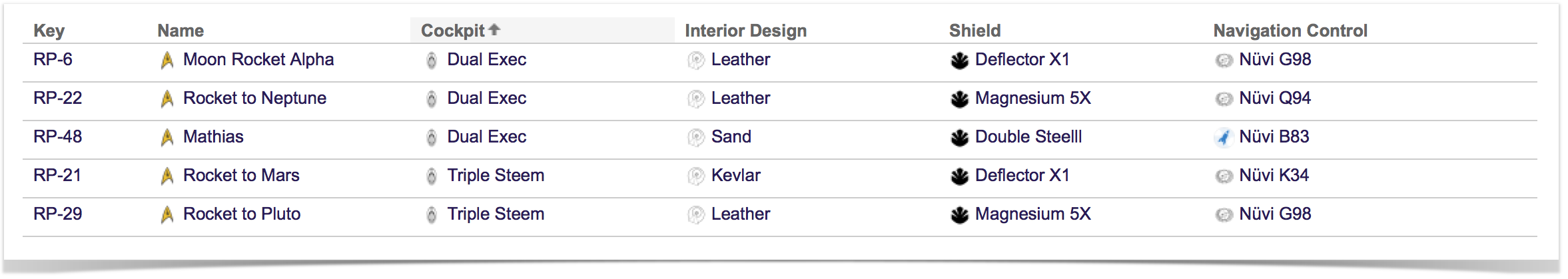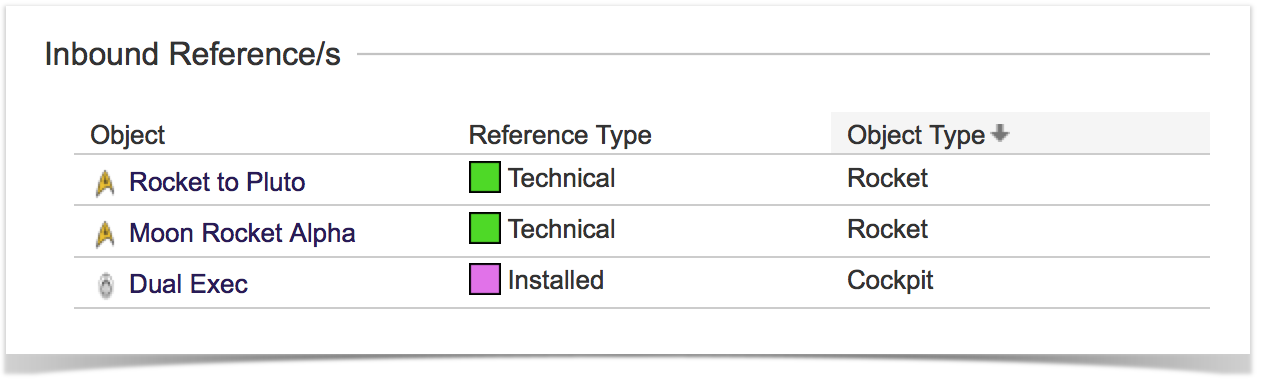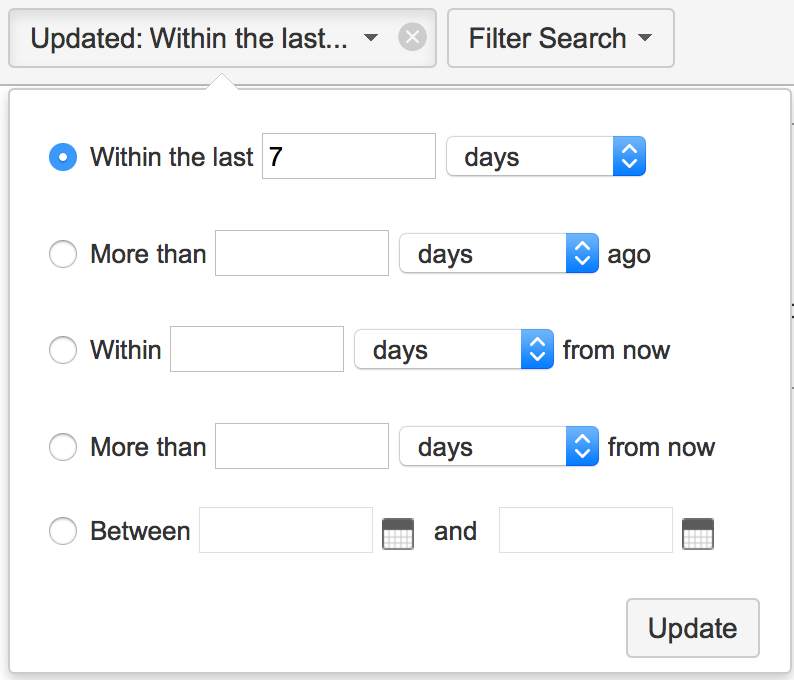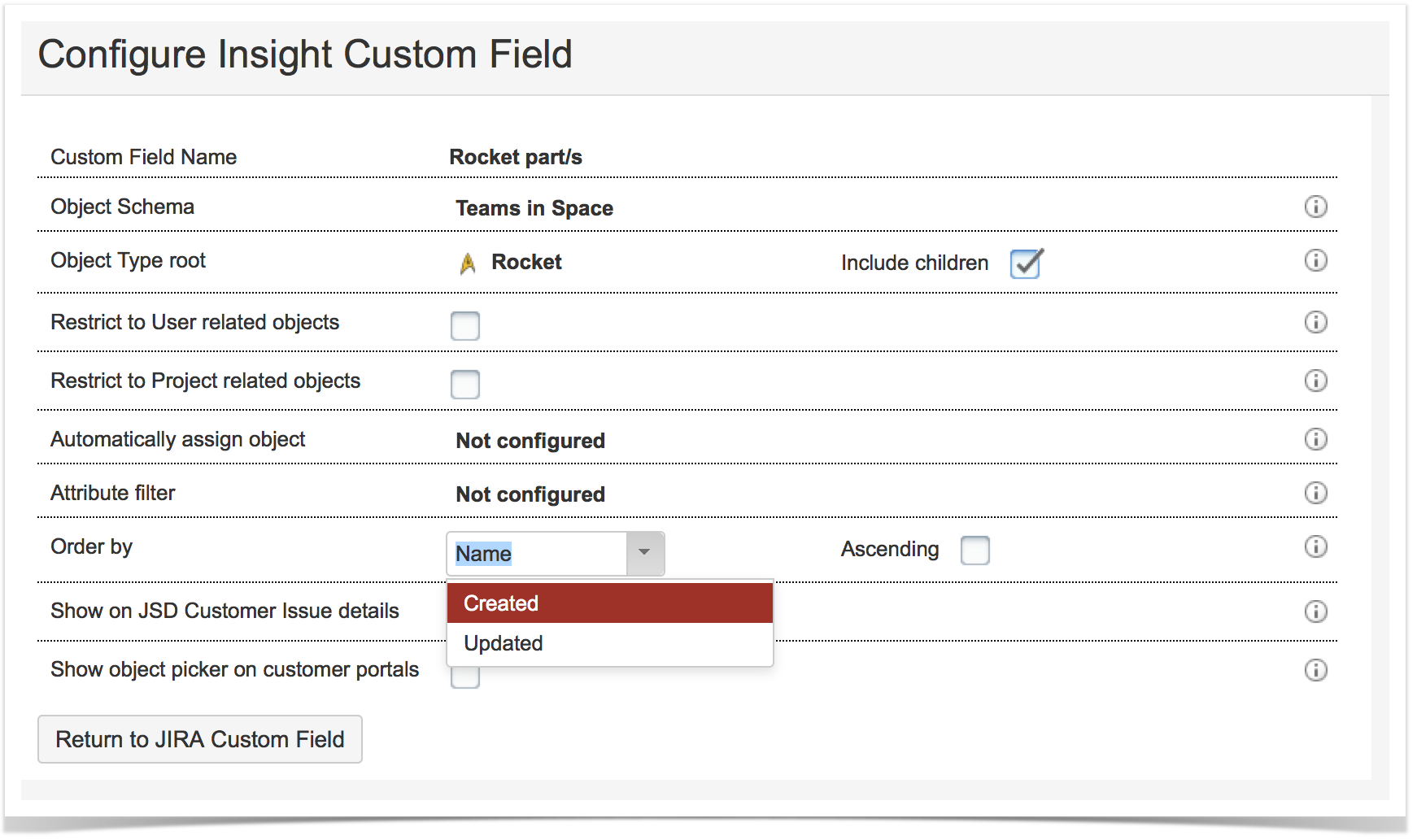Insight 3.0 release notes
For version 3.0 we decided to put the focus on the user and develop tools to help them be more efficient. Some of these features we know people have been waiting for, others we believe our users will learn to love and the overall effect be that they will spend less time configuring Insight and more time reaping the benefits.
Create Objects Directly from the Insight Custom Field
You will notice that custom fields now have two icons on their right side. The one on the left has the functionality of the good ol' Insight search button but the one on the right enables you to create new objects right on the spot. This functionality is also available directly from JIRA issues.
Create Objects Directly from the Insight create / edit view
If you have developer permissions for a specific object type that is referenced for the objects you are creating, you will be able to create new objects directly in the UI. This is very convenient if you in a simple way wants to add referenced objects. This feature will validate on permissions but not on any attribute validation. We want this feature to be user friendly, so if you as a Insight developer created new objects this way, make sure that you add any mandatory attributes later on.
Use URLs to Navigate within Insight
We have tried to assign every page within Insight a unique URL. These URLs can then be used to go directly wherever you please and also make it possible to use standard browser functions (back, forward, refresh) to navigate Insight.
Use Object Type Filter as an Attribute Filter
This feature is one of those things which is hard to explain in text even though it is actually super simple so let's try to do it with a simple example. In our example we have lots of rockets (Object type: Rocket) and each one has a navigation system (Object type: Navigation). The navigation system is set as an attribute on the rockets. Now if we want to see all rockets that have a Navigation system that has not been updated within the last year we simply go to the Navigation object type and filter them according to our criteria. Then we go to the Rocket object type, filter on the Navigation control and choose the "Current object type filter" option and Voilá! we have found all the rockets that need their navigation system updated.
This way you can create very powerful filters on attributes of the type "Object". These filters can also be stacked which enables you to write very specific queries to find your needle in the haystack.
Order Objects and References
In list view it is now possible to order according to attribute values, simply click the attribute you wish to order by, click again for reverse direction. Same holds for Inbound references.
Filter Objects based on Key, Created and Updated
In the list of attributes when filtering we have now added the object key, when the object was created and when the object was last updated.
Choose a Filter for Connected JIRA Issues
Now you can change how you filter JIRA issues connected to a certain object quickly and easily, simply click on the filter and choose the one you prefer.
Configure the Order of Objects in Custom Field
Have more control over the order in which objects appear when setting a Insight custom field value. You may now order the objects by Name (like before), but also "Created" and "Updated" attribute. You may also choose ascending or descending order.
Various Smaller Improvements
- Set Insight as your JIRA home page. You will be directed to the latest object schema if any, otherwise list of all object schemas
- The IQL (Insight Query Language) in the custom field configuration now supports "AND" so you may filter on: Status IN ("Running", "Open") AND Group = "jira-developers"
- After import you are notified what rows had validation errors (if any)
- Ordering in Basic Search by object name
- Bugfixes