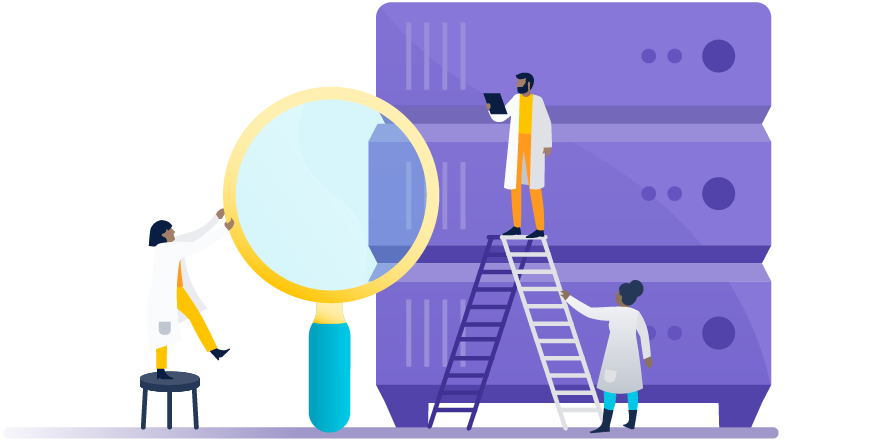Jira Data Center FAQs
What do you want to know about Jira Data Center?
Have a burning question about Jira Data Center? Our Atlassian Experts have probably been asked it before. Choose a category below to get started.
How Data Center works
AUTHENTICATION Does authentication happen before the load balancer or at the servers?
Authentication happens at the servers.
DISASTER RECOVERY What disaster recovery (DR) functionality does Data Center provide that a single server environment doesn't?
Data Center products support high availability, along with other product-specific disaster recovery and failover features not available in Server versions.
Read Disaster recovery guide for Jira and Disaster recovery for Atlassian Data Center for more info.
DOWNTIME Can we upgrade Data Center without downtime?
We introduced zero downtime upgrades (ZDU) from Jira 7.3 onwards. You'll need to upgrade to this version to take advantage of this functionality.
Read Managing zero downtime upgrades for more info.
If you are running Jira 7.2 or earlier, expect similar downtime to what you experience during normal Jira Server upgrades.
INDEXES Are indexes stored in shared storage or in each node?
Each node stores its own copy of the index and regularly syncs it with other nodes, to keep it up to date.
TRANSACTIONS What will happen to a transaction in progress if a node fails?
If users select Remember me when they log in, they'll be re-routed to a different server where they can re-issue the transaction.
If they didn't select Remember me, transactions in progress will be lost.
Requirements
LATENCY What's the maximum supported latency between nodes?
There's no latency requirement between nodes, but replication works better with lower latency.
LOAD BALANCERS Which load balancers do Atlassian recommend or has tested with?
We don't officially support any load balancers; we just require your load balancer supports cookie-based session affinity (or "sticky sessions"). Most of our customers use Apache (software) or F5 (hardware) load balancers.
Read Jira Data Center load balancer examples for more info.
Implementation
MIGRATING How do we move from a single-node instance to Data Center?
- If you're installing from scratch, head to Installing Jira applications to learn about all the ways in which you can install Jira.
- If you already have a Server instance, head to Migrating from Server to Data Center.
SERVER LOCATION If my instance uses physical servers, can they be in different physical locations?
No, Data Center instances using physical servers must have all nodes co-located in the same physical location.
Read Does Data Center support GEO clustering? for more info.
VIRTUALIZATION Can I run multiple nodes as virtualized VMware instances?
Yes, you can run multiple nodes as virtualized VMware instances. We recommend that you consider the impact virtualization might have on performance before you do this.
Scaling
NODE LIMIT Is there a maximum supported limit of nodes?
We recommend a minimum of 2 nodes to enable hot failover. And keep in mind that more nodes doesn't necessarily mean better performance. We've seen clusters with three nodes perform well in many enterprise-scale customer environments. We've also seen instances with five or more nodes struggle to keep up with lighter loads. Start testing your load with one node, then gradually scale until you get acceptable performance.
Read Data Center: performance testing for more info.
NODES How do I know what the right number of nodes are for my environment?
There's a few things you can do to determine the right number of nodes for your environment:
- Read Node sizing in a clustered Jira environment for guidelines.
- Gradually test your environment by adding a node at a time.
- Contact a Solution Partner for specialized support.
Licensing
APPS How are apps licensed for Jira Data Center?
Data Center approved apps are available through the Atlassian Marketplace. These apps are purpose-built for Data Center environments; tested and verified to live up to Jira Data Center's standards for performance, scalability, and reliability. These apps also follow an annual subscription licensing model that matches Jira Data Center's user tiers.
To continue using a Data Center approved app after the original annual term, you must renew its license. The renewal cost is the same as a new license purchase for the required user tier. This excludes the introductory discount for some apps, like Advanced Roadmaps for Jira.
Read About Data Center approved apps and How are Data Center approved apps priced and licensed? for more info.
DEVELOPER Can we continue to use a developer license in our test environment?
Yes, you can use a developer license in your test environment.
Read Purchasing and Licensing FAQs for more info.
SINGLE NODE Do I have to run my Data Center in a cluster?
You can use a Data Center license on a single-node instance of Confluence, Jira, or Bitbucket.
For more information, read Running Jira Data Center on a single node.
Maintenance and support
API Does Data Center support the use of an API to get new nodes configured automatically?
No, Data Center doesn't currently support this.
Read Installing Jira Data Center to learn how to add nodes to your cluster.
APPS What third party apps are certified for Data Center use?
You will find apps compatible with Data Center by selecting the Data Center link under Hosting in the Atlassian Marketplace. Each app here has both Supported and Data Center labels.
POINTS OF FAILURE How can we avoid single points of failure (SPOF) in our Data Center?
We recommend that you speak to one of our Solution Partners. They can guide you through identifying and correcting single points of failure within your infrastructure.
RE-INDEXING What type of re-indexing should I run – Background or Lock Jira and rebuild index?
With a Jira Software Data Center instance, always use Lock Jira and rebuild index. It's faster and more effective. Plus, with a multi-node Data Center instance, this type of re-index doesn't lock Jira. Rather, it only locks one node, so the other nodes can still provide the application.
Read Search indexing and Jira Data Center search indexing for more info.
Still have a question?
Learn more about Jira Data Center on our website, or reach out to your Atlassian Enterprise Advocate, Atlassian's Enterprise team, or your Solution Partner and they can give you a more tailored answer.
Better still, tell us what question you'd like to see via the Provide feedback link below.