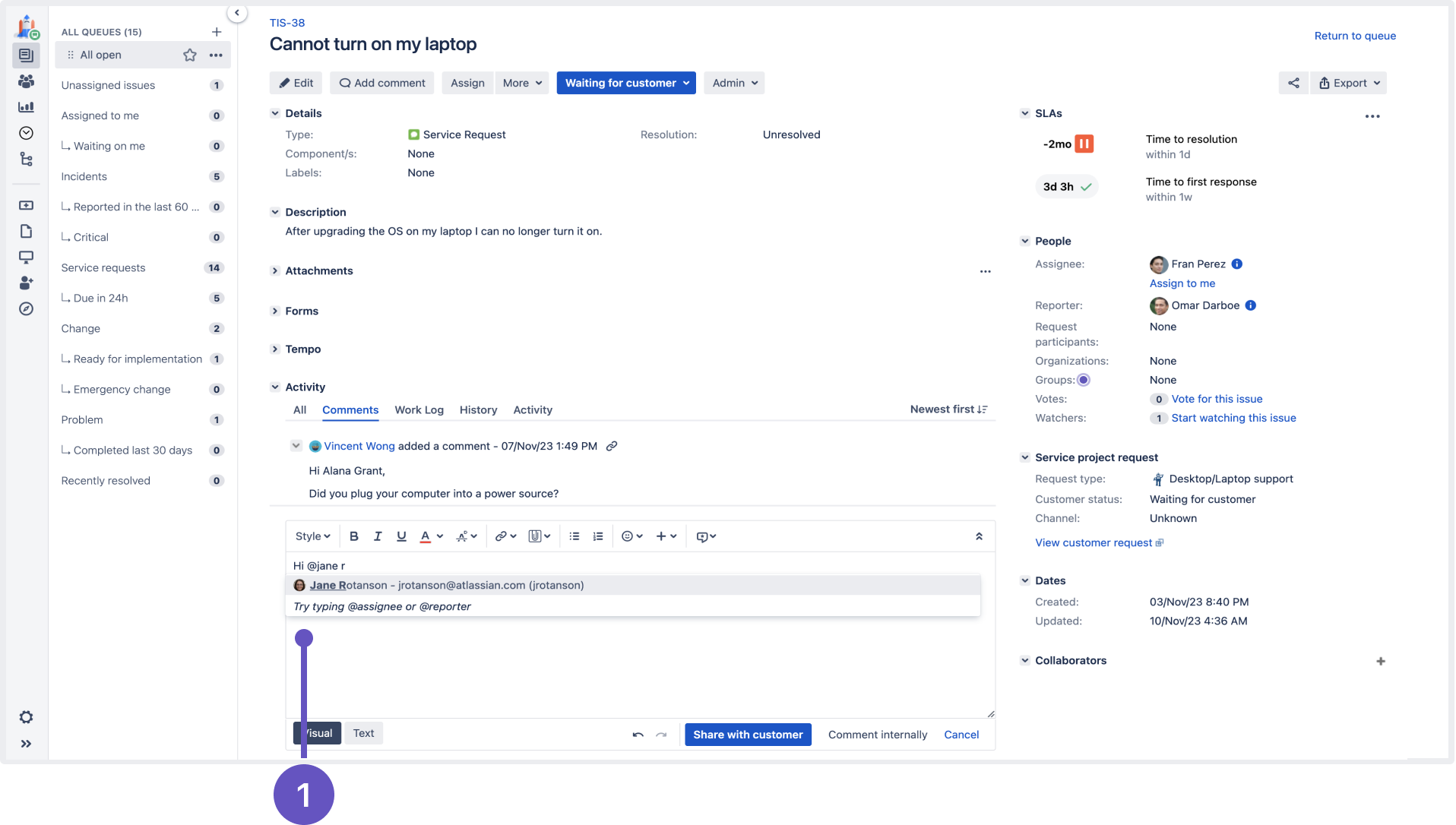Jira Service Management 5.14.x release notes
15 February 2024
We're excited to present Jira Service Management 5.14.
This Jira Service Management release supports only Data Center licenses. If you're using a Server license, check out your options for upgrading.
Highlights
More
Read the Jira Service Management 5.14.x upgrade notes for important details about this release and see the full list of issues resolved.
Compatible applications
If you're looking for compatible Jira applications, look no further:
Mention customers from the issue view
For: AGENTS
We’ve streamlined the ability to mention customers. Agents can now mention any customer directly from the issue view without switching to the customer portal view.
Navigate to the issue view, type @ within a comment, and then use autocomplete to choose the customer you want to mention.
1: Mention a customer from the issue view
When you mention a user who isn’t a participant of the issue within the issue description or an external comment, they will be added as a request participant. However, users mentioned within internal comments aren’t added as request participants.
The following features live in the Jira platform, which means it's available for Jira Software and Jira Service Management.
Archive issues with Jira Automation
You can now archive issues and notify your team about that with Jira Automation. This is a great way to clean the team's board and increase Jira's performance. Archiving issues reduces the instance size and speeds up the actions that require indexing, like searches or updates. To set up automated issue archiving, use the following components:
- Archive issue action that archives issues when triggers run.
- Issue archived trigger that runs when an issue is archived.
Additionally, if you need to restore an archived issue, you can run the Issue restored trigger.
Learn more about Jira Automation components
Installing apps with the Universal Plugin Manager
The Universal Plugin Manager (UPM) allows installing Atlassian and third-party apps on Jira and the other Data Center products in three ways:
- With the Upload app button on the Manage apps page, where you provide a URL to the app or upload a file with the app.
- With the REST API
(/rest/plugins). - With the Install button on the Find new apps page.
In Jira Service Management 5.14, you can install new apps only by selecting the Install button on the Find new apps page. Installing new apps with the Upload app button on the Manage apps page or with the REST API is now disabled by default. This limitation prevents unwanted uploads of potentially malicious files to your Jira instance.
If you need to enable app installation with the Upload app button on the Manage apps page or with the REST API, set the following system property. Learn how to set up system properties
|
The ATST app upgraded to 1.54.0 with a new health check
The Atlassian Troubleshooting and Support app (ATST) has been upgraded to version 1.54.0 and equipped with a new health check for mail error queues that becomes available by default in Jira Data Center 9.14.
If you’re using Jira 9.13 or earlier, you can still upgrade the ATST app to 1.54.0 manually through the Atlassian Marketplace and start using the new health check right away.
Resolved issues
Issues resolved in 5.14.0
Released on 13 February 2024
Issues resolved in 5.14.1
Released on 12 March 2024