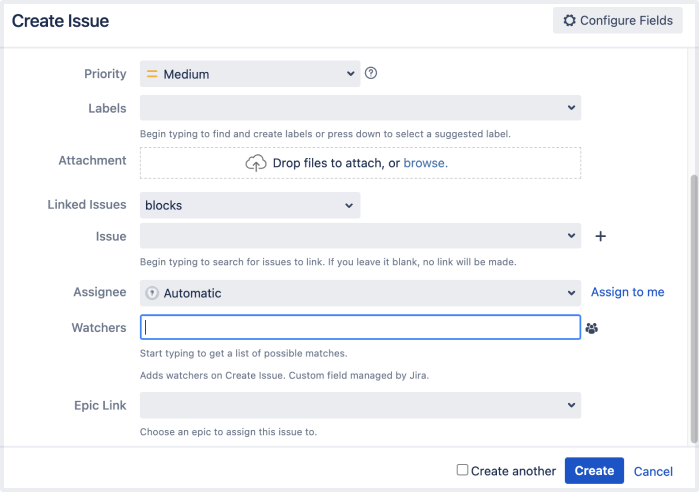Jira Service Management 5.13.x upgrade notes
Below are some important notes on upgrading to Jira Service Management 5.13.x. For details on the new features and improvements in this release, see:
Upgrade notes
End of support for Server licenses
Jira Service Management 5.13.0 is a Data Center-only release and doesn't support Server licenses. With Atlassian Server end of support, you’ll need to ensure you have a valid Data Center license before upgrading to Jira Service Management 5.13.0.
To update your Jira Service Management license:
Go to Administration > General configuration > License Details.
Under Update license, enter your Data Center license key.
Select Save.
Jira Service Management 5.12.x Long Term Support release will continue to support Server licenses until February 15, 2024. Check out your options for upgrading
Assets automation causes a silent failure
We’ve identified an issue where Assets automation rules might not trigger after upgrading to Jira Service Management versions from 5.12 up to 5.17. When a local method is called within a Groovy script with a hyphen, Groovy generates an invalid class name, causing a silent failure and affecting the automation processes.
To resolve this issue, rename your script files to not include hyphens. You can use camelCase or underscores _ instead. For example, if your script is named some-test-script.groovy, rename it to someTestScript.groovy or some_test_script.groovy. For more information, go to the following Jira issue:
JSDSERVER-15647 - Getting issue details... STATUS
We’ve addressed this issue in Jira Service Management 10.0 and later by upgrading groovy-all from 2.4.15 to 4.x. More about upgrading to Groovy 4
Store Assets attachments more efficiently in the S3 object storage
In Jira Software Data Center 9.11, we introduced the ability to store Jira attachments in Amazon S3 object storage. From this release of Jira Service Management, you can store Assets attachments in the same S3 bucket.
If you’ve stored Jira attachments in S3 and are upgrading to Jira Service Management 5.13 or later, you’ll need to migrate your assets attachments to the same S3 bucket where your Jira attachments are stored.
Migrate all files in the <sharedhome>/data/attachments/insight/ directory to the attachments/insight/ folder in the S3 bucket where you store Jira attachments. Learn how to migrate your attachment data to Amazon S3
Note that groovy scripts used in Assets automation rules will always be loaded from the filesystem and never from an S3 bucket.
Add watchers while creating issues
Save time while keeping your team updated by adding watchers as you create issues. No need to waste time creating an issue and then immediately editing it to add watchers!
To use this feature, the admin needs to enable the feature flag com.atlassian.jira.initialwatchers.enabled.
When you’re creating a new issue:
- In the Create issue dialog, go to Watchers.
- Start typing to find the people you’d like to watch this issue.
- Select a person to add them as a watcher.
When you choose a watcher while creating an issue, they will be added to the issue after you select Create. In case the person you added isn’t in the correct project for the issue, Jira will notify you and won’t add them as a watcher.
End of support announcements
There are no changes to supported platforms in this release.
For the list of supported platforms, check Supported platforms.
For previous announcements, see End of support announcements.
App developers
Check out the Jira Data Center changelog for any important changes regarding apps.
Upgrade procedure
To help you upgrade to the latest and greatest:
- See Upgrading Jira applications for complete upgrade procedures, including all available upgrade methods and pre-upgrade steps.
- For a more tailored upgrade, go to Jira administration > Applications > Plan your upgrade. We’ll recommend a version to upgrade to, run pre-upgrade checks, and provide you with a custom upgrade guide with step-by-step instructions.