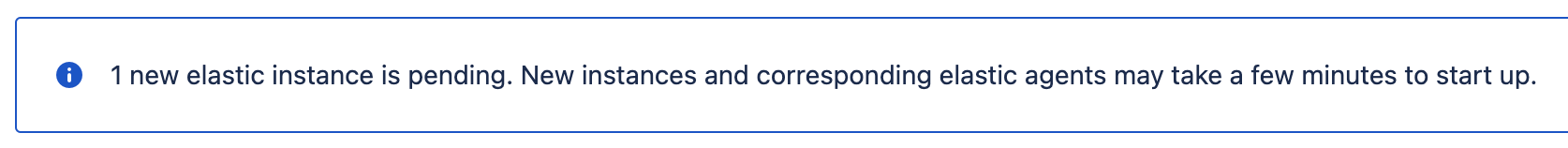Starting an elastic instance
An elastic agent process runs in an elastic instance and will automatically start when an instance is started. If you want to run a Job build on an elastic agent, you can start an elastic instance for the agent to run in. The elastic agent will inherit the capabilities of the image that the instance is started from.
Limitations on the number of elastic instances — An elastic agent is counted as a remote agent for licensing purposes. Hence, if starting an elastic instance (and hence an elastic agent) causes you to exceed the total number of remote agents allowed under your license, you will not be able to start the instance.
To start an elastic instance:
- From the top navigation bar select > Elastic Bamboo > Instances.
- Select Start new elastic instances.
- Use Number of instances to specify the number of new instances you would like to start.
- Use Elastic image configuration name to select the elastic image configuration that you would like your instances to use.
- Select Submit. The Manage elastic instances page will be displayed, showing your new instances starting:
- A note will display stating that the elastic instances (and corresponding agents) are starting.
- Your elastic instances will then display with a status of Pending while they start up. This generally takes a few minutes.
- Once your elastic instances have started up, they will progress to Running status. An elastic agent process will then start up for each instance. They will display a status of Pending while they start.
- Once the elastic agents have started, they will display a status of Online.
- A note will display stating that the elastic instances (and corresponding agents) are starting.
Notes
What if my elastic agent doesn't start? Bamboo has a set period of time that it waits for the agent to start on an elastic instance. If no response is received by the end of this time period, Bamboo will shut down the elastic instance.
You can configure this time period by modifying the following system property (default is 600):bamboo.agent.elastic.startupTimeoutSeconds
Read Starting Bamboo for instructions on how to set a system property.