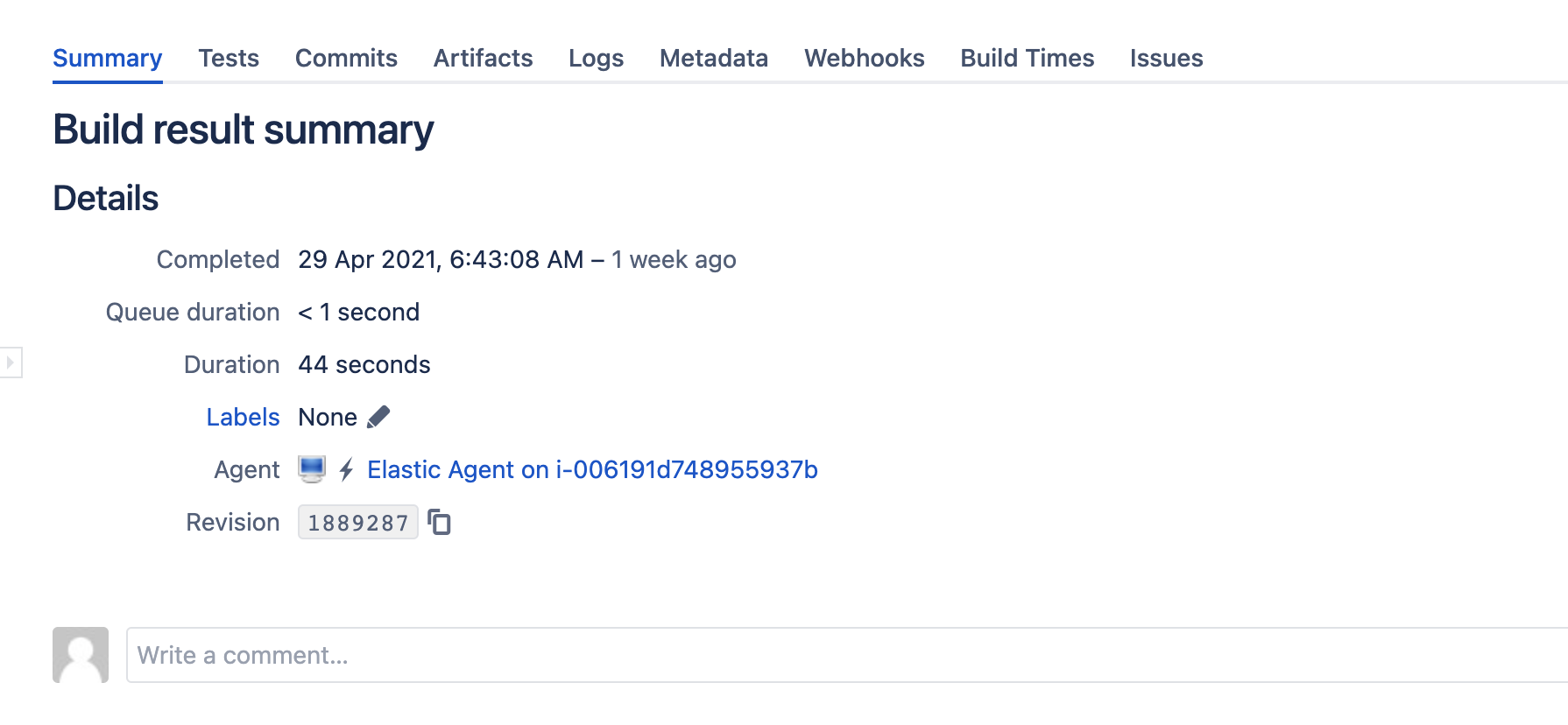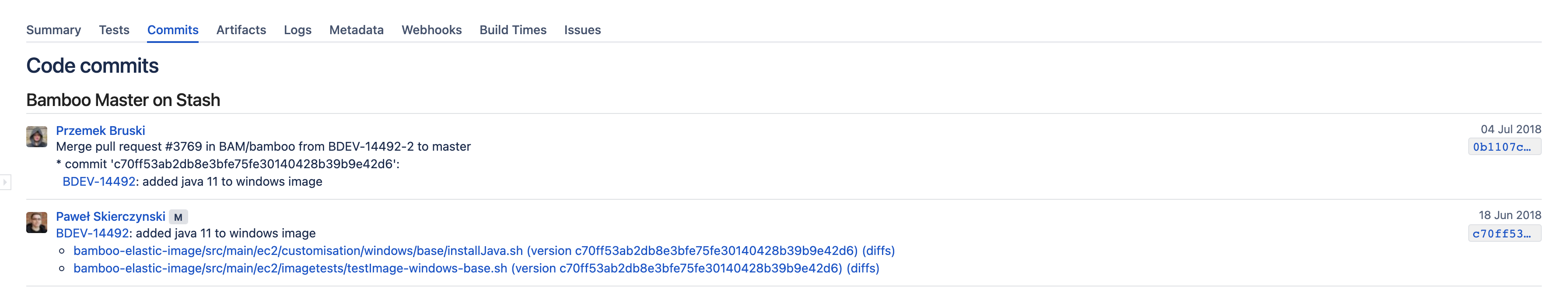Working with comments
Comments are a useful way to record and share information about builds. There are two types of comments in Bamboo:
- Comments you make about a build result — these are comments that you make about a particular build result.
- Comments you make when you commit code — these comments are automatically copied into Bamboo from your source-code repository.
When you include Jira issue keys in your build and commit comments. Bamboo will automatically convert these into hyperlinks to the respective Jira issues, if Bamboo is integrated with Jira. The issue key must be of the default Jira issue key format (that is, two or more uppercase letters ([A-Z][A-Z]+), followed by a hyphen and the issue number, for example BAM-123).
Comment on a build result
When you are logged in to Bamboo, you can comment on a build result to record relevant information for future reference, and to collaborate with your team. You can see other's comments there too, of course.
Simply navigate to a build result and enter your comment on the Summary tab:
Commit comments
If a build was triggered by a code change, the commit comment (or check-in comment) will be shown on the Commits tab of the build result:
You can see more details of the commit on the Commits tab of the build summary.