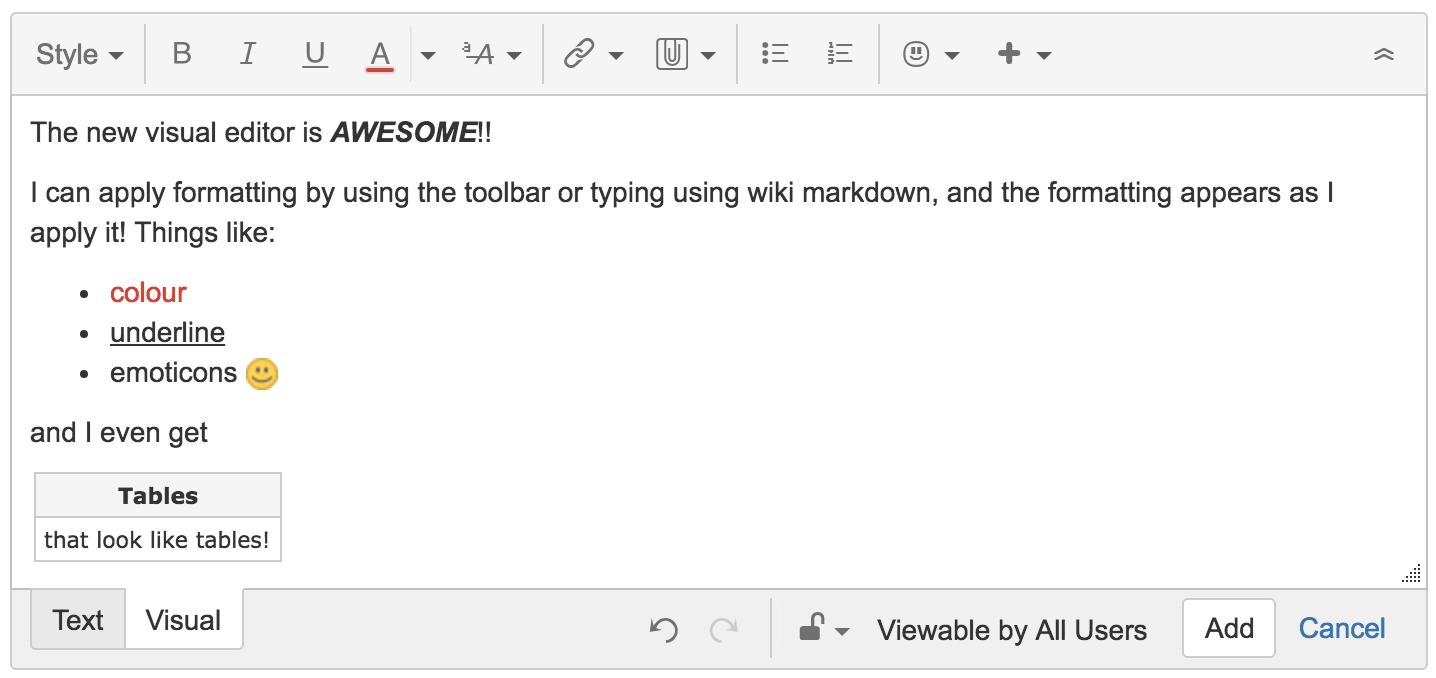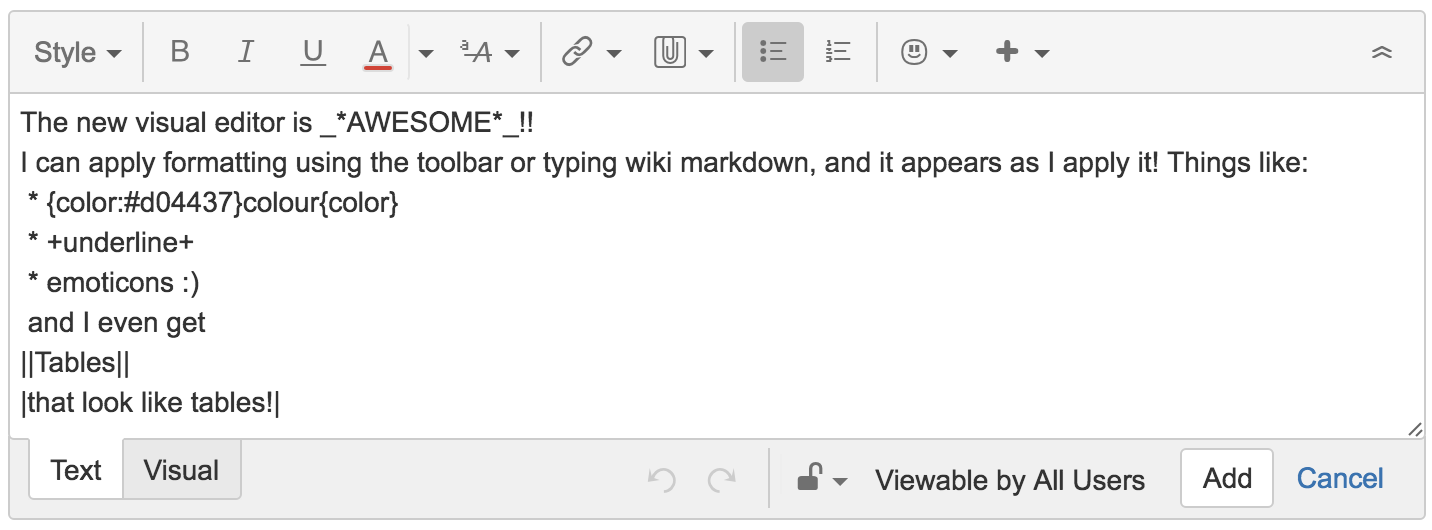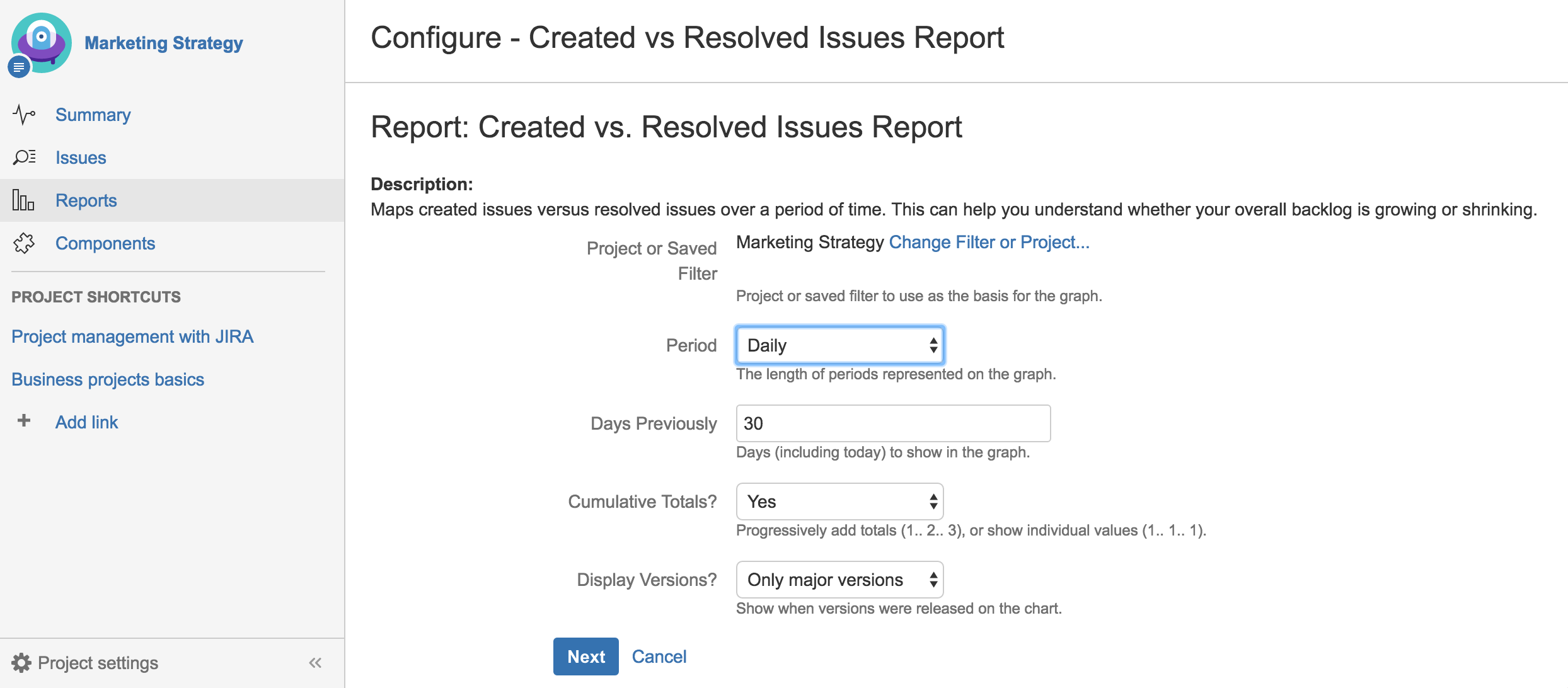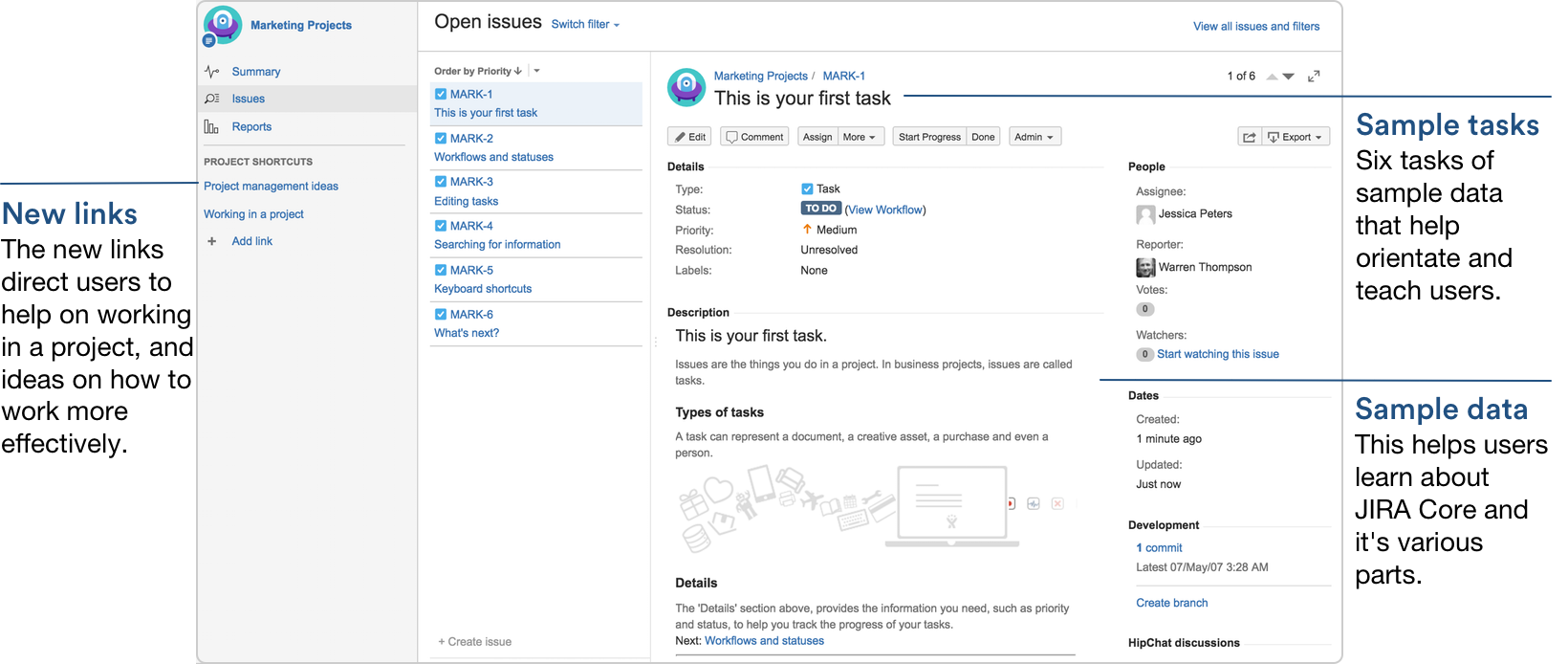JIRA Core 7.2.x release notes
23 August 2016
We launched JIRA Core in October, 2015, with the view to help the teams of the world organize their work. We've received great suggestions, feedback and requests since then, and we're pleased that we've been able to implement some of them in JIRA Core 7.2.
In this release, we've completed our work on project centricity, so that you're always kept in the context of the project you're working on. Jumping between project reports, issues, or components in your project is now smoother and more efficient.
Business teams may not be as familiar with wiki markdown as developers, and as JIRA Core is designed for all teams, we've added support for a What You See Is What You Get (WYSIWYG) editor. You can now see your content formatted the same way it's going to save. If you like using wiki markdown, it's still supported, so you can still use it if you prefer.
Onboarding business teams to new tools can be a challenge, and we've helped out JIRA Core administrators by giving them the ability to create projects with sample data that's instructional, and can be used to get new team members up to speed. We've also changed the default project shortcut links, so that they now link directly to information on JIRA Core and working with issues.
We've also replaced the Excel HTML exporter (which had a limit of 1000 issues per export) with a lightweight, flexible CSV exporter with no limit on the number of issues you export. This satisfies a popular JIRA request, and gives you, our users, more options when dealing with raw JIRA issue data.
Read on for more extensive information on what we've done in this release.
Thanks!
Warren Thompson
JIRA
These release notes are for JIRA Core Server. If you are using JIRA Core Cloud, you can read about the latest changes on the Atlassian Cloud release notes blog.
Editing as you'd expect
Content is king, and you demanded a content editing experience you're familiar with, and we delivered. Our new editing experience lets you choose between viewing straight wiki markdown syntax or a WYSIWYG experience. You can still enter your content using wiki syntax or the toolbar, but the difference is in how we render it for you. Text mode shows your wiki syntax, Visual mode shows you your beautifully formatted content, just as you'd expect. You can choose yourself how to view the content.
We're pretty sure we know what you'll pick as your favourite editor
Projects, front and center
If content is king, then context is queen, and staying in the context of your work is important. That's why we're pleased that we've finished the project centric work we started in JIRA 6.4. Now when you're working in a project, you stay in that project, regardless of whether you're looking at reports, an issue list, or managing components. If your a JIRA or project administrator, when you select Project settings you're still in the project's context, so you can jump straight back to your work as soon as you've made your tweak. The only time you'll ever need to step out of the project context is when you perform a search, as you could bring in issues from multiple projects.
Get you started
We've been working on new ways to help you get started with JIRA Core. Now, JIRA administrators can create a JIRA Core project with sample data that's designed to help you understand how JIRA Core works. We've also changed the project links that are created in your sidebar when you create a project, and these now point to documentation to help you get more out of your project.
Next time you need to onboard a new starter, consider creating a project for them with sample data, and let them use it as a sand box while they learn how to use JIRA Core. When they're happy they have the basics, simply delete the project.
CSV Export (replaces the Excel HTML exporter)
Sometimes you just want your data in a format you can manipulate yourself, a straight forward comma separated value file that you can open with your spreadsheet application of choice and build that lovely bar chart that YOU want. Now JIRA Core gives you that power. We've introduced a CSV export option that lets you choose to export the issues and fields displayed in your search result, or the issues and all the fields associated with them. The lightweight CSV file format also makes the export files smaller, so there's no longer a limit of 1000 issues in the export. We now export all the issues your search returns. Build your perfect report for that PowerPoint presentation, use pivot tables until your hearts content, and make your JIRA data work for you. The CSV exporter replaces the Excel HTML exporter, which we have removed. You can read more about this change in the JIRA platform release notes.
And there's more...
JIRA Core 7.2 also contains a few smaller features which we hope you'll benefit from. You may not even notice some of them, but they're there:
- Smart mentions - now when you search for users to mention on an issue, any user already involved is listed first. This makes it easier to find the users you need to alert in large instances with a lot of users.
- User picker search - staying with mentions, we've made the search more intelligent so that when you search for users, your search terms no longer needs to match exactly, so searching for "Steve Smith" would return "Steve Smith", "Steven Smithers" and "Steven Smith".
- We've added more languages to JIRA Core 7.2, namely Portuguese, Russian and Korean.
Changes for Administrators
If you administer a JIRA Core instance, make sure you check out the JIRA 7.2.x platform release notes . We've introduced a number of new features and improvements to JIRA administration, which all affect JIRA Core 7.2.0.
Resolved issues
Performance issues
We’ve noticed that versions 7.2.9 and 7.2.10 have performance issues and show errors while opening pages or finishing some actions. This applies only if you’re using postgreSQL and have more than 500k users. To work around it, increase the heap size by 1GB per million users. We’ll release a fix for this in the next bugfix release.
Issues resolved in 7.2.0
Released on 23 August 2016
Issues resolved in 7.2.1
Released on 6 September 2016
Issues resolved in 7.2.2
Released on 27 September 2016
Issues resolved in 7.2.3
Released on 13 October 2016
Issues resolved in 7.2.4
Released on 2 November 2016
Issues resolved in 7.2.5
This release has been canceled due to a bug that affects the JIRA installers, specifically the JIRA Software installers.
More info is available here: JSW-15235 - Getting issue details... STATUS
This bug affects only customers using the installers. If you have upgraded or installed JIRA Software 7.2.5 and require assistance, please contact Support.
Issues resolved in 7.2.6
Released on 7 December 2016
Issues resolved in 7.2.7
Released on 29 December 2016
Issues resolved in 7.2.8
Released on 14 March 2017
This release contains important fixes to lexorank that mainly affects our JIRA Software Data Center customers.
Issues resolved in 7.2.9
Released on 25 May 2017
Issues resolved in 7.2.10
Released on 19 July 2017
In this release, we’ve introduced an automatic recovery of corrupted indexes in JIRA. Although it saves a lot of manual work, the broken documents will be deleted from the indexes, which might result in e.g. JQL not being able to find some issues. All documents can be recreated with a reindex. For more info, see Lucene index corruption.
Issues resolved in 7.2.11
Released on 26 July 2017
Issues resolved in 7.2.12
Released on 4 December 2017
Issues resolved in 7.2.13
Released on 7 March 2018
Issues resolved in 7.2.14
Released on 17 May 2018
Issues resolved in 7.2.15
Released on 6 June 2018