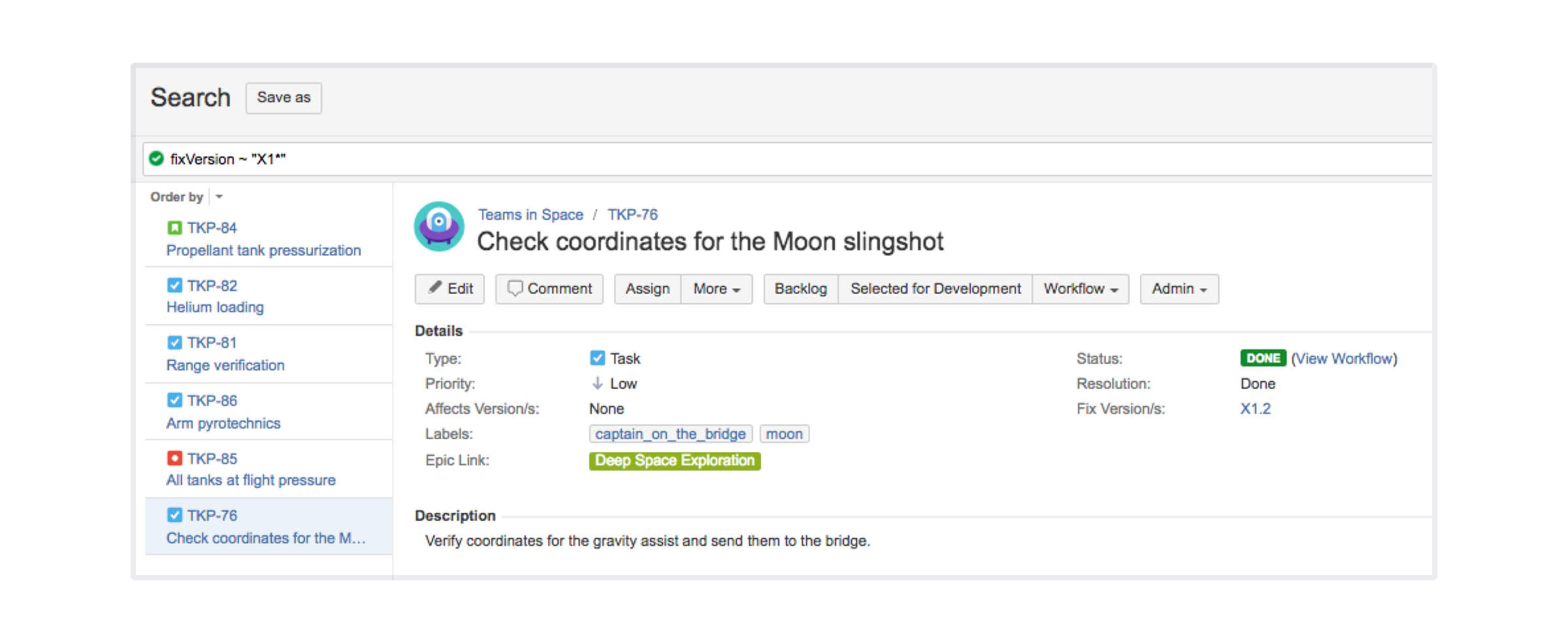JIRA Core 7.9.x release notes
9 April 2018
We're pleased to present JIRA Core 7.9.Highlights
More
Interested in trying a shiny new version? Don't forget to renew your active software maintenance! Renew now.
Read the upgrade notes for important info about this release and see the full list of issues resolved.
Compatible applications
If you're looking for compatible JIRA applications, look no further:
Searching through versions with a wildcard
Searching through version fields with a wildcard was one of the most demanded features suggested by our users, and today we’re making it happen. Whether it’s 9, 9.1, or any other derivative you’re looking for, you can now find it with a simple query that uses the ~ operator and an asterisk to indicate the location of unknown characters (regardless of how many there are).
To illustrate this with an example, if you’d like to find all issues within the 9.x line, your search query would look like this: fixVersion ~ “9.*”. Go ahead, try it out, and bring some beauty to your queries! Learn more
Microsoft SQL Server 2016
We're welcoming another supported database to our family—Microsoft SQL Server 2016. Learn more
Small improvements to make your day
- Delimiters for CSV
You can choose one of the four most commonly used delimiters when exporting your issues to CSV. These are comma, semicolon, vertical bar, and caret (this one: ^). If you’d like to try it out, just search for some issues in JIRA, and then hit Export > CSV in the top-right corner. Learn more - Disabling empty JQL queries
When you use a filter with an empty JQL query, it will retrieve all possible issues, which can have a serious impact on performance if you throw a couple of these on your boards and gadgets. To avoid that, we’ve added a global setting that lets you decide how an empty JQL query behaves: either returning all issues (like it is now), or no results at all. Learn more - IPv6 for MySQL databases
You can now connect JIRA to your MySQL database using an IPv6 address. Learn more
Resolved issues
Issues resolved in 7.9.0
Released on 9 April 2018
Issues resolved in 7.9.1
Released on 24 April 2018, removed on 7 May 2018.
This release has been removed because of this bug, and should not be used.
Issues resolved in 7.9.2
Released on 8 May 2018
We have made changes to our BTF analytics plugin to improve the quality and accuracy of information we collect.
Upgrade your JIRA Server/Data Center instance to this version to get the improvements.