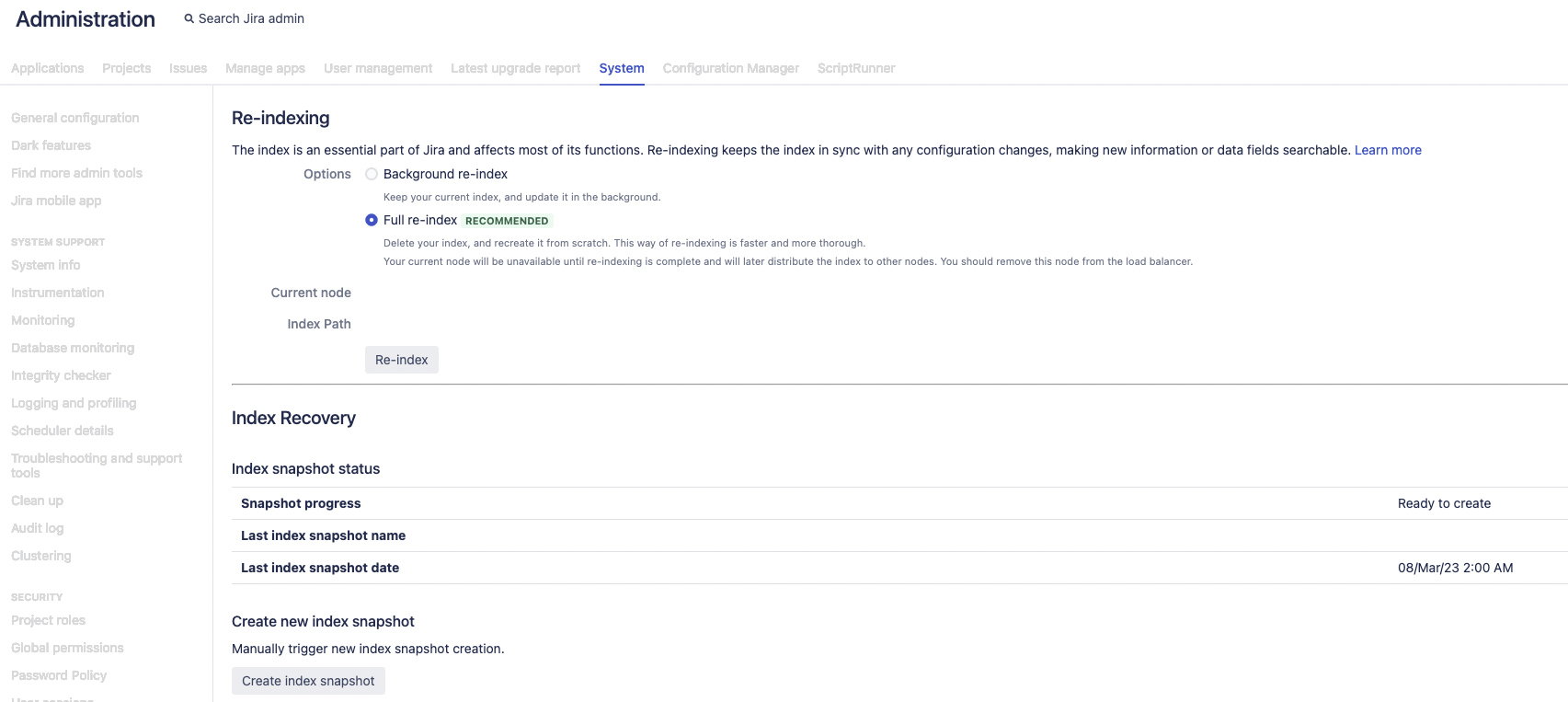Jira Core 9.7.x upgrade notes
Here are some important notes on upgrading to Jira Core 9.7.x.
Upgrading from 8.x to 9.x triggers full Jira reindex that causes some downtime during the process. If you’re on 8.x now, make sure you’ve estimated the downtime and set the best time for the upgrade.
Learn more about how to handle full reindex and estimate downtime
Upgrade notes
Take index snapshots with one click
Jira admins can now create index snapshots on a given node with a single click at any time. This is helpful when, for example, you want to create an index backup before the Jira reindex. No more need for a cumbersome workaround with a manually scheduled service.
This improvement doesn’t replace default scheduled index snapshots.
To take an index snapshot manually:
- Go to Administration > System.
- In the left-side panel, select Indexing.
- On the Indexing page, go to Create new index snapshot and select Create index snapshot.
Configuring contexts for custom fields: new design, enhanced functionality
Your feedback has always been fuel for any Jira improvements, helping us to work on things that really matter and bring value to your everyday work. This time, we’re glad to announce improvements long-awaited by Jira admins - we’ve revamped the whole experience of configuring custom field contexts.
Meet a brand-new design and enhanced functionality, as we’ve been working hard to ensure you’re getting a quick, efficient, and predictable interaction with the feature, achieving more in less time. Let’s get it uncovered!
- Use search to quickly find what you’re looking for. No more scrolling through long lists of issue types and projects, even if it’s just one item you need to select.
- Easily add or remove items from the context by dragging and dropping those between lists. Or simply use Add or Remove buttons, and have it done.
- Avoid repetitive manual steps with the multi-select functionality. Select while holding the Shift key to choose multiple items at one go.
- No more worries about misclicks. Once you add items to the needed list, clicking outside that list won’t clear the selection.
- Validate your changes in a glimpse as all newly added items now appear in a separate Just added section. No matter how many items you’ve added to the context, all new selections will stand out.
- Is it “context” or “Custom field configuration scheme”? No more guesses as we make the terminology consistent throughout the app and documentation. We want to keep things simple and clear, so Context it is.
Take a look at this demo to get quickly familiar with the updates, and try it yourself.
Learn more about custom field contexts
End of support announcements
This release does not include any end of support announcements. For the list of supported platforms, see Supported platforms.
App developers
See Preparing for Jira 9.7 for any important changes regarding apps.
Upgrade procedure
Upgrading from Jira 8.x.x?
- See Upgrading Jira applications for complete upgrade procedures, including all available upgrade methods and pre-upgrade steps.
- For a more tailored upgrade, go to Jira administration > Applications > Plan your upgrade. We’ll recommend a version to upgrade to, run pre-upgrade checks, and provide you with a custom upgrade guide with step-by-step instructions.