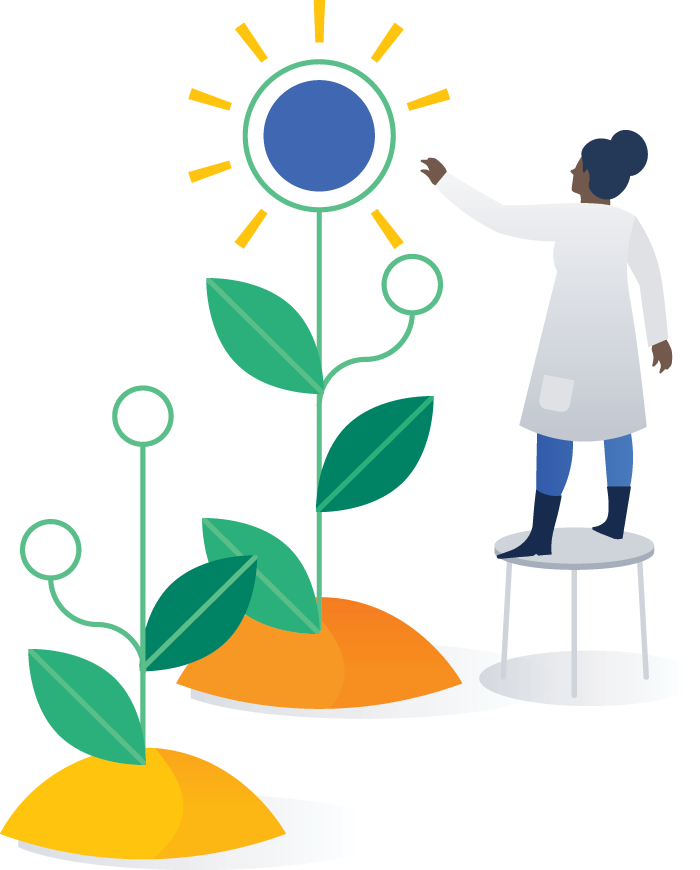Jira Core 8.1.x release notes
4 April 2019
We're pleased to present Jira Core 8.1.Highlights
More
Interested in trying a shiny new version? Don't forget to renew your active software maintenance! Renew now.
Read the upgrade notes for important info about this release and see the full list of issues resolved.
Compatible applications
If you're looking for compatible Jira applications, look no further:
Managing old components
To help you manage the data you use more efficiently, we've introduced component archiving. Now, whenever admins decide a component is no longer needed, they can archive it. It will be tagged as "Archived" and as such will disappear from selection options. For the issues in which the component has been selected, it will become read-only. Learn more
New JMX metrics for more insights into Jira performance
We have added additional indexing instrumentation that is exposed through JMX so that you can diagnose performance issues related to indexing. The new metrics available over JMX expose more details than the old ones and there are more of them so that the data is more accurate.
For more information, see Live monitoring using the JMX interface.
We've also made changes to Atlassian profiling. Now profiling traces merge identical sibling frames so logs are easier to parse and traces report time spent in tenths of milliseconds. Additionally, we have moved profiling information from the standard log to a separate log file: atlassian-jira-profiler.log.
For more information, see Logging and profiling.
Small improvements to make your day
Sorting projects by columns
To browse your projects more easily, you can now sort the list of projects by columns. Whether it’s specific project type, category, or even project lead you’re looking for, just click the column name and have the projects roll out right at your feet.
Additional custom fields in batched email notifications
You can now add additional custom fields to your email notifications to describe them more precisely. Such custom fields will be included in every email notification for an issue, unlike other fields that are included only if their value has changed (notifications are all about diff). Some of our users use custom fields in this way to add security levels to an issue and have them displayed in every notification related to an issue. By doing so, they can properly categorize or hide important notifications. Learn more
Something off with the activity on your account?
To let you better sleep at night, we’ve added information about your recent login attempts to your user profile. You can now check when was the last successful or failed login, to determine if somebody tried messing with your account. Until now, this was only available to Jira admins, so go ahead and flex your admin muscles! To find this info, click your avatar at the top-right in Jira, and select Profile.
Shiny new avatars
In the past few months, we did a lot of big UI changes to bring Jira closer to our new Design direction. Following on this, we’ve updated the user and project avatars, changing the color palette and shapes, and bringing a bit more variety so everybody can choose something for themselves.
Resolved issues
Issues resolved in 8.1.0
Released on 4 April 2019
Issues resolved in 8.1.1
Released on 20 May 2019
Issues resolved in 8.1.2
Released on 9 July 2019
Issues resolved in 8.1.3
Released on 16 September 2019