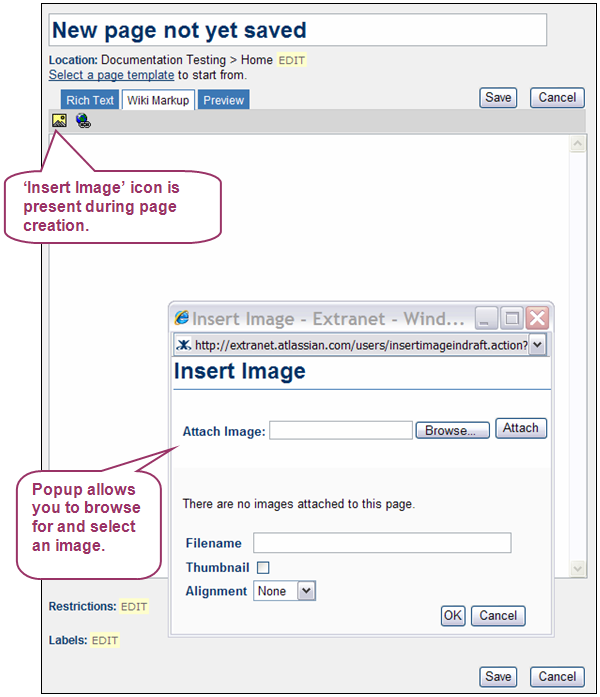Confluence 2.7 Release Notes
12 December 2007: With great pleasure, the Atlassian Confluence team presents Confluence 2.7.
Confluence 2.7 has improvements for administrators and end-users alike. Administrators can set up trusted communication between Confluence and JIRA. The result? The JIRA Issues and JIRA Portlet macros will show only the issues which the Confluence user is authorized to see. You no longer need to include a username and password in the markup code.The two-tier administrator permissions allow system administrators to delegate some functions to team leaders or managers. Logging is simplified, and administrators can change logging levels at runtime. The improved user management framework speeds up your user searches.
Sorting of images is now possible in the Gallery macro. And when creating a page or news item, you can attach images or files immediately, without waiting until you have saved the page.
- Upgrading to Confluence 2.7 is free for all customers with active Confluence software maintenance as at 12 December 2007.
- Thank you for all your issues and votes. Keep on logging!
- We've highlighted our favorite bits of this new release below.
And there's more.
Upgrading to Confluence 2.7
Upgrading Confluence should be fairly straightforward. We strongly recommend that you back up your
confluence.homedirectory and database before upgrading!
Please refer to the upgrade instructions. There you will find instructions on upgrading, and details of the following:- If you are using any third-party plugins, please test them thoroughly before rolling 2.7 into production.
- If you are using the Resin application server, you will need to configure Resin to use an XML parser that is XSD-aware.
- When upgrading, you should consider turning off the new JIRA/Confluence trusted communication feature and/or warnings.
- Your users will be automatically migrated to AtlassianUser during the Confluence upgrade process.
- All users and groups with the old 'Administer Confluence' permission will be converted to the new 'System Administrator' permission.
- By default, all installations of Confluence will now write log messages to the Confluence home directory instead of the application server's log file.
- Java 1.4 will be deprecated after Confluence 2.8.
- Read more information.
Highlights of Confluence 2.7
JIRA Issues and Portlet macros use new trusted authentication
- The JIRA Issues macro and the JIRA Portlet macro allow you to display a list of JIRA issues on your Confluence page.
Prior to Confluence 2.7, you had to include a username and password in the markup code if you needed to display issues with restricted viewing. This release and JIRA 3.12 solve the problem.
Example markup– User will see the issues they are authorized to see (provided trusted communication is enabled):{jiraissues:url=CONTENT|columns=type;key;summary}Example markup– User will see only the issues authorized for anonymous viewing:
{jiraissues:url=CONTENT|columns=type;key;summary|anonymous=true}
Two-tier administrator permissions
- The original 'Administer Confluence' permission is now called 'System Administrator'.
- A new permission level, called 'Confluence Administrator', is similar to 'System Administrator' but excludes the functions which may compromise the security of the Confluence system.
- You can delegate administrator privileges to project managers or team leaders while preserving the security of your Confluence site, by granting the managers the new 'Confluence Administrator' permission.
- Read the documentation.
Inserting images and attaching files during page creation
- You can now attach an image or other file during creation of new page – before you have saved the page.
- This applies to pages and news items.
- We have standardized the options for Wiki Markup mode and the Rich Text editor:
- The 'Insert Image' popup allows you to select thumbnails and alignment.
- The 'Insert Link' popup allows aliases and tooltips.
- Read more about inserting an image and attaching a file to a page.
Sorting of images in Gallery macro
- The new 'sort' argument allows you to order the images by file name, comment or date last modified.
Read the documentation.
Example: Sorting the images by file name{gallery:title=Some office photos, and a waterfall|sort=name}Example: Sorting the images by date and showing the most-recently-modified first
{gallery:title=Some office photos, and a waterfall|sort=date|reverseSort}
Simplified and improved logging
- Confluence now writes its logs to the Confluence home directory. Both the Confluence and Confluence EAR/WAR distributions behave in the same way. For more information, see the logging documentation.
- We have rationalized the reporting to the different levels (ERROR, INFO, WARN, etc) and removed many unnecessary exceptions and stacktraces from the logs.
- You can change the logging levels while Confluence is running. Read more information.
Performance, maintainability and administration
- If you are currently using the standard configuration for user management, your users will be automatically migrated to the AtlassianUser framework on upgrade to Confluence 2.7. See the upgrade notes. This will result in a dramatic increase in the speed of user searches.
- Confluence now supports Java 6, allowing you to take advantage of its performance improvements.
- A further set of improvements to the stability of your Confluence system.
Plus over 90 fixes and improvements
- You'll no longer see those annoying browser messages when you click the browser's 'Back' button, for example after viewing search results.
- We've fixed some problems with the image and file attachment popups, and made them behave in the same way for both the Rich Text Editor and Wiki Markup.
- See the list of features, improvements and bug fixes.
The Confluence 2.7 team
Development
Agnes Ro
Anatoli Kazatchkov
Samuel Le Berrigaud
Andrew Lynch
Charles Miller
Christopher Owen
Dave Loeng
David Taylor
Dmitry Baranovskiy
Don Willis
Matt Ryall
Matthew Jensen
Paul Curren
Sam Le Berrigaud
Oversight & Mismanagement
Adnan Chowdhury
Mike Cannon-Brookes
Per Fragemann
Scott Farquhar
Soren Harner
Tony Dagger
UI
Jason Taylor
Stephen Russell
Technical Writing
Sarah Maddox
Support
Choy Li Tham
Emily Stumpf
Gurleen Anand
Ivan Benko
James Fleming
Jeremy Largman
Kevin Tran
Mei Yan Chan
Ming Giet Chong
Partha Kamal
Roy Hartono
Tony Cheah Tong Nyee
Vincent Chang
Wayne Tombo