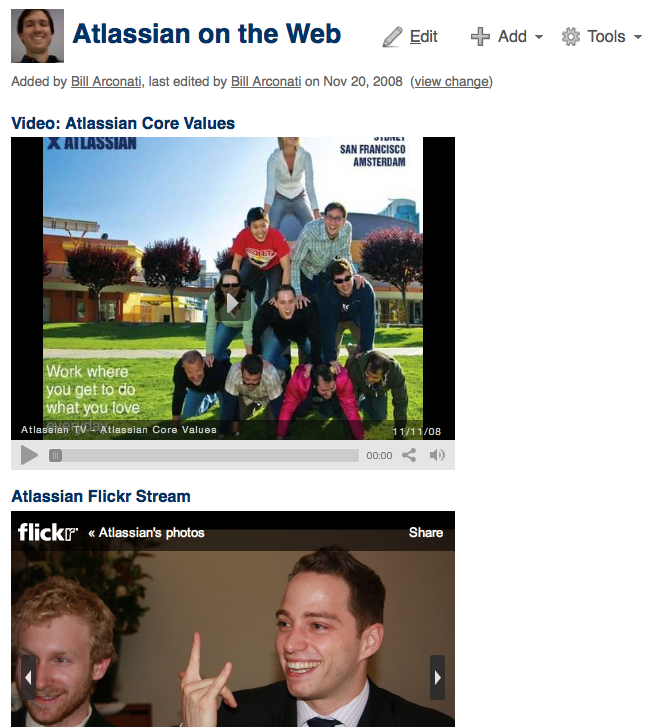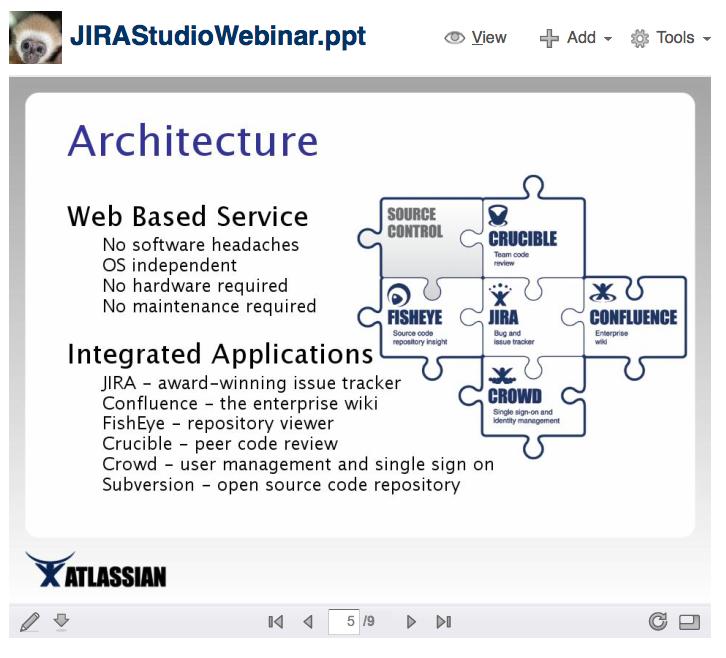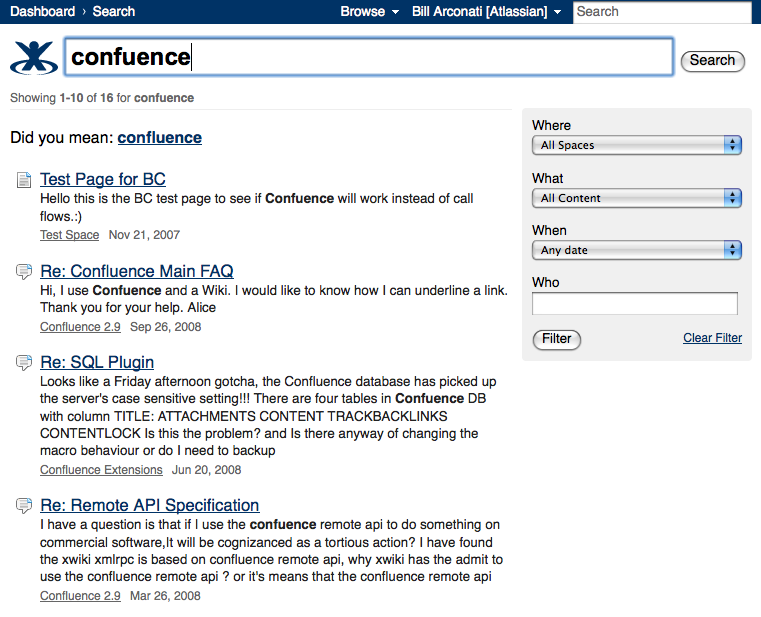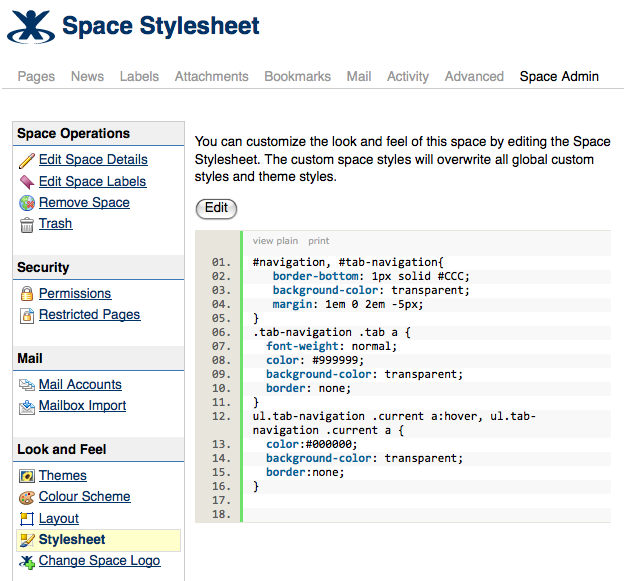Confluence 2.10 Release Notes
Confluence 2.10 fixes some security flaws. Please refer to the security advisory for details of the security vulnerabilities, risk assessment and mitigation strategies.
3 December 2008
With great pleasure, Atlassian presents Confluence 2.10.Confluence 2.10 is a major release which presents a number of new features and enhancements. With Confluence 2.10 we introduce the new Widget Connector, an easy way to embed multi-media content from all over the web directly into your Confluence page. Add Youtube videos, Flickr slide shows and Google Gadgets just to name a few. Now that the improved Office Connector is bundled with Confluence 2.10, you can also display the contents of attached documents, spreadsheets, presentations, and PDFs directly on any page. Also, with the new Office Connector, you can now view the contents of attachments using the new 'View' feature from the attachments page, or from a search.
In Confluence 2.10, finding all your content in Confluence is a lot easier. With Quick Navigation just start typing in the search box and immediately see suggested results. With OpenSearch autodiscovery, you can add Confluence search to your Firefox or IE7 search box with just one click. And with 'Did You Mean', you no longer have to worry about mistyping search terms since Confluence now suggests corrections to misspelled words. Take a look at the new search results page, you'll find the right page, attachment or person far more easily.
You can better control your avatar with new profile picture cropping and spruce up your personal space with custom stylesheets. Page editing has become more reliable through an upgrade to our rich text editor which now supports Safari and has a new styles dropdown. JIRA users will be delighted to use our new JIRA Issues Macro with drag and drop column sorting, paging and support for custom fields.
Confluence administrators will benefit from improved user management, a broader range of supported wikis for the Universal Wiki Converter and some good performance improvements.
Please see our overview video to see a demonstration of the new features in Confluence 2.10.
Highlights of this Release:
Responding to your Feedback:
720+ votes satisfied
11 new feature requests implemented
- Thank you for all your issues and votes. Keep logging, to help us keep improving!
- Below is a list of the highlights in this release.
- Attached is the full list of issues resolved in this release.
Upgrading from a previous version of Confluence
- Upgrading Confluence should be fairly straightforward. We strongly recommend that you back up your Confluence Home directory and your database before upgrading.
- Please refer to the Confluence 2.10 Upgrade Notes for further essential information about plugins and other factors affecting your upgrade.
Highlights of Confluence 2.10
Introducing the Widget Connector
Now you can embed multi-media content from other web sites into a Confluence page. Bring your wiki page to life with Google Gadgets, videos, slide shows, Twitter messages and more. Simply type the word '{widget}' and give it the web address of the content you want to embed.
- Gadgets: Google Gadgets.
- Videos: YouTube, MySpace Video, Google Video, Episodic, Vimeo, Metacafe, blip.tv, Viddler.
- Photos and images: Flickr, Skitch.com.
- Micro-blogging: Twitter, FriendFeed.
- Documents and presentations: SlideShare, SlideRocket, Scribd, presentations on Google Docs.
Improved Office Connector Now Bundled
The Office Connector is shipped as part of Confluence 2.10. There is no need to install it separately. Use the Office Connector to create and edit rich content for Confluence using Microsoft Office or OpenOffice.
- The new 'View' feature lets you view Office documents from the Search results, from the Attachments page and from a list of attachments displayed by the Attachments macro. You do not need to have Office installed on your machine to view an Office document in Confluence.
- We have also fixed a number of bugs in the Office Connector. See the list of fixes.
Introducing Quick Navigation
Confluence's search box now offers a quick navigation feature, the fastest way to find content in Confluence.
- Start typing your search term. Confluence matches titles as you type, showing a quickly-adjusting list of pages, news items, personal profiles, attachments and so on.
- The matching items are grouped by content type so that you can quickly find the type you want.
- When the matching item is a person's name, their profile picture appears next to their name in the list.
- Still not found what you are looking for? Click the 'Search' option at the bottom of the list to do a full search.
'Did You Mean', OpenSearch and More
Confluence 2.10 includes a number of improvements to the Search functionality.
- Find what you're looking for even if you mistype your search term. Confluence's new 'Did you mean' feature analyzes your search term and suggests an alternative spelling to give you more relevant search results.
- You can now search Confluence from the convenience of your browser's search box, if you are using Firefox or IE7. Just add your Confluence site as a search provider, via the dropdown menu next to the browser's search box. This is because Confluence now supports the autodiscovery part of the OpenSearch standard.
- We have also improved the layout of the Search screen so that it is easier to read. The titles now stand out more and a longer extract is shown.
- If the matching item is a person, the profile picture and other profile information appear in the search results.
- If the matching item is an attached Office document, a new 'View' link allows you to view the document online.
- There is a search box at the bottom as well as the top of the screen, so you do not need to scroll up to enter a new search term.
- The 'Clear Filter' link replaces the old 'Clear Search', and now just clears the filter criteria instead of the entire search.
- When ranking the search results, Confluence now gives slightly higher priority to pages created recently.
Custom Stylesheets for Confluence Spaces
Change the look of your Confluence space by specifying your own CSS styles. Cascading Style Sheets (CSS) are the standard way of styling web pages.
- For example, you might choose to change the background for the header at the top of each Confluence page. See our tutorial.
- Or you might change the look of the tabs in your Space Admin screens, as described in this example.
Updated JIRA Issues Macro with Custom Fields and Dynamic Display
The JIRA Issues macro now gives you more control both when viewing the output and when coding the macro.
- Specify any JIRA field as a column for display, including custom fields.
- Click the column headers to sort the output.
- Drag and drop the columns into a different order.
- Temporarily remove a column from the display.
- Click the triangle at top right of the issue table to collapse the table.
- Retrieve a page of issues at a time, rather than a huge list all at once.
- Take advantage of the improved performance of your JIRA site. The JIRA Issues macro now caches the results for anonymous users and for results retrieved using trusted communication. This should improve the performance of your JIRA site if you have set it up for trusted communication, because Confluence no longer needs to access the JIRA site as often.
Enhanced User and Group Management
Searching for users and adding users to groups is now much easier.
- You can add and remove users directly from the group management screen. This allows you to manage the group membership for a number of users at the same time.
- The new user search offers a simple and an advanced option. With the simple option, just type all or part of the person's name, username or email address. If you want to restrict your search, use the advanced option to specify the field you want searched. Or you can search for users in a specific group.
- A new user picker lets you select the people you need from the list of matching users. This makes things much easier when adding members to a group, or when assigning page permissions and space permissions.
Upgraded Rich Text Editor
Confluence 2.10 brings many improvements to the Rich Text Editor and is a big step along the way to a great WYSIWYG experience.
- You can now use Safari to create and edit Confluence pages.
- The styles dropdown list now illustrates the format of each style, such as 'Heading 1', 'Heading 2' and so on.
- Tables are easier to insert and edit.
Universal Wiki Converter now with SharePoint Import and More
The Universal Wiki Converter (UWC) allows you to import content from other wikis into Confluence. Coinciding with the release of Confluence 2.10, there are some great improvements to this useful tool.
- You can now import pages from SharePoint wiki libraries, as well as other wikis, into Confluence.
- The UWC's enhanced user interface allows you to drag and drop wiki pages onto the UWC screen for conversion to Confluence.
- A new link on the Confluence Administration Console gives easy access the Universal Wiki Converter documentation and download pages.
- There is a new command-line interface to the UWC.
- The UWC also offers a new converter for Vqwiki, improvements to the Swiki converter, and more.
Improved Activity Macros
The Blog Posts macro, Recently Updated macro and Content by Label macro now support a common set of parameters, making it easier to code the macros and display the content you need.
- Filter content by author, label, space or content type.
- Use a minus sign (-) to exclude specific values. For example, using the 'author' parameter you can specify
author=-hpotter,hgranger,adumbledore. You will get content which has been created/updated by either 'hgranger' or 'adumbledore' (or both) but 'hpotter' has not touched. - Sort the resulting list of items by title, date created or date modified, in ascending or descending order.
For the HTML Include macro and the RSS macro, you can now specify a 'whitelist' of allowed URLs. This will improve the security of your Confluence site, because it can be dangerous to include content from untrusted external sites. Our documentation shows you how to specify the whitelist.
Plugin Framework 2
Confluence 2.10 comes with Atlassian's new Plugin Framework 2.1, based on Spring Dynamic Modules using an embedded OSGi container. The new framework lays the groundwork for the following improvements:
- More robust Spring component plugins.
- The ability for plugins to depend on each other.
- Control over plugin load order.
- The ability for plugins to define their own extension points.
- More consistent plugin APIs between products.
- More consistent plugin behavior across different versions of Confluence.
Take a look at our developer documentation. The new plugin framework is under development. Here are some guidelines on converting your existing plugins to the new framework. We'd be delighted to have your feedback via our JIRA project.
More than 250 Fixes and Improvements
- A new attachments icon on the first line under the title of a page tells you that there are files attached to the page, as well as how many attachments.
- A new lock icon marks pages which have view or edit restrictions.
- The Demonstration Space included in the Confluence download now has more sample content. We have adapted pages from our own development, human resources and sales teams, to give some ideas on how your organization might use Confluence.
- The default home page for a space now includes a list of recently updated content, a search input box and a tree view of the pages in the space. The default home page is created when you add a space. You can edit the home page to include or remove any content as required.
- You can now crop and tailor your profile picture and delete any profile pictures that you no longer want.
- There is no longer any need to re-create the database indexes manually during the upgrade procedure. From Confluence 2.10, the upgrade process will automatically re-create the indexes.
- Trusted authentication and other Seraph-based authentication methods are now available for calls to the Confluence RPC methods. This makes it practical to write front-end AJAX functionality which uses the remote API to retrieve or modify Confluence data.
- Take a look at the complete list of issues resolved in Confluence 2.10.
The Confluence 2.10 Team
Development
Bugfixing and Maintenance
Andrew Lynch
Brian Nguyen
Chris Kiehl
Matthew Jensen
Engine Room
Anatoli Kazatchkov
Charles Miller
Christopher Owen
Matt Ryall
Plugins
Ben Speakmon
Cheryl Jerozal
Jonathan Nolen
Nathan Dwyer
Rich Text Editor and Office Connector
Agnes Ro
David Taylor
Don Willis
Ryan Ackley
Search: Quick Navigation, Did-You-Mean and UI
Chris Broadfoot
David Loeng
Dmitry Baranovskiy
Paul Curren
Team Lead
Per Fragemann
Widget Connector, Custom Stylesheets and User/Group Management
Jens Schumacher
Support
Kuala Lumpur
Arie Murdianto
Azwandi Mohd Aris
David Chui
Fennie Ng
Mei Yan Chan
Ming Giet Chong
Tony Cheah Tong Nyee
San Francisco
Jeremy Largman
Maleko Taylor
Tim Wong
Vincent Chang
Sydney
Gurleen Anand
Ivan Benko
James Fleming
Michael Seager
Renan Battaglin
Roy Hartono
Others
Design
Jason Taylor
Stephen Russell
Performance Engineering
George Barnett
Product Management
Adnan Chowdhury
Product Marketing Management
Bill Arconati
Quality Assurance
Mark Hrynczak
Peter de Zwart
Technical Writing
Edwin Dawson
Sarah Maddox
Universal Wiki Converter
Laura Kolker