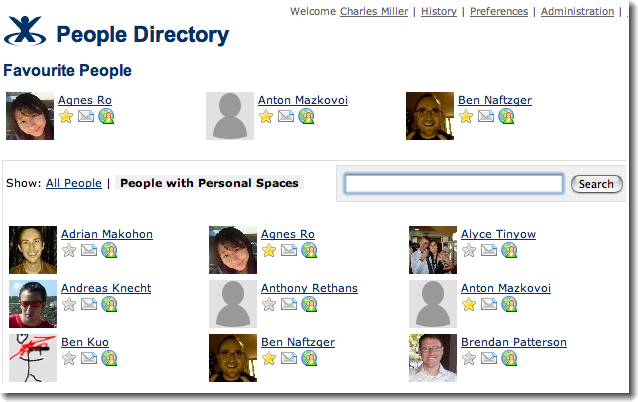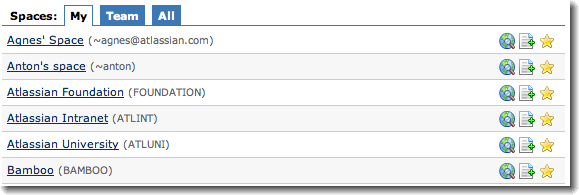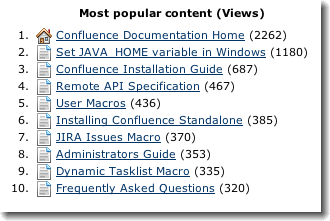Release Notes 2.3
After much hard toil from the Confluence developers we are happy, nay ecstatic, to announce the availability of Confluence 2.3 (known affectionately as Snowy).Snowy is the eighth major update to Confluence. It supports clustered deployment as 'Confluence Massive', and introduces a people directory, activity statistics plugin, personal timezone preferences, and the ability to access Confluence via the Metaweblog and WebDAV APIs.
Confluence 2.3 is a free upgrade for any customer who purchased Confluence after January 4th, 2006.
Upgrading from Confluence 2.2.x
Upgrading Confluence should be fairly straightforward: you can find instructions here. We strongly recommend that you backup your confluence.home directory and database before upgrading!
Upgrading from Confluence 2.1 and earlier
Users upgrading directly from 2.1 or earlier should also read the 2.2 Release Notes for caveats regarding the 2.1 -> 2.2 upgrade.
Installation Notes
Known Issues and Patches
Please read the Release Notes 2.3 section of the release-notes before installing Confluence 2.3.
These issues were resolved with a new maintenance release of Confluence 2.3.1
Contents
See also: Issues Resolved for 2.3
New Features
Confluence Massive
Confluence is now a clusterable application. This means that it is possible to run multiple Confluence servers behind a load-balancer, to provide high availability, and to scale Confluence beyond the capacity of a single server.
Confluence Massive uses Tangosol Coherence to share data between nodes (and many other things besides).
If you are thinking of running Confluence in a cluster, and need to know what is required and how it works, you can read Technical Overview of Clustering in Confluence.
You can find instructions for installing a Confluence cluster in our documentation.
Cluster Licensing
Confluence Massive clustering is only enabled if you have a clustered license. For information on purchasing clustered Confluence licenses, please check our pricing page, or contact our friendly sales team.
The People Directory
In version 2.2 (Shoalhaven), we added personal spaces to Confluence. Because of the potential for the proliferation of personal spaces we kept them off the Dashboard and search results by default, but this made it quite hard to find people in a Confluence site.
The People Directory, which you can find linked from the bottom of the Dashboard, gives you a way to browse through the other people who use a Confluence instance, their profiles and personal spaces.
If you find people whose personal spaces you want to follow, you can mark them as favorites from the people directory. This will add their personal spaces to your 'My' tab on the Dashboard, and will also make sure they're included when you search or make RSS feeds from your favorite spaces.
Activity Tracking
The activity plugin lets you know what's happening in Confluence: how many pages are being visited or edited in each space or across the whole site, which spaces or pages are the busiest, who are the most prolific editors.
You can view activity statistics for a space in Browse Space, or globally from the administration console.
The plugin also provides macros that allow you to embed usage data into a Confluence page: {usage}, {popular} and {topusers}.
Activity tracking does not work in a cluster, and will be disabled for clustered deployments. We're working on making the activity tracker clusterable in a future release. You can follow this issue in JIRA: CONF-7520
Blogger and MetaWeblog API Support
Confluence 2.3 bundles the Blogging RPC plugin. This allows users to manage their News in Confluence using one of the many available blogger-compatible desktop clients.
You can read more about this plugin, including instructions for setting up various blogging clients for use with Confluence, on the plugin information page.
WebDAV Client Support
The Confluence WebDAV plugin allows users to mount Confluence as a shared drive, using the WebDAV protocol.
This provides a familiar interface for anyone who uses Confluence as a repository for files: you can browse your wiki straight from Windows Explorer or the Mac Finder; view Word or PDF versions of pages; upload attachments and edit attachments in place; create, edit and move pages.
WebDAV is supported natively in Windows XP (as "Web Folders") and Mac OS X, although there are third-party clients that may provide different functionality or compatibility.
Experimental
WebDAV client support is currently experimental, and is disabled by default. You can turn it on from the Plugin management page in the global administration console.
Improvements
Plugins
- Adaptivist's fantastic Plugin Repository Client is bundled with Confluence.
- User Macro Module allow you to share user macros more easily.
- Lifecycle Module allow you to hook into Confluence startup and shutdown.
- Events are now produced when themes are applied, or color-schemes modified.
- Confluence now ships with 'bundled' plugins that are installed when Confluence is installed, but are not hard-coded into the application (so they can be upgraded without upgrading Confluence).
- Plugin resources now set Last-Modified and ETag headers properly, so they can be conditionally retrieved by browsers.
- Confluence is now built entirely using Maven 2. More on this soon.
Other Changes
- Users can now choose to have dates and times displayed in their own timezone instead of the server's - CONF-1026.
- Most Confluence configuration data has been moved from the filesystem into the database.
- The Clickr Theme is bundled with Confluence.
- HTML exports are more reliable for sites with non-ASCII page titles - CONF-4862.
- You can now get users from multiple LDAP repositories at the same time (or different search paths in the same LDAP repository) - CONF-6034.
- Shortcut links can now have the substitution string in the middle of the URL (CONF-3246), and have custom display text and titles (CONF-514).
- User macros are more flexible: you can configure how macro bodies are pre-rendered (CONF-2293), and you can also specify that a user macro generates wiki markup instead of HTML (CONF-3780).
- Pages with large numbers of attached images no longer eat up too many database connections - CONF-6393.
- When creating an RSS feed with the feed builder, you can choose whether to see full content, diffs, or both - CONF-6321.
- Searches now default to AND rather than OR for combining search terms - CONF-5874.
- The login page no longer prompts you to log in when you're already logged in. - CONF-6843.
- Support for the Nintendo Wii.
- Various improvements to performance that should result in a faster display of pages, and fewer problems for servers with large numbers of space permissions.
- Many static resources in Confluence are cached more effectively, so browsers have to retrieve CSS and Javascript files significantly less often - CONF-7212.
Known Issues and Patches
- Confluence 2.3 was originally accidentally shipped with three testing-only language packs. Since Sunday January 14th, the language packs have been removed from the distribution, but if you downloaded Confluence before that date they will be present. These language packs are machine translations, and are not intended for use on production systems (unless you're a native German speaker and really want a good laugh). If you downloaded an affected copy of Confluence and want to remove these packs, delete
de_DE-1.0.jar,ja_JP-1.0.jarandru_RU-1.0.jarfromconfluence/WEB-INF/lib. - You need to apply this patch to enable LDAP user integration : CONF-7585
- If you have problems restoring backups please apply the patch included in this issue: CONF-7584
- Due to class name changes, if you're upgrading from an existing system running:
1. MySQL - you need to editconfluence.home/confluence.cfg.xmland replacebucket.dialect.MySQLDialectwithcom.atlassian.hibernate.dialect.MySQLDialect. More information in this issue: CONF-7579
2. DB2 - you need to editconfluence.home/confluence.cfg.xmland replacebucket.dialect.DB2Dialectwithcom.atlassian.hibernate.dialect.DB2Dialect. More information in this issue: CONF-7690 - Log file
atlassian-confluence.logis not presently generated. Please see these instructions for enabling it.
The Confluence 2.3 Team
Development
Tom Davies
Samuel Le Berrigaud
David Loeng
Charles Miller
Christopher Owen
Agnes Ro
Matt Ryall
Jens Schumacher
Don Willis
Maven Mavens
Michael Mekaail
Tony Truong
Oversight & Mis management
Mike Cannon-Brookes
Scott Farquhar
And one was there, a stripling on a small and weedy beast,
He was something like a racehorse undersized,
With a touch of Timor pony — three parts thoroughbred at least —
And such as are by mountain horsemen prized.
He was hard and tough and wiry — just the sort that won't say die —
There was courage in his quick impatient tread;
And he bore the badge of gameness in his bright and fiery eye,
And the proud and lofty carriage of his head.- The Man from Snowy River, A. B. 'Banjo' Paterson