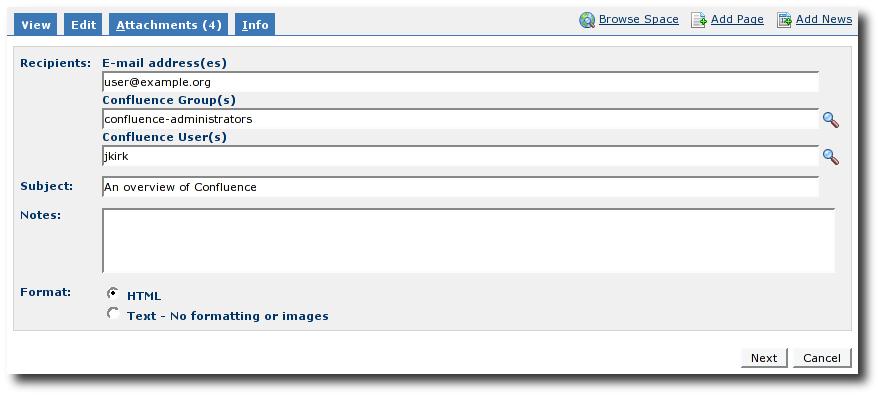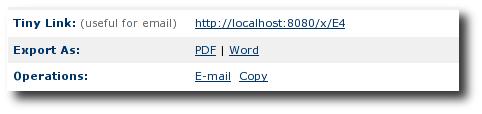Release Notes 2.4.1
Confluence 2.4 is the first in a series of frequent, small releases planned for the first half or 2007, that will help us get the functionality you want from Confluence, faster. For more information on our new release schedule, you might want to read this blog post.
Confluence 2.4.2 is a free upgrade for any customer who purchased Confluence after March 13th, 2006.
Upgrading from Confluence 2.2.x and 2.3.x
Upgrading Confluence should be fairly straightforward: you can find instructions here. We strongly recommend that you backup your confluence.home directory and database before upgrading!
Upgrading from Confluence 2.1 and earlier
Users upgrading directly from 2.1 or earlier should also read the 2.2 Release Notes for caveats regarding the 2.1 -> 2.2 upgrade.
Contents
See also: Issues Resolved for 2.4.2
New Features
Editable Comments
Say so long! to those annoying typos and ill-structured sentences as comments in Confluence are now editable. Comments may be edited by the original author or the administrator for the space in which the comment was posted.
Confluence has a ten minute grace period after the comment is posted in which updates will not be flagged in the user interface. This is in acknowledgment of the fact that most edits within this period are for correcting minor typos and formatting which will not impact the flow of conversation.
For more information, see the Confluence user guide: Editing a Comment
Page Mailing
Confluence 2.4 ships with the Mail Page plugin allowing users to conveniently send the contents of a Confluence page to other interested parties. You can easily specify who you want the page mailed to by using a combination of:
- Email addresses
- Confluence user names
- Confluence group names
For security reasons, the Mail Page plugin is disabled by default. If you want to use this feature, an administrator will have to enable it. There must also be a mail server configured in the Confluence instance for this operation to be available.
This operation is reached via a page's Info tab.
For more information, see the Confluence user guide: E-mailing a Page
Improvements
- The People Directory no longer shows inactive users (CONF-7771)
- Log messages now have more context such as the URL of the page being displayed and the name of the logged in user (CONF-7878)
The Confluence 2.4 Team
Development
Tom Davies
Matthew Jensen
Samuel Le Berrigaud
David Loeng
Charles Miller
Christopher Owen
Agnes Ro
Matt Ryall
Don Willis
Oversight & Mis management
Mike Cannon-Brookes
Scott Farquhar