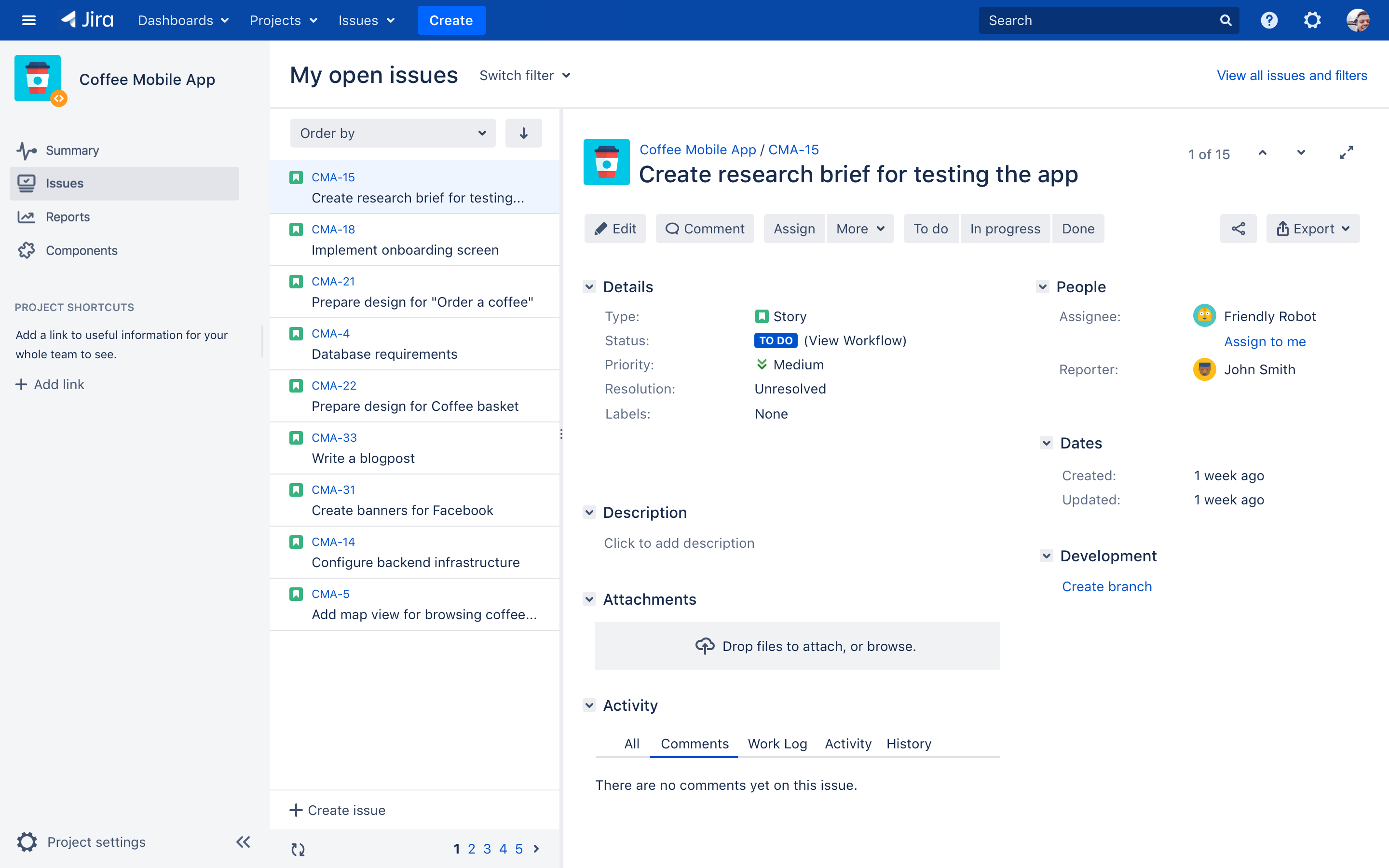Jira Core 7.10.x release notes
29 May 2018
We're pleased to present Jira Core 7.10.Highlights
More
Interested in trying a shiny new version? Don't forget to renew your active software maintenance! Renew now.
Read the upgrade notes for important info about this release and see the full list of issues resolved.
Compatible applications
If you're looking for compatible Jira applications, look no further:
Jira gets a fresh, new look
We're bringing the first wave of changes to the look and feel in Jira. In this release, we're updating the most frequently used pages, together with colors, typography, and icons. Just have a look...
We haven't made any changes to the navigation, like you may have seen in our Cloud products, so your favorite features will be just where you left them. We'll continue refining the gloss and beauty of Jira with updates like these over the next few releases.
Projects page - reworked
We've made some changes to the Projects page to improve user experience for Jira admins. We bid farewell to the never-ending list of projects, introducing neat pagination and a search bar—all to make browsing your projects easier. Did we mention performance? Yep, this one's also better!
Go ahead and check it out in Administration > Projects.
Jira, meet Stride
The Stride team has released an add-on that sends Jira notifications directly to your rooms or conversations in Stride. Your team can have more insights into the things you’re working on, and you can stay up-to-date with the project without even leaving the conversation. Learn more
Small improvements to make your day
- New events in the audit log
You can now check who created a new issue type, or who enabled/disabled one of the global settings - "Allow unassigned issues".
- Case-insensitive labels
Labels with different cases (cudbear, CUDBEAR) still live in Jira as separate entities, but are now treated as the same thing. When you label an issue with cudbear and another one with CUDBEAR, they’ll both be displayed when you click (or search for) any of these labels. Also, the auto-complete will suggest you all matching labels, regardless of their case, so you don’t create any more duplicates. More about the related suggestion on our own Jira instance here.
Resolved issues
Issues resolved in 7.10.0
Released on 29 May 2018
Issues resolved in 7.10.1
Released on 13 Jun 2018
Issues resolved in 7.10.2
Released on 27 June 2018