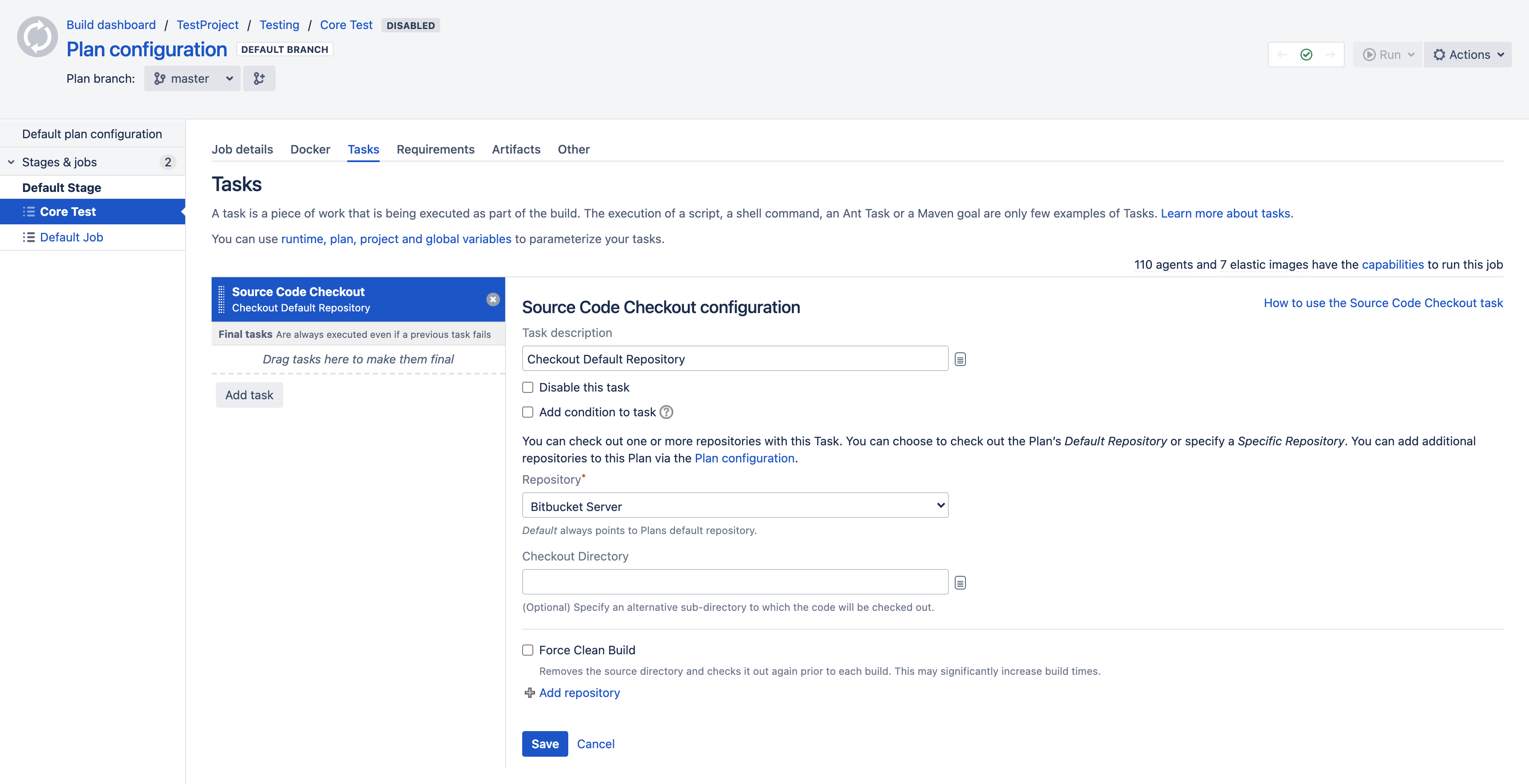Jobs and tasks
The following pages contain information about configuring jobs and tasks for your Bamboo plans. If you are looking for information about Bamboo builds, please see Working with builds.
Jobs
A job:
- Processes a series of one or more tasks that are run sequentially on the same agent.
- Controls the order in which tasks are performed.
- Collects the requirements of individual tasks in the job, so that these requirements can be matched with agent capabilities.
- Defines the artifacts that the build will produce.
- Can only use artifacts produced in a previous stage.
- Specifies any labels with which the build result or build artifacts will be tagged.
Each new plan created in Bamboo contains at least one job known as the Default job.
Projects and plans can only be configured by Bamboo administrators (see Creating a plan).
Tasks
- Is a small discrete unit of work, such as source code checkout, executing a Maven goal, running a script, or parsing test results.
- Is run sequentially within a job on a Bamboo working directory.
Tasks may make use of an executable if required. Tasks are configured within the scope of a job. A job can be configured to execute a number of tasks, on the same working directory. For example, before executing a Maven goal, the user could substitute specific files within the working directory, substitute version numbers, check out source repositories, or execute a script.
Final tasks for a job are always executed, even if previous tasks in the job failed.