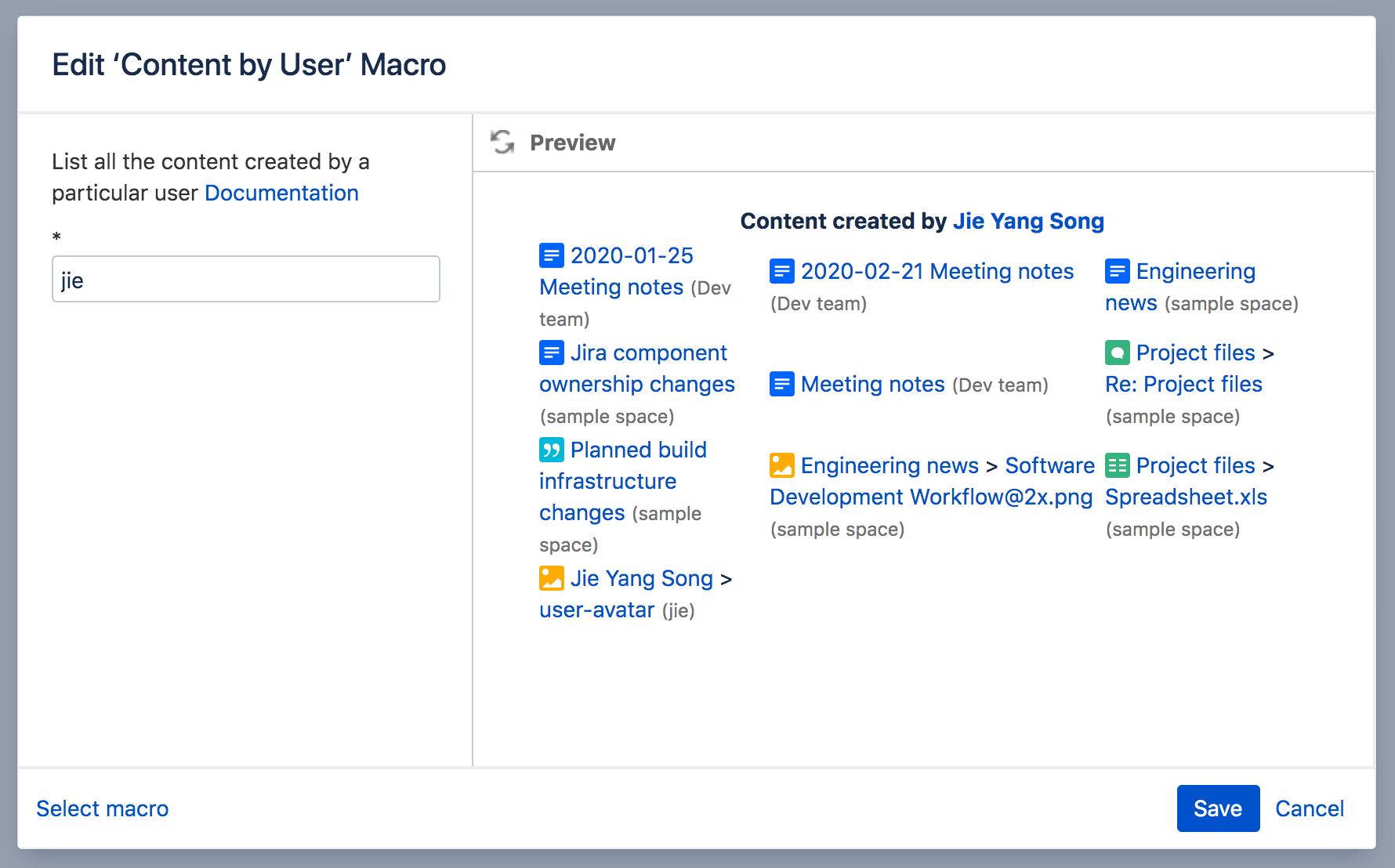Content by User Macro
Screenshot: The Content by User macro displaying everything created by a particular user.
Add this macro to your page
To add the Content by User macro to a page:
- Unable to render {include} The included page could not be found.
- Choose Content by User from the Confluence content category.
- Enter the username of the person you want to activity for.
- Choose Insert.
You can then publish your page to see the macro in action.
Screenshot: specifying a user in the Content by User macro
Change the macro parameters
Here's a list of the parameters available in this macro.
Parameter | Required | Default | Description |
|---|---|---|---|
Username | yes | none | The Confluence username for a person who has created content. This parameter is unnamed in wiki markup. |
Other ways to add this macro
Add this macro as you type
Add this macro using wiki markup
Macro name: content-by-user
Macro body: None.
{content-by-user:jsmith}