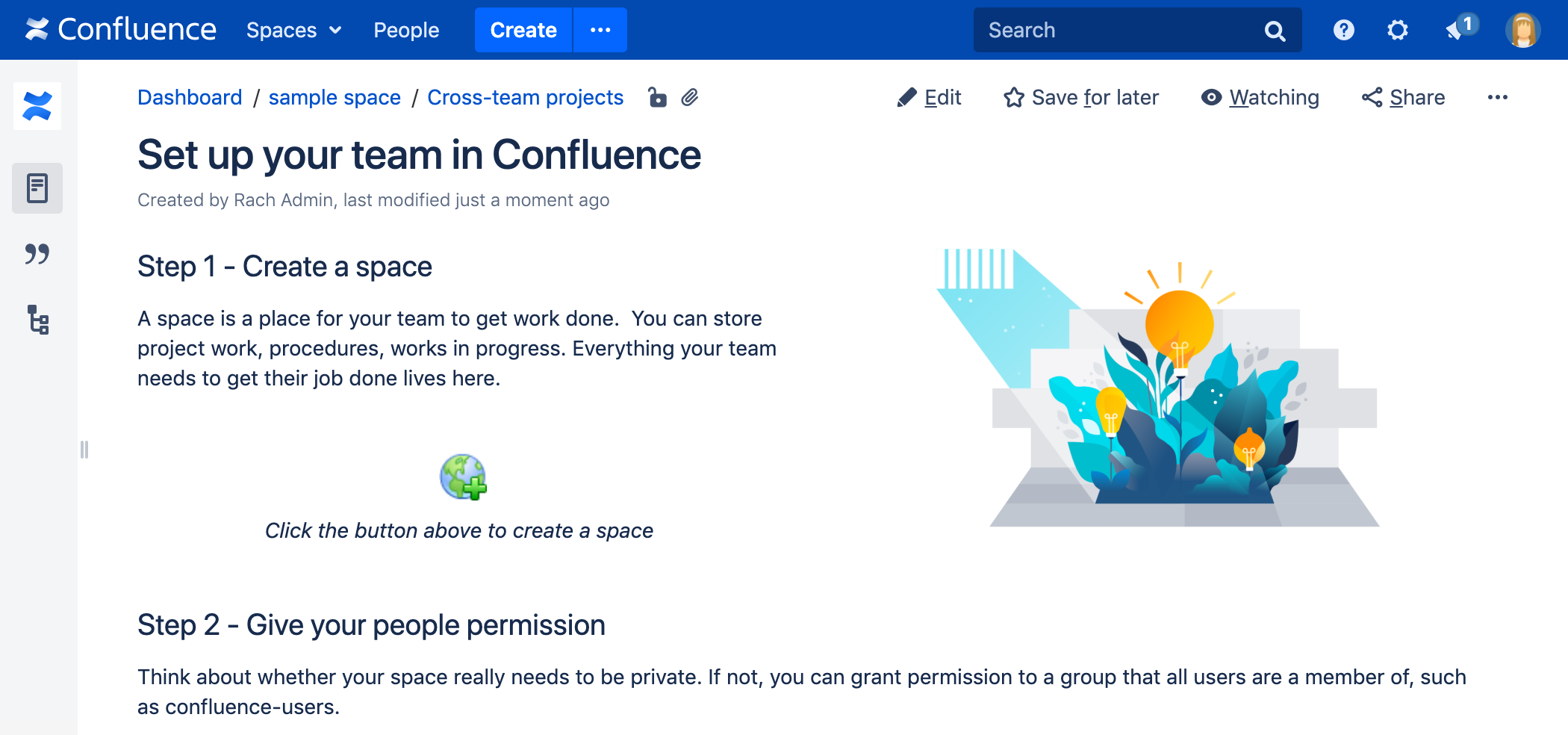Create Space Button Macro
Add the Create Space Button macro to a page to provide a quick, visual prompt to create a space in Confluence. The Create Space Button provided by the macro is only be visible to people who have the who have the Create Space global permission.
This is a legacy macro and was primarily used before you could create a space directly from the Spaces dropdown in the header. However, it might be useful when documenting a procedure that requires creating a space, for example a set-up guide for new teams.
On this page:
Screenshot: page showing the Create Space Button macro.
Add this macro to your page
To add the Create Space Button macro to a page:
- Unable to render {include} The included page could not be found.
- Choose Create Space Button from the Confluence content category.
- Choose Insert.
You can then publish your page to see the macro in action.
Change the macro parameters
Here's a list of the parameters available in this macro.
Parameter | Default | Description |
|---|---|---|
Icon Size | large | Specify whether to use large or small icon. Available values:
|
Other ways to add this macro
Add this macro as you type
Add this macro using wiki markup
Macro name: create-space-button
Macro body: None.
{create-space-button:size=small}
{create-space-button:height=50px|width=50px}The following additional parameters are available in wiki markup.