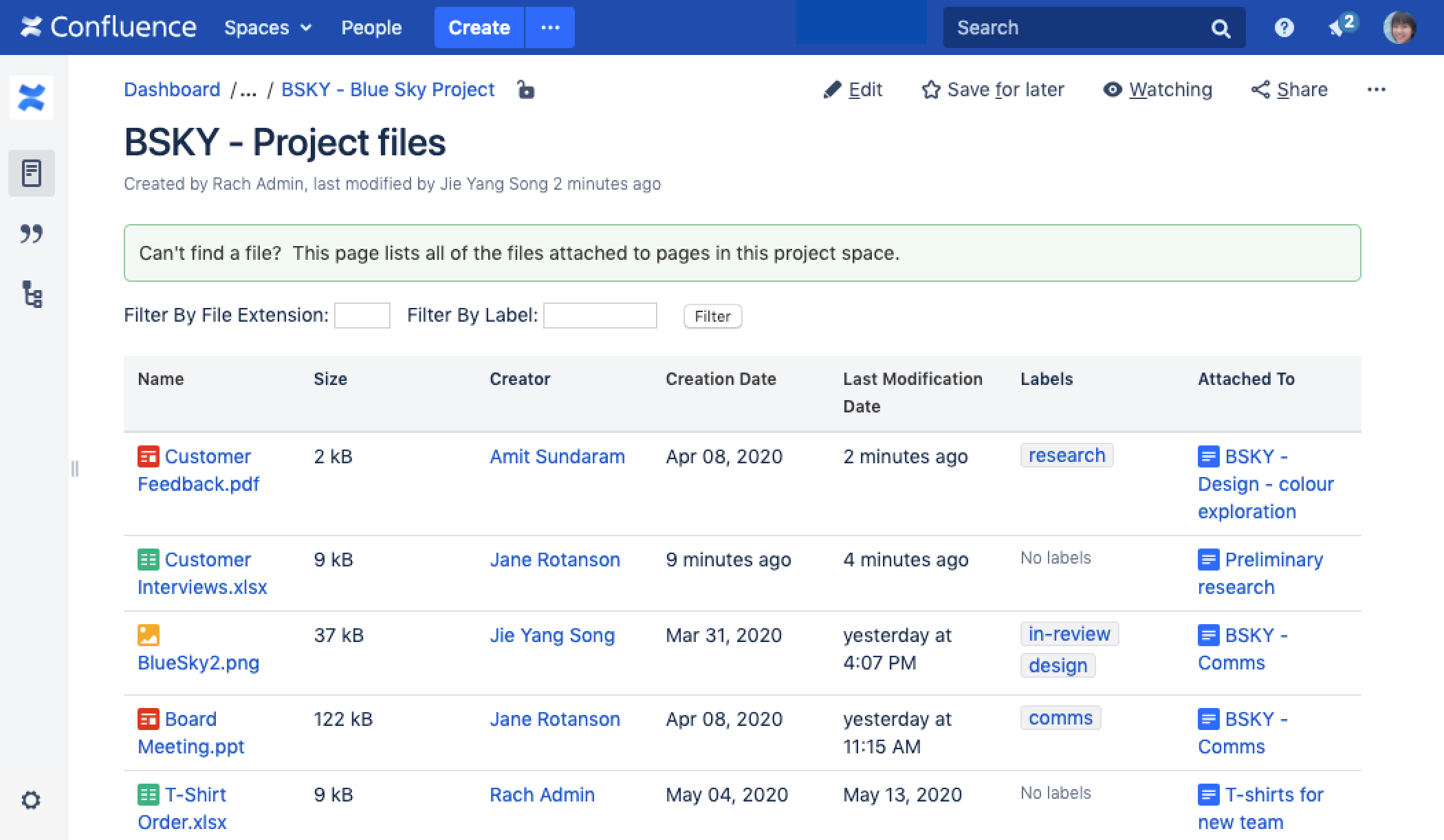Space Attachments Macro
Screenshot: A page containing the Space Attachments macro, to provide quick access to files used in a project.
Add this macro to your page
To add the Space Attachments macro to a page:
- Unable to render {include} The included page could not be found.
- Choose Space Attachments from the Confluence content category.
- Enter any parameters.
- Choose Insert.
You can then publish your page to see the macro in action.
Screenshot: Configuring the Space Attachments macro to only show files attached to pages in a specific space.
Change the macro parameters
Here's a list of the parameters available in this macro.
| Parameter | Default | Description |
|---|---|---|
| Space | (none) | Selects the Confluence space to display attachments for. If you do not specify a space, the current space will be used. |
Show Filter Controls(showFilter) | true | Determines whether or not the filter panel is shown. If you select this option, people viewing the page will be able to filter the list of attachments by file type (extension) and by label. |
Other ways to add this macro
Add this macro as you type
Unable to render {include} The included page could not be found.
Add this macro using wiki markup
Unable to render {include} The included page could not be found.
Macro name: space-attachments
Macro body: None.
{space-attachments:showFilter=false|space=ds}
Last modified on May 13, 2020
Powered by Confluence and Scroll Viewport.