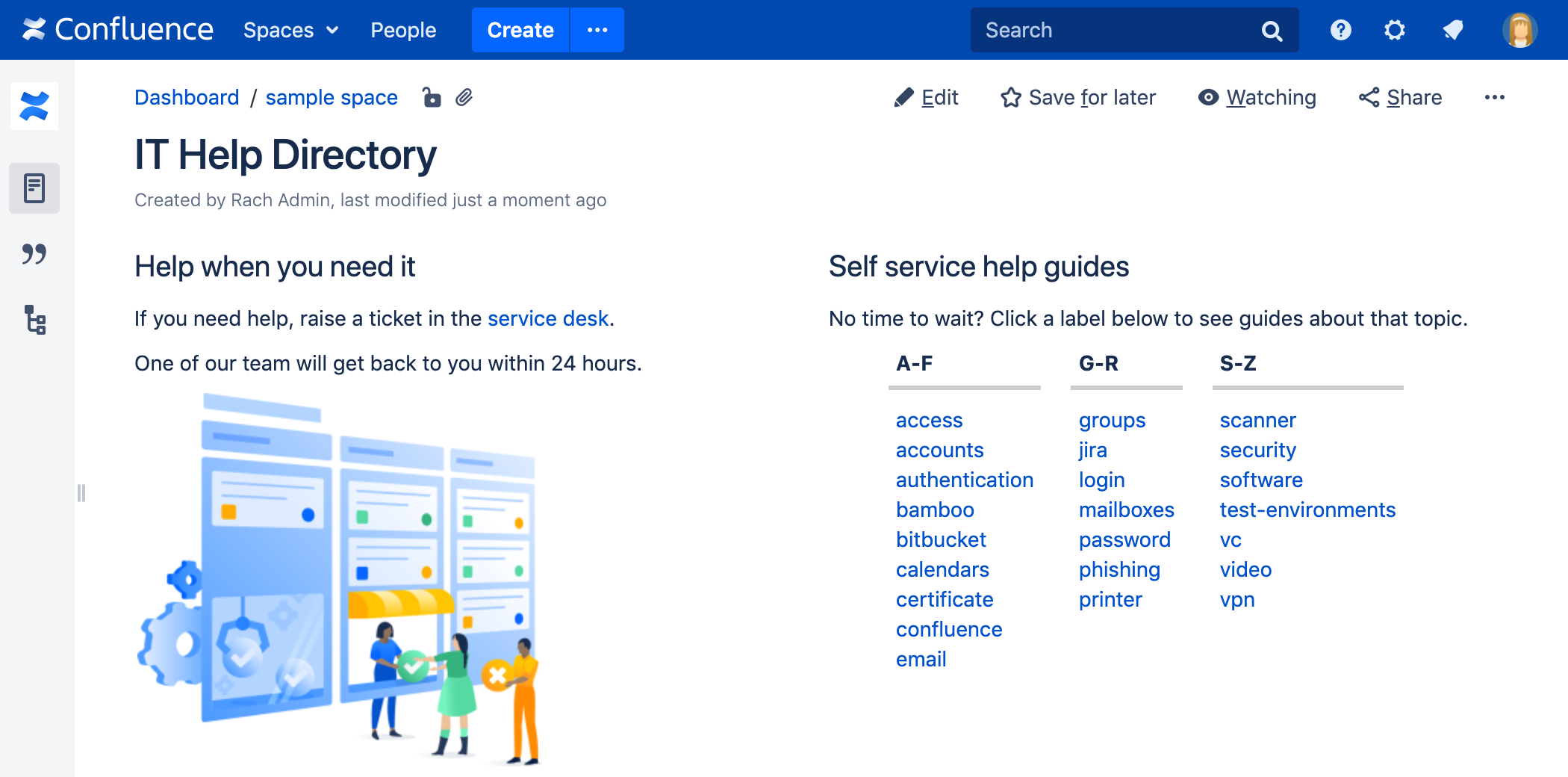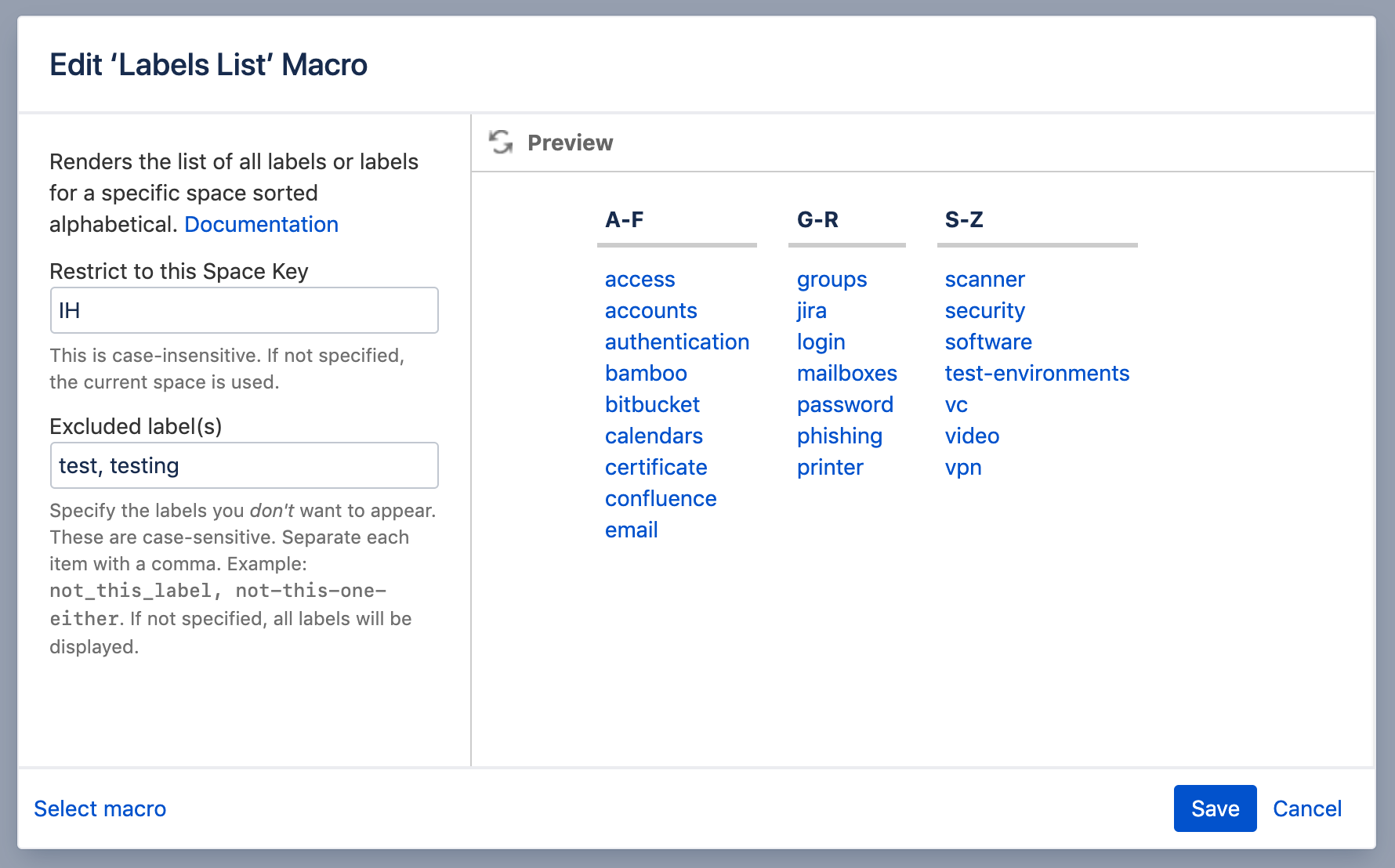Labels List Macro
Add the Labels List macro to a page to create a directory of all the labels used in a space. People can then click a label to see a list of all pages with that label.
This macro is great for providing an alternative way of navigating the content of a space, especially if you use Confluence for process, procedure, or other documentation.
Screenshot: Page with a Labels List macro to help people find help guides on a particular topic
For general information about using labels in Confluence, see Add, Remove and Search for Labels.
Add this macro to your page
To add the Labels List macro to a page:
- Unable to render {include} The included page could not be found.
- Choose Labels List from the Confluence content categories.
- Enter a space key, and any labels you might want to exclude.
- Choose Insert.
You can then publish your page to see the macro in action.
Screenshot: The Labels List macro configured to show labels from the IT Help space, and exclude the labels 'test' and 'testing'.
Change the macro parameters
Here's a list of the parameters available in this macro.
Parameter name | Required | Default | Parameter description and accepted values |
|---|---|---|---|
Restrict to this Space Key | No | Current space | The key of the space whose labels you want to display. |
Excluded label(s)(excludedLabels) | No | Blank | The labels that you do not want to appear in the list. |
Other ways to add this macro
Add this macro as you type
Add this macro using wiki markup
Macro name: listlabels
Macro body: None.
{listlabels:spaceKey=DOC}