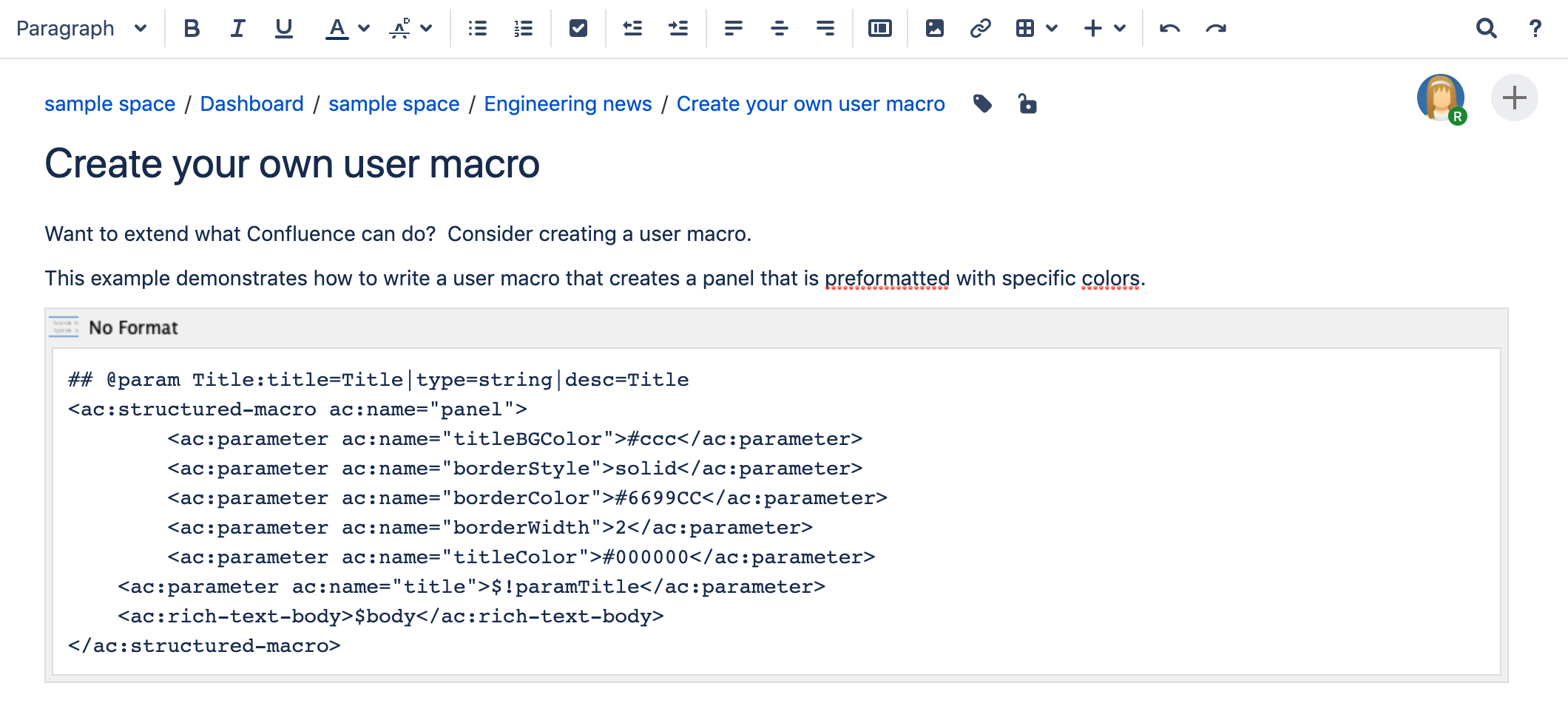Noformat Macro
Add this macro to your page
To add the Noformat macro to a page:
- Unable to render {include} The included page could not be found.
- Choose Noformat from the Formatting category.
- Choose Insert.
- Paste or type your text into the macro body.
You can then publish your page to see the macro in action.
Screenshot: the Noformat macro in the editor
Change the macro parameters
Here's a list of the parameters available in this macro.
Parameter | Default | Description |
|---|---|---|
No Panel | False | Removes the panel around the content. |
Other ways to add this macro
Add this macro as you type
Unable to render {include} The included page could not be found.
Add this macro using wiki markup
Unable to render {include} The included page could not be found.
Macro name: noformat
Macro body: Accepts plain text.
{noformat:nopanel=true}http://www.example.com{noformat}
Last modified on May 20, 2020
Powered by Confluence and Scroll Viewport.