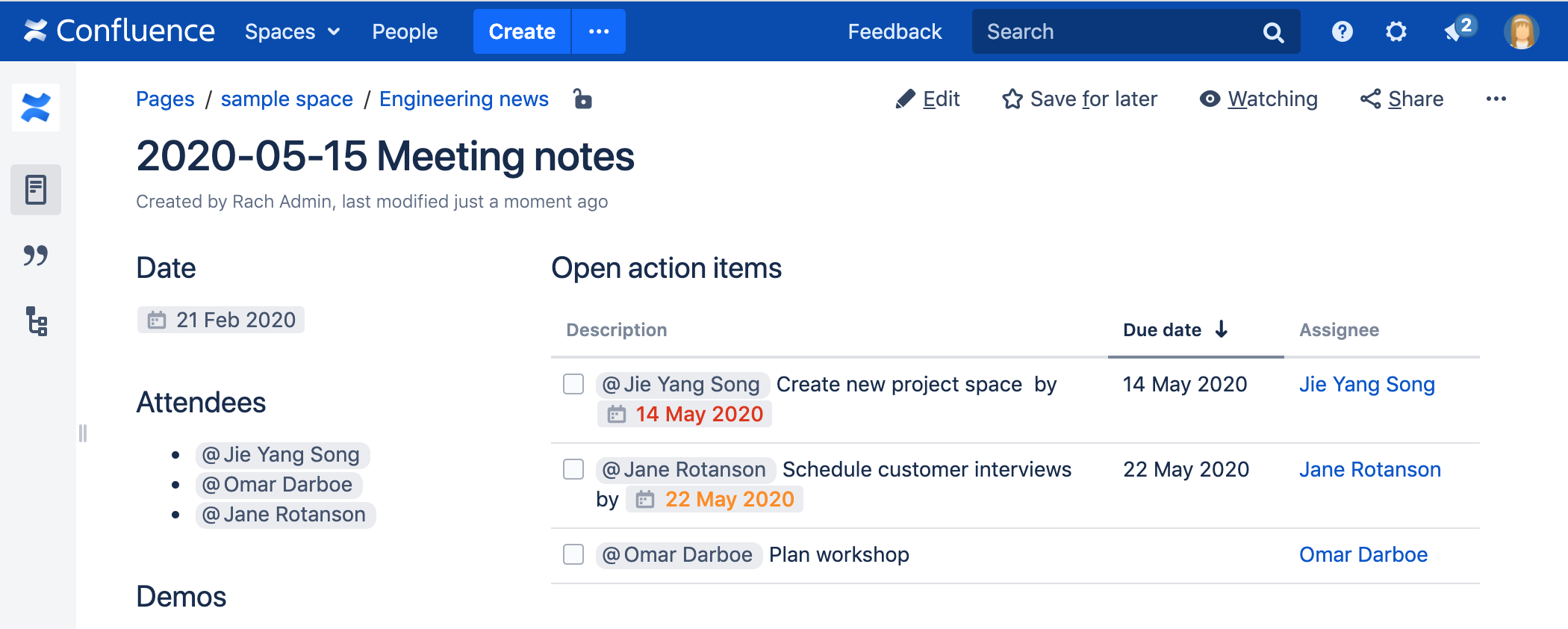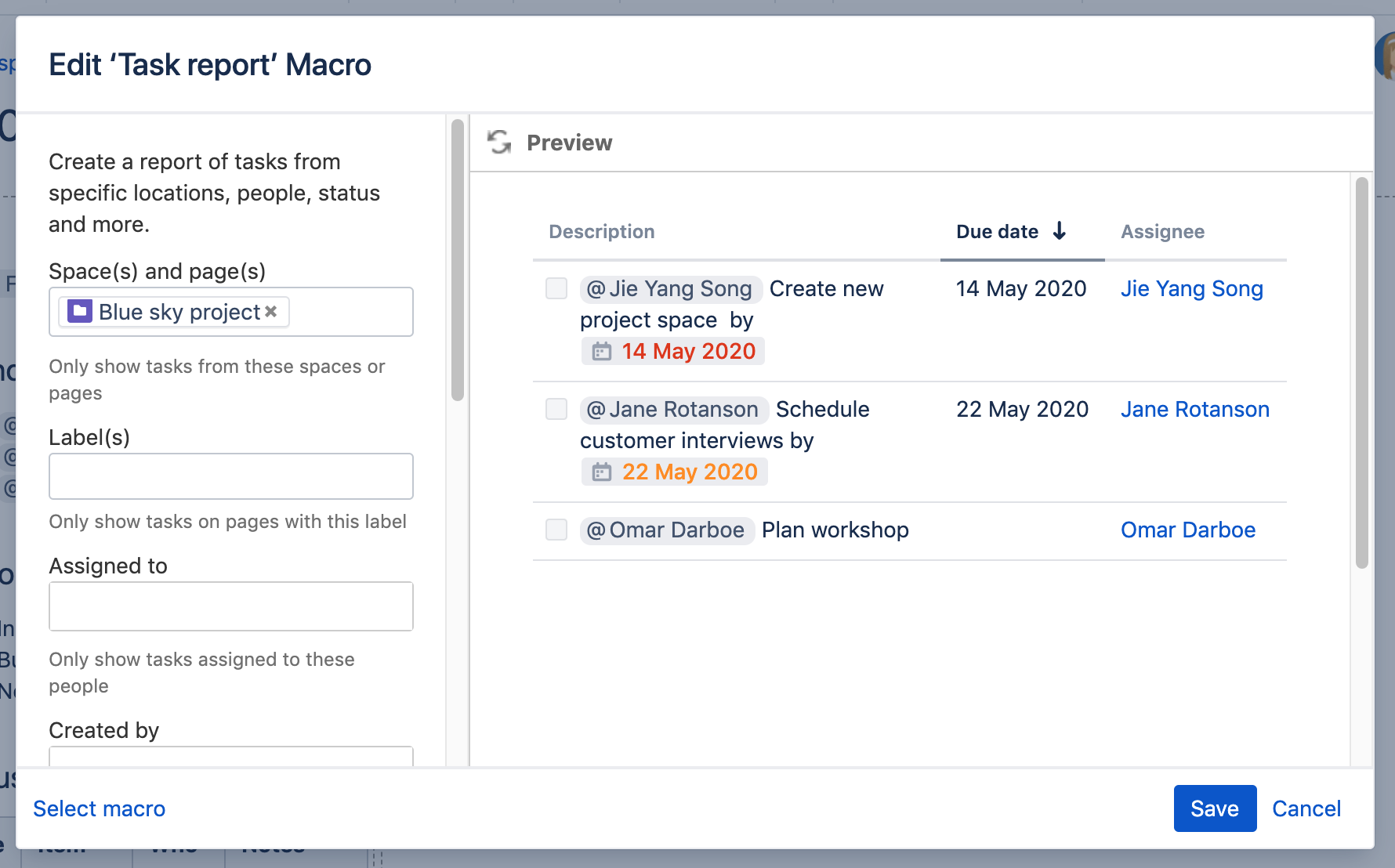Task Report Macro
Screenshot: The Task Report macro showing incomplete tasks on a meeting notes page.
Add this macro to your page
To add the Task Report macro to a page:
- Unable to render {include} The included page could not be found.
- Choose Task Report from the Confluence content category.
- Enter any parameters.
- Choose Insert.
You can then publish your page to see the macro in action.
Screenshot: Configuring the Task Report macro to show tasks from a specific space.
Change the macro parameters
Here's a list of the parameters available in this macro.
Parameter | Required | Default | Description |
|---|---|---|---|
Space(s) and Page(s)(spaceAndPage) | No | None | Filter by the task location. The macro will only display tasks in the spaces or parent pages (and their child pages) specified. You can enter a combination of spaces and pages. |
Label(s)(labels) | No | None | Filter by Label. The macro will only display tasks on pages with at least one of the specified labels (for example, 'label-a' OR 'label-b'). Enter multiple labels, separated by a comma. |
Assigned to(assignee) | No | None | Filter by Assignee. The macro will only display tasks assigned to the users specified. |
Created by(creator) | No | None | Filter by Creator. The macro will only display tasks created by the users specified. |
Created after(createddateFrom) | No | None | Filter by created date. The macro will only display tasks created on or after the date specified. Date must be entered as dd-mm-yyyy. |
Task status(status) | Yes | Incomplete | Show complete or incomplete tasks. |
Number of tasks to display | No | 20 | The number of tasks to display on each page of results in the table. Choose from 10, 20 or 40. |
Display columns(columns) | No | description,duedate, assignee,location | Columns to include in the table. Available columns include description, duedate, assignee, location, completedate and labels. |
Sort by(sortBy) | No | Due date | Sort tasks by due date, assignee or page title. Select the Reverse Sort check box to sort the table in reverse order. |