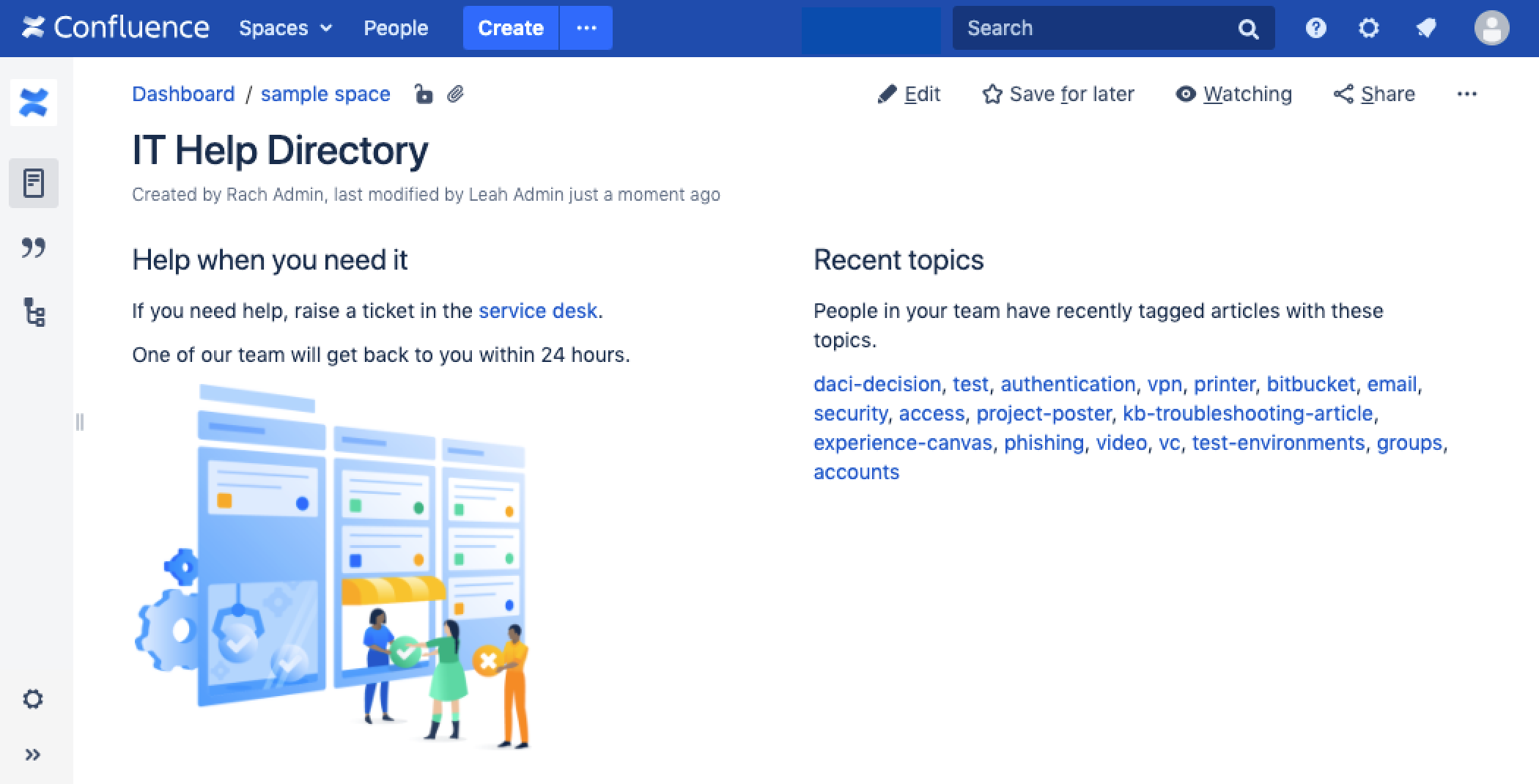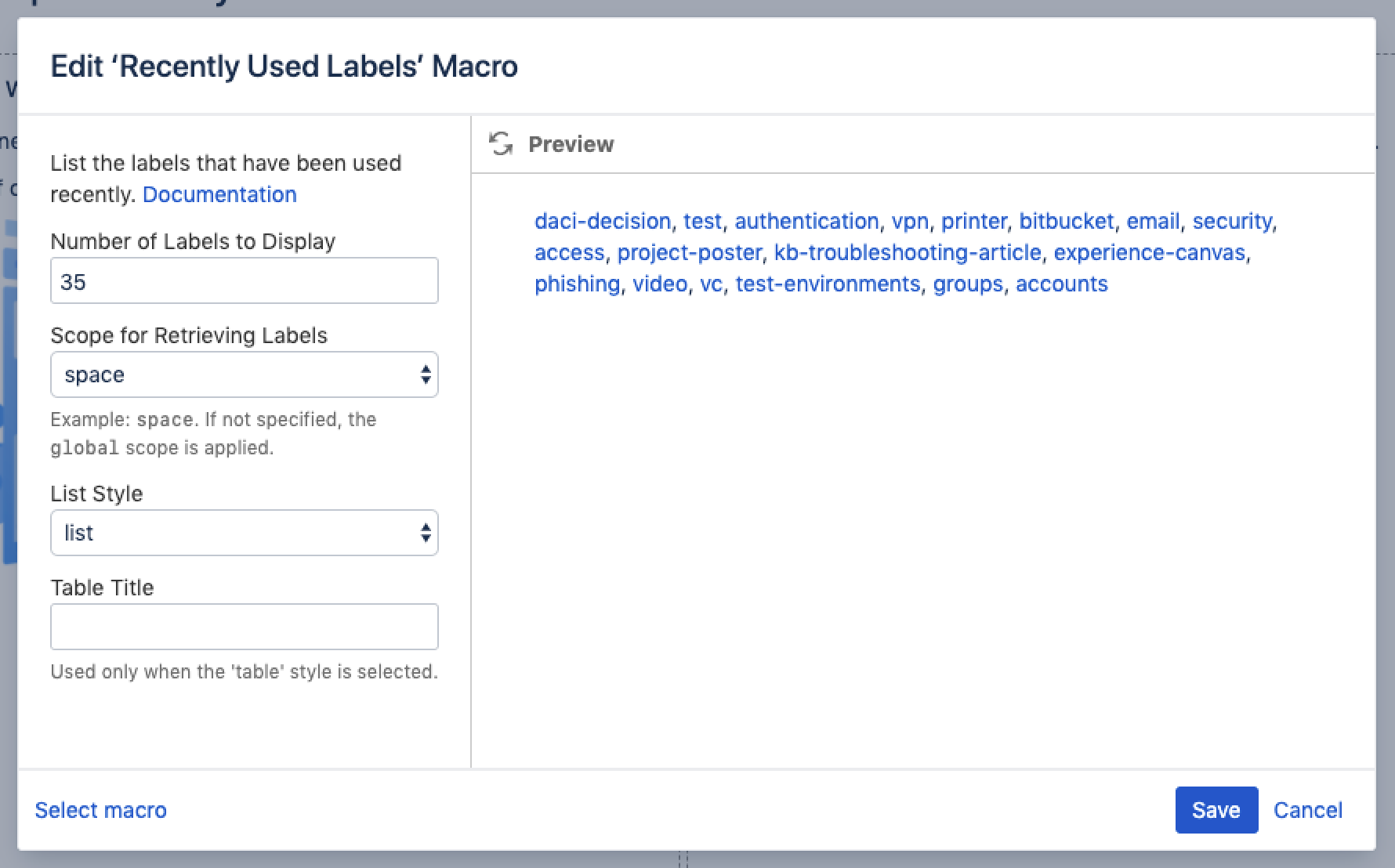Recently Used Labels Macro
Add the Recently Used Labels macro to a page to display a list of labels that have recently been applied to a page, blog post or attached file.
This is great for keeping track of when new topics are added to things like:
- knowledge base articles
- process and procedure documentation
- project documentation.
You can confine the search to the current space, or the entire site.
Screenshot: a page using the Recently Used Labels macro to show the list of topics applied to knowledge base articles recently.
You can also choose to configure this macro to show more detail, including the page titles and information about the user who added the label.
Add this macro to your page
To add the Recently Used Labels macro to a page:
- Unable to render {include} The included page could not be found.
- Choose Recently Used Labels from the Confluence content category.
- Enter any parameters.
- Choose Insert.
You can then publish your page to see the macro in action.
Screenshot: configuring the Recently Used Labels macro to show 35 recently applied labels.
Change the macro parameters
Here's a list of the parameters available in this macro.
Parameter | Default | Description |
|---|---|---|
Number of Labels to Display | 10 | Specifies the total number of labels to display in the list. |
Scope for Retrieving Labels | global | Specifies the scope of labels to be displayed in the list. Valid values include:
|
List Style | list |
|
Table Title | none | Adds a title to the top of the list in table style. Titles are only visible when the List Style parameter has been set to table. |
Other ways to add this macro
Add this macro as you type
Add this macro using wiki markup
Macro name: recently-used-labels
Macro body: None.
{recently-used-labels:title=My title|scope=space|style=table|count=20}