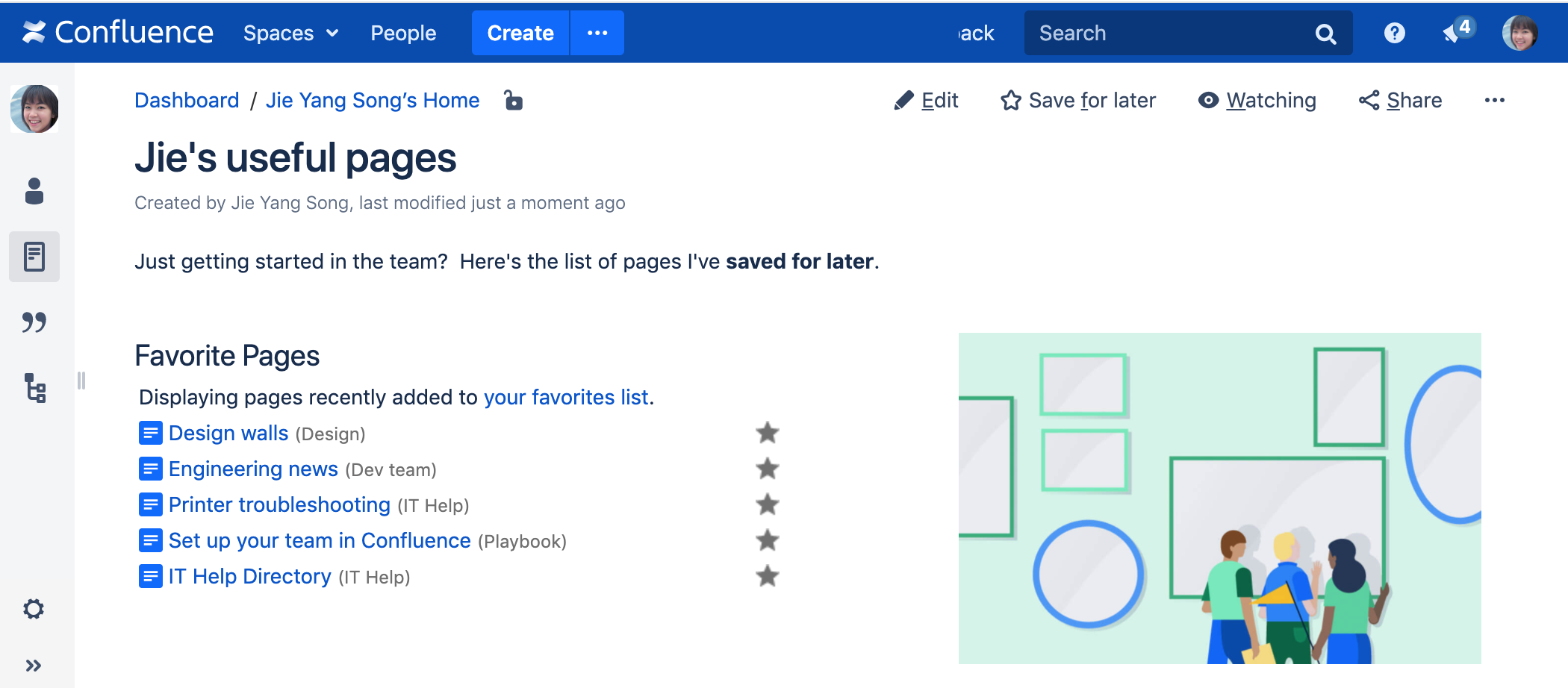Favorite Pages Macro
Screenshot: A page with the Favorite pages macro to help new people in a team.
Add this macro to your page
To add the Favorite Pages macro to a page:
- Unable to render {include} The included page could not be found.
- Choose Favorite Pages from the Confluence content category.
- Choose Insert.
You can then publish your page to see the macro in action.
Change the macro parameters
This macro has no parameters.
Other ways to add this macro
Add this macro as you type
Unable to render {include} The included page could not be found.
Add this macro using wiki markup
Unable to render {include} The included page could not be found.
Macro name: favpages
Macro body: None.
{favpages}
Last modified on May 18, 2020
Powered by Confluence and Scroll Viewport.