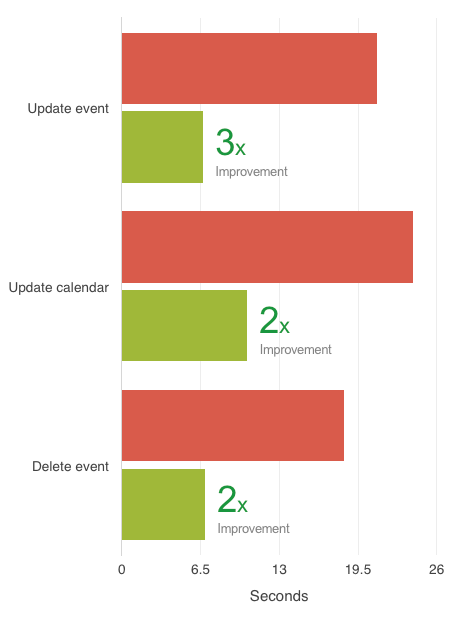Team Calendars 4.2 Release Notes
3 April 2014
The Atlassian Team Calendars team is pleased to announce the release of Team Calendars 4.2. This release focused on a significant architecture re-write with the primary goal of improving the end-user performance.- Thank you for all your issues and votes. Keep logging issues to help us keep improving!
- Below is a list of highlights for this release
Background
For you technical administrators out there, you might know that Team Calendars 1.0 was built well before we had Active Objects in Confluence. Active Objects was a new technology introduced to most Atlassian products to enable ourselves and the ecosystem to build much more bust As a result, most of our calendar data persisted in Bandana. This storage mechanism works well for small calendars at the start, but very quickly runs into significant performance issues once you have hundreds of events. At that point the performance of key functions such as viewing your calendar view or adding an event degrades significantly.
In this release the team has been working hard to overhaul the way we persist our data, moving to active objects with two goals in mind:
- End-user performance improvements
- Set Team Calendars infrastructure up for future feature development
We've got plenty of highly demanded feature requests from you guys which are significantly easier with a much more structured data model.
With that in mind the team is really happy with the performance improvements we've made resulting in a much more pleasant end-user experience. Not only that, but we are also in good shape to tackle a lot of the top-voted feature requests you've asked for in the future!
Thank you!
We couldn't have done this release without a lot of feedback we've received from you guys. Thank you to the customers that reported performance issues and helped us by providing feedback. A special
thank you to those customers that took time out of their busy days and helped us out with testing for our BETA release:
Thanks everyone,
The Confluence Team Calendars Team
Performance improvements breakdown
The results below were run on Confluence 5.4, with a user subscribed to 5 calendars with 4,000 events per calendar. For these test results we were running Postgres as the database, although testing on other databases yield a similar result.
Highlights
We've managed to significantly improve the performance of the two most used features (viewing calendars and adding events):
Other improvements
The team has also improved the performance of other functions in Team Calendars. Details below:
Search calendars in quick nav
We've also made a small little improvement to help you access specific calendars quicker. You can now search for calendars from the Confluence quick nav:
Confluence 5.2 Required
Important: As this release of Team Calendars made use of some of the new technologies and features introduced in later Confluence releases (e.g. User Rename, Active Objects), Team Calendars 4.2 requires Confluence 5.2 or higher. Learn more about the Team Calendars Support Matrix.
Upgrading to Team Calendars 4.2
Upgrading from a previous version of Team Calendars is straightforward. We recommend that you back up your Confluence database (which includes Team Calendars data) before upgrading.
- In Confluence, simply click 'Upgrade' in the Team Calendars entry of the Plugin Administration screen.
Alternatively, download the latest release from our plugin exchange and install it via the Plugin Administration screen. This should upgrade Team Calendars to 4.2 (or higher). If you run into any issues, to down-grade simply install an the previous version of Team Calendars you were running (also available from the marketplace).
Issues Resolved in this Release
Thank you for all your issues and votes. Keep logging issues to help us keep improving!