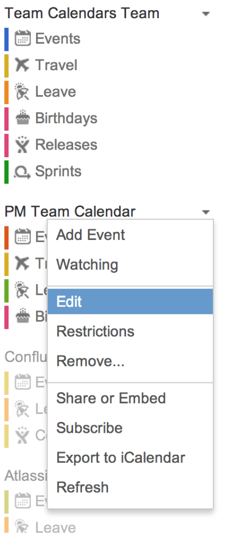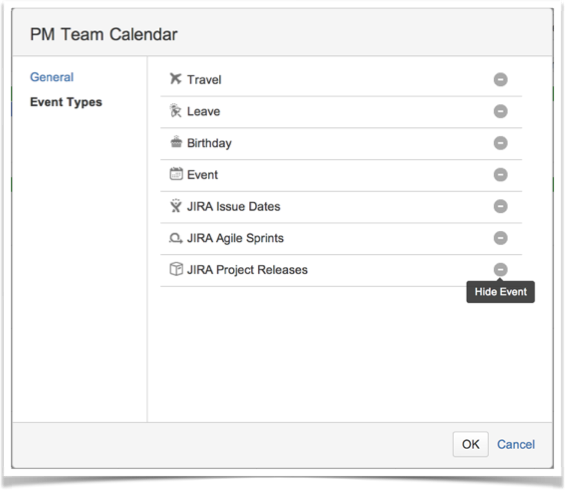Team Calendars 4.4 Release Notes
29 July 2014
The Atlassian Team Calendars team is pleased to announce the release of Team Calendars 4.4. This release focused on making it easier for you to show/hide different event types on your calendar.- Thank you for all your issues and votes. Keep logging issues to help us keep improving!
- Below is a list of highlights for this release
Disable Event Types
You can now disable an event type for a calendar. To do this, simply select "Edit" from a calendar and choose the "Event Types" tab:
From there you can disable or enable event types:
Disabling an event type will:
- Hide it from the calendar legend
- Prevent users from creating events of that type
- Hide existing events that use that type
Only users with edit permission to that calendar can modify its event types.
Upgrading to Team Calendars 4.4
Upgrading from a previous version of Team Calendars is straightforward. We recommend that you back up your Confluence database (which includes Team Calendars data) before upgrading.
- In Confluence, simply click 'Upgrade' in the Team Calendars entry of the Plugin Administration screen.
Alternatively, download the latest release from our plugin exchange and install it via the Plugin Administration screen. This should upgrade Team Calendars to 4.4 (or higher). If you run into any issues, to down-grade simply install an the previous version of Team Calendars you were running (also available from the marketplace).
Issues Resolved in this Release
Thank you for all your issues and votes. Keep logging issues to help us keep improving!