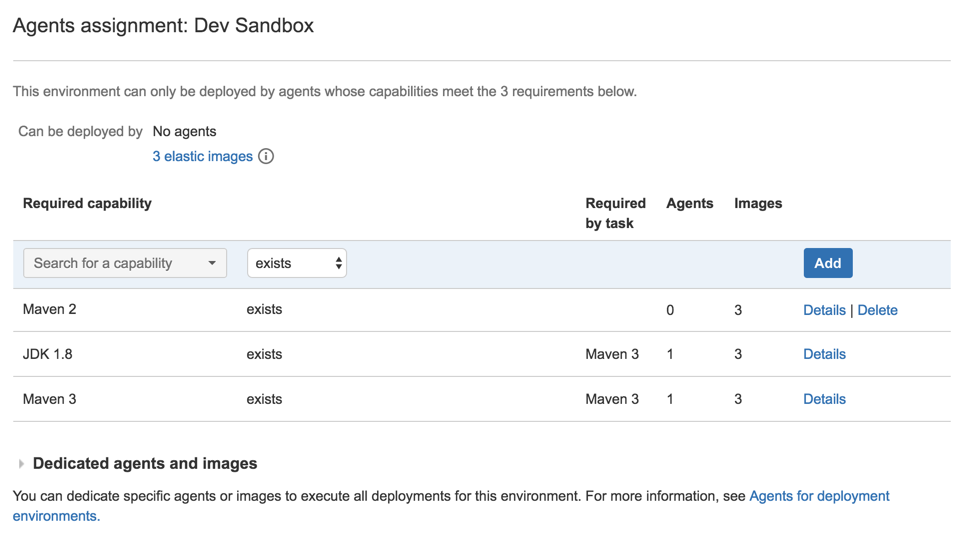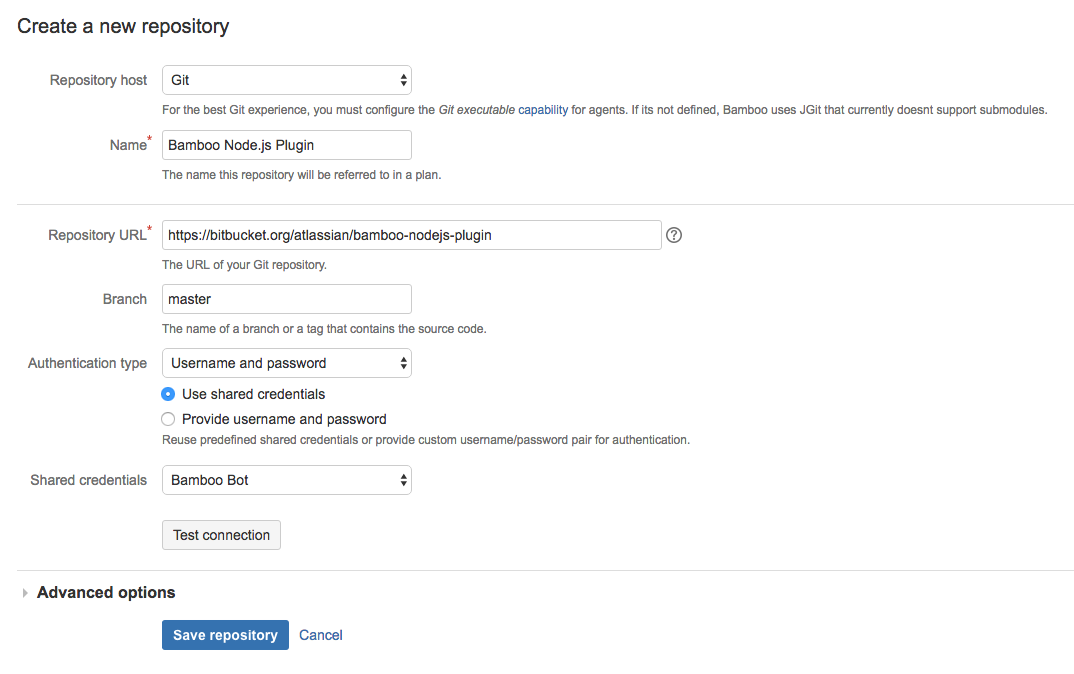Bamboo 5.13 release notes
Highlights
Deployment requirements
Now you can specify capabilities that will be required from agents executing deployments for your environment. You can also:
- edit and remove capabilities required from an agent to deploy an environment
- check which agents and/or elastic images meet the requirements of your deployment environment
- view capabilities that are required based on the requirements of the deployment tasks specified for the environment
SSH support for Bitbucket Cloud
Now you can use SSH to authenticate with Bitbucket Cloud repositories in Bamboo.
In the context of authentication, we've also introduced a number of improvements.
New type of shared credentials
You can add username and password to your Bamboo shared credentials:
Changes in authentication types for Git, Mercurial, and Bitbucket Cloud repositories
Shared credentials are now an option for SSH and username/password authentication with Git, Mercurial, and Bitbucket Cloud repositories:
Improvements for the script task
We've extended the selection of interpreters to cover a variety of scripts that are available in the system.
You can select from the following interpreters:
- Shell
- Windows PowerShell
- /bin/sh or cmd.exe
Absolute paths for artifacts
Now you can use absolute paths when defining artifacts in the artifact dependency download location and the artifact download task target destination.
BAM-16970 - Getting issue details... STATUS
API changes
See the developer documentation.
Resolved issues
Issues resolved in Bamboo 5.13.2
Released on .Issues resolved in Bamboo 5.13.1
Released on .
This release has the following known issue:
BAM-17905 - Getting issue details... STATUS