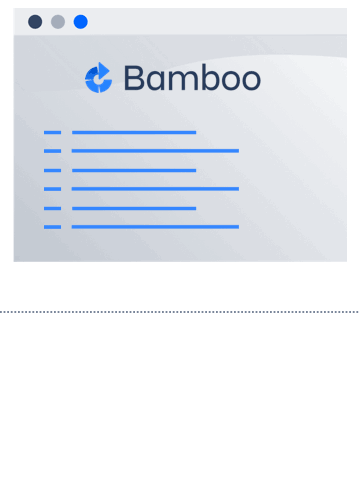Bamboo 8.0 release notes
Highlights
Build resiliency DATA CENTER
We made pipeline more tolerant to Bamboo server instance restart. Build results in progress will not be lost if agent loses connection to server due to maintenance work or network outage. When communication with the server is restored, build result will be processed by server. No more maintenance windows delay because of long running plans. For more details, see Build resiliency Bamboo Data Center.
Cold standby high availability DATA CENTER
Bamboo now support cold standby instance setup. Configure standby node which will handle agent and user traffic if something happens to primary node. For more information, see Set up Bamboo Data Center cold standby.
Project-level build resources DATA CENTER
Credentials shared at the project level allow more granular distribution of work and responsibilities over projects. Starting from version 8.0, Bamboo uses project-level shared credentials which are visible only for plans from the same project. These credentials are not available for any plans outside of the project. Any user with project admin permissions can manage shared credentials. For more information, see Project-level build resources .
Database password encryption DATA CENTER SERVER
To add an extra security layer to your Bamboo instance, you can encrypt the database password that is stored in the configuration file (bamboo.cfg.xml). We've prepared the following encryption methods:
- Basic encryption - This method uses a Base64 cipher, which is a simple obfuscation. It’s recommended for users who don’t want to store passwords in plain text, or have to meet specific requirements to encode them.
- Advanced encryption - This method uses the Cipher algorithm that allows you to choose the algorithm used to encrypt your password. It provides more security as you don't have to store the encrypted password anywhere in the configuration file, which makes it difficult to find and decrypt.
- Custom Cipher - If you have extra requirements for storing the password, you can create your own Cipher based on our implementation and examples.
For detailed description of each method, see Securing a database password.
Java 11 DATA CENTER SERVER
Following on our promise to add support for Java 11, we’re happy to announce that it’s finally here! Java SE 11 is the latest Long Term Support release, so you’ll be able to get updates and fixes for longer.
Resolved issues
Issues resolved in Bamboo 8.0.13
Released on .
In this release, we’ve fixed a bug affecting jobs running inside a Docker container. If Bamboo couldn't clean a job's working directory because the working directory was inaccessible from within the container, Bamboo would delete the entire contents of the Docker runner container including attached volumes.
From now on, to protect the contents of attached Docker volumes, the Clean working directory task will fail if the job’s working directory is inaccessible. However, if the Clean working directory after each build option has been selected and the action can’t be completed, the job will complete successfully, but the contents of the working directory won’t be removed.
Issues resolved in Bamboo 8.0.12
Released on .Issues resolved in Bamboo 8.0.11
Released onIssues resolved in Bamboo 8.0.10
Released onIssues resolved in Bamboo 8.0.9
Released onIssues resolved in Bamboo 8.0.8
Released onIssues resolved in Bamboo 8.0.7
Released onIssues resolved in Bamboo 8.0.6
Released onIssues resolved in Bamboo 8.0.5
Released onIssues resolved in Bamboo 8.0.4
Released onIssues resolved in Bamboo 8.0.3
Released on
The XStream library was upgraded from version 1.4.17 to 1.4.18, which fixes multiple vulnerabilities. This upgrade may break compatibility with some apps using XStream. For more information, contact the respective app vendor.
Issues resolved in Bamboo 8.0.2
Released on
This release of Bamboo Server has a known issue that occurs during status checks performed by the Bamboo UI. This is caused by the database lacking DC-specific tables and can be avoided if you create tables manually or switch to Data Center license. We're going to deliver a fix in the upcoming Bamboo release.