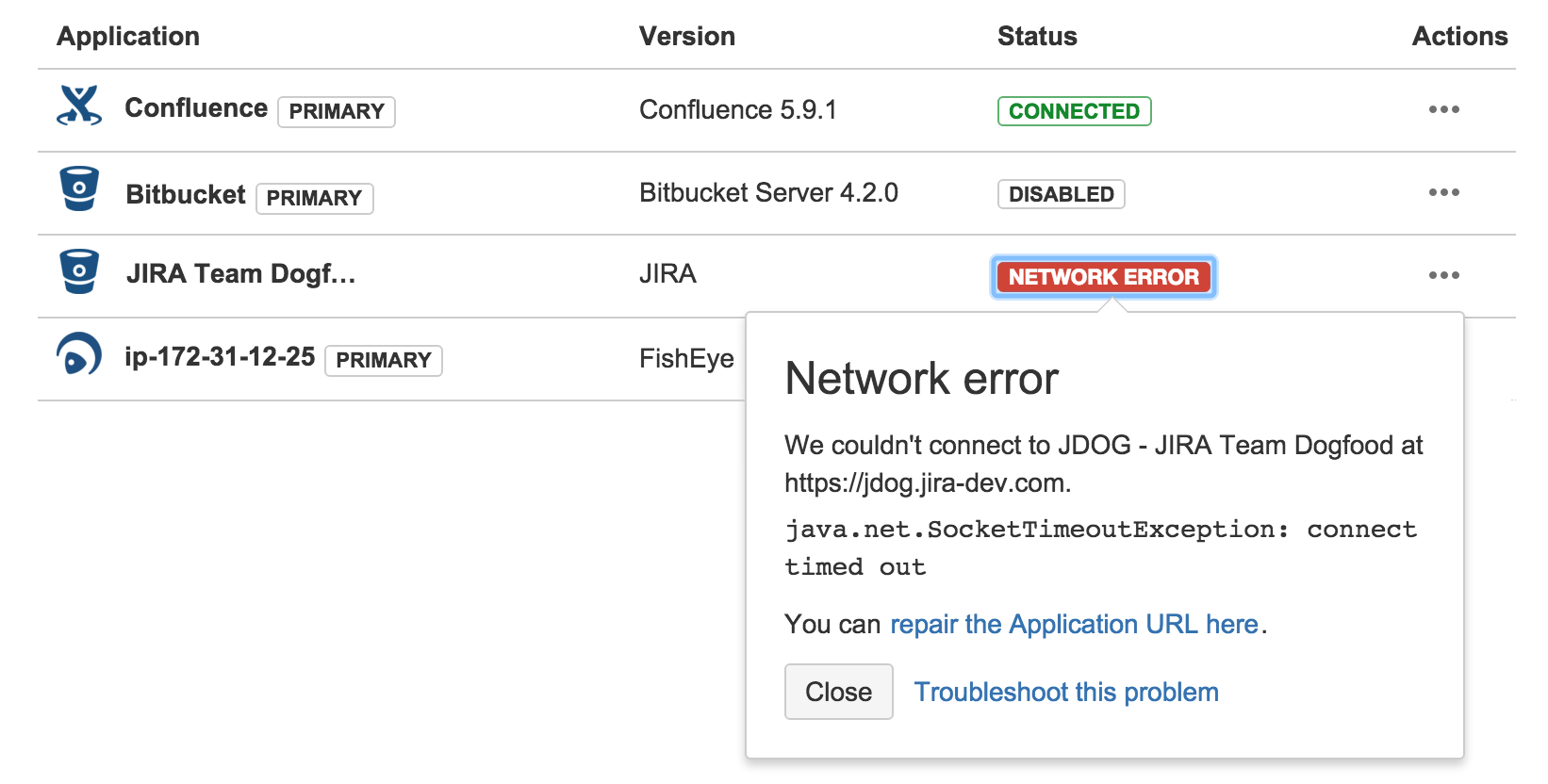JIRA Software 7.0.x release notes
This JIRA release has reached its end of life. See End of life policy.
JIRA Software brings all agile functionalities from JIRA Agile into one purpose-built experience for software teams. With deep developer tool integrations, flexible Scrum and Kanban boards, and the powerful prioritization and workflow functionalities that have been the backbone of JIRA since day one, JIRA Software provides development teams with a single source of truth for every step of the software development cycle. JIRA Software has also been redesigned with a new sidebar to match the way your team works; so now, each development phase — planning, tracking, releasing, and reporting — is just one click away.
JIRA Software is the #1 software development tool used by agile teams, and will enable your team to perform at their peak and build world-class software, faster than ever before. And this is just the beginning — as JIRA Software continues to evolve, having one purpose-built experience specifically for software teams will provide a platform for features that go deeper and wider across the software development cycle.
Jason Wong,
Product Manager, JIRA Software
These release notes are for JIRA Software Server. If you are using JIRA Software Cloud, you can read about the latest changes on the Atlassian Cloud release notes blog.
v7.0.0 - 6 October 2015
The Atlassian JIRA Software team announces the release of JIRA Software 7.0.0. This release contains major updates and fixes, focused on providing purpose-built experience for software teams. Upgrading from JIRA or JIRA+JIRA Agile to JIRA Software is free to all customers with active JIRA Software maintenance.
The following updates are included in this release.
Project sidebar
The project sidebar that we previewed in JIRA 6.4 is here to stay. We built this new navigation experience to make it easier for you to find what you need in your projects. It's even better, if you are using JIRA Agile: your backlog, sprints, and reports are now just a click away. If you've used the sidebar with JIRA Agile before, you'll notice that cross-project boards, which include multiple projects, now have a project sidebar as well — albeit a simpler version.
Changes to project templates
We've made a few changes to the project templates that are used when creating a project. Some templates have been updated with new names and icons. We've also introduced a default issue type, which is used when creating issues, until you select a different one. Check out the changes below:
New project template: "Basic software development"
| Workflow | |
|---|---|
| Issue types |
|
Updated project templates
| Agile Software Development - Scrum |
|
| Agile Software Development - Kanban |
|
| Software Development |
|
Changes to issue creation via email
In previous versions of JIRA, users without the JIRA Users Global Permission were not able to log in to JIRA, but if they belonged to a group that had Create Issue permission for a project, they could create issues via email if a JIRA email handler was set up.
In JIRA Software, you must have application access to the JIRA instance in order to create issues, regardless of how the issue is created. This essentially means that:
- you won't be able to create issues via a JIRA email handler if you don't have application access, and
- the JIRA email handler has not been set up to create a new user account with application access for you.
We have made this change to introduce more consistency in how licenses are enforced in JIRA applications.
Changes to attachments directory
JIRA 7.0 adds the new subdirectory x0000 to the attachments directory. Attachments are now stored in the following directory: $JIRA_Home/data/jira/data/attachments/PROJECT_KEY/x0000/ISSUE_KEY/ID
The subdirectory is numbered according to the number of issues on the JIRA instance. It uses the following pattern:
| Directory name | 10000 | 20000 | 30000 |
|---|---|---|---|
| Issue | 1-10,000 | 10,001-20,000 | 20,001-30,000 |
This change is a fix for JRA-19873 - Getting issue details... STATUS .
In previous versions of JIRA, attachments were stored in the following directory: $JIRA_Home/data/jira/data/attachments/PROJECT_KEY/ISSUE_KEY/ID
v7.0.2 - 18 November 2015
This is a minor feature improvement and bug fix release. Note, 7.0.1 was not released to the public.
v7.0.3 - 2 December 2015 - Canceled and replaced by 7.0.4
Release canceled and replaced.
v7.0.4 - 5 December 2015
This is a minor feature improvement and bug fix release. This release replaces v7.0.3.
If you're upgrading to JIRA Software v7.0.4, you get the following improvements and fixes.
If you're also upgrading to JIRA Core v7.0.4 (by downloading the full JIRA Software installer), you get the following improvements and fixes.
v7.0.5 - 17 December 2015
This is a minor feature improvement and bug fix release.
v7.0.7 - 08 January 2016 - Canceled and replaced by 7.0.9
MySQL users
If you are using MySQL for your JIRA database, do not upgrade to this release as it will cause JIRA to fail. We are working on resolving this issue for our next release. You can get more information on this issue JRA-59299 - Getting issue details... STATUS
v7.0.9 - 20 January 2016
This release bundles a completely overhauled Application Links experience that comes with built-in diagnostics and link status lozenges. Now you can see what’s going on with your integrations and easily get the troubleshooting information you need to resolve any broken links. Read more about Application Links diagnostics.
This functionality is currently available for Atlassian Server applications, which use OAuth authentication. You must be a system administrator to use the application links diagnostics tool.
There are no other improvements or bug fixes in this release.
v7.0.10 - 27 January 2016
This is a minor feature improvement and bug fix release.
v7.0.11 - 16 September 2016
This release includes a fix for the critical security vulnerability advised in JIRA and HipChat for JIRA plugin Security Advisory 2016-09-21.