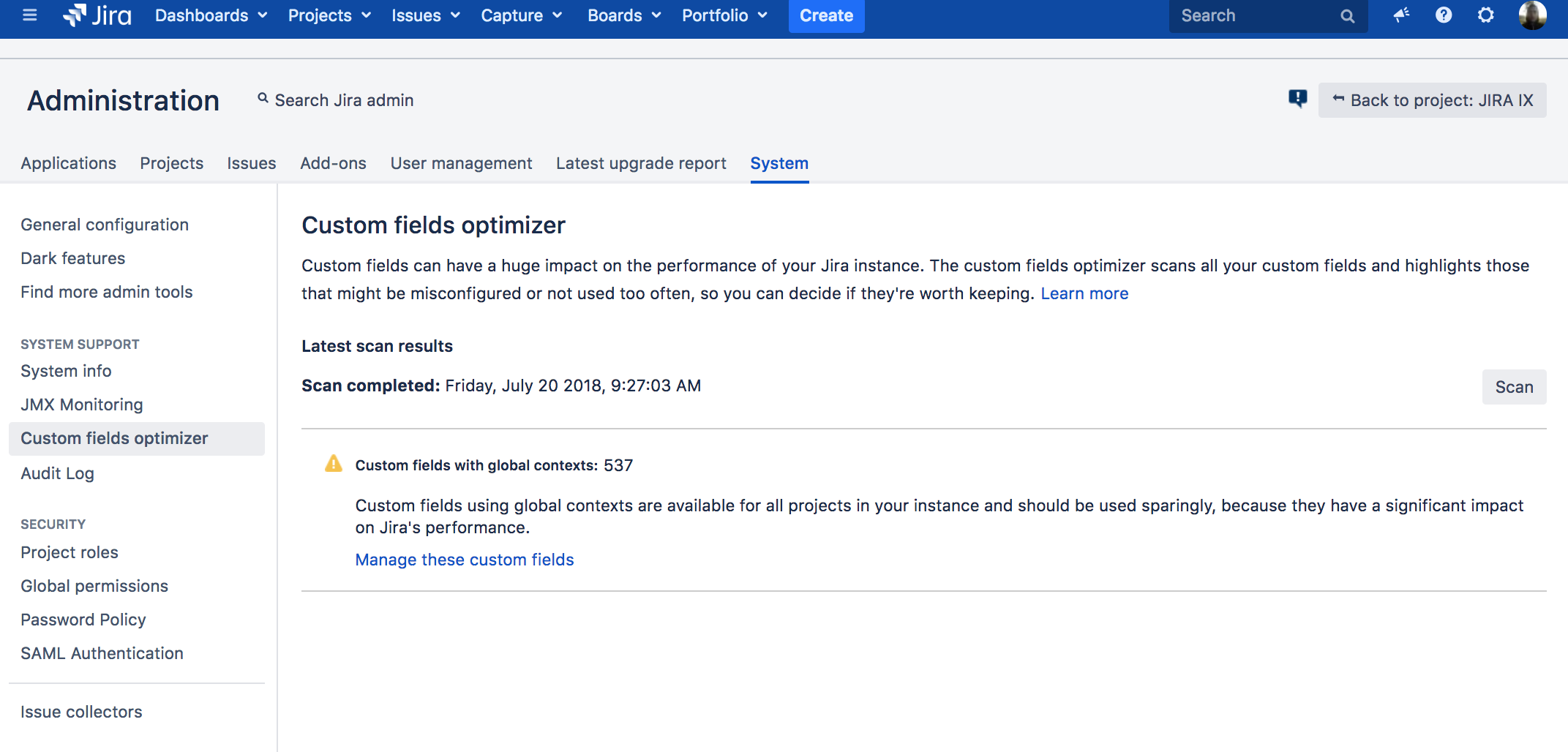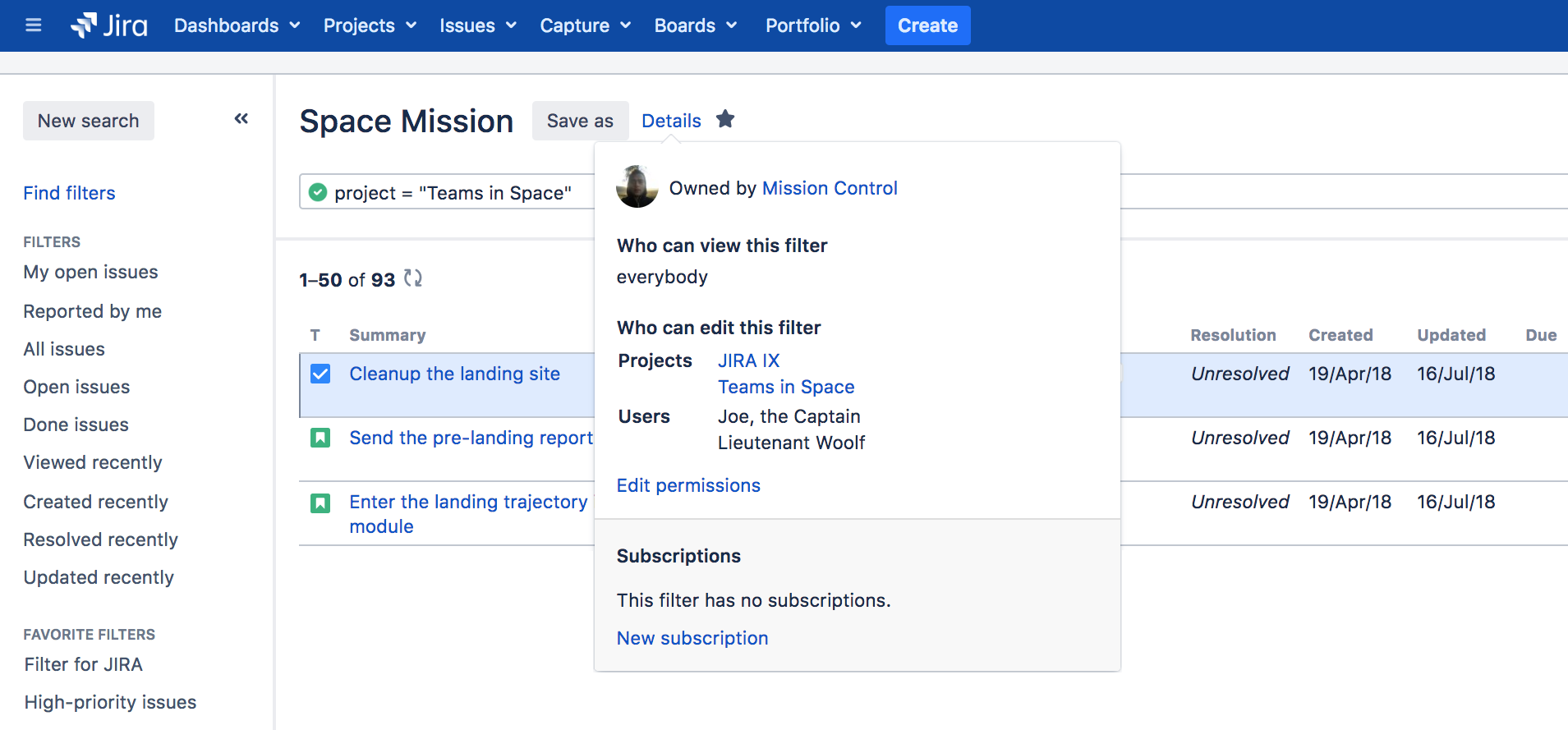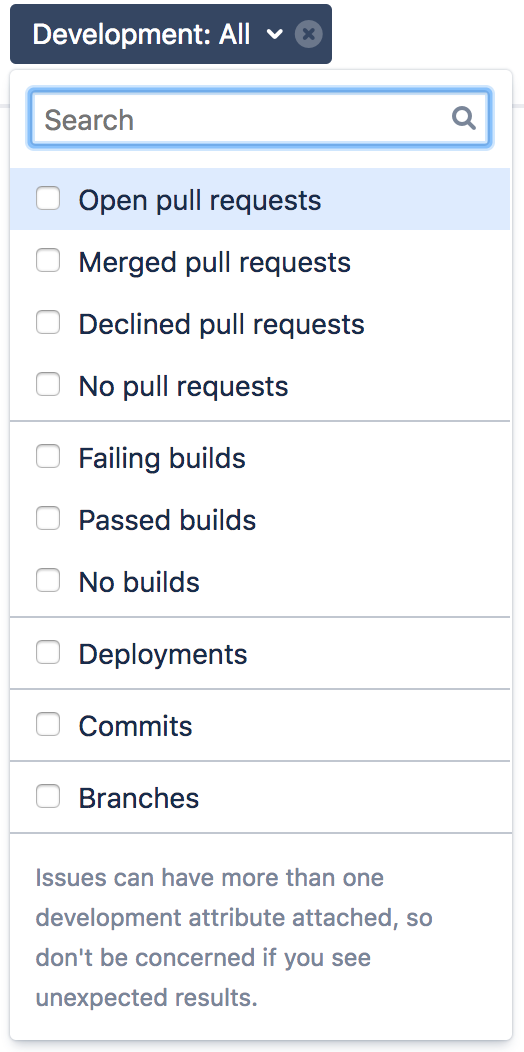Jira Software 7.12.x release notes
27 August 2018
We're pleased to present Jira Software 7.12.Highlights
More
Interested in trying a shiny new version? Don't forget to renew your active software maintenance! Renew now.
Read the upgrade notes for important info about this release and see the full list of issues resolved.
Compatible applications
If you're looking for compatible Jira applications, look no further:
Custom fields optimizer (Jira Software Data Center)
Custom fields can have a huge impact on the performance of your instance, especially if they’re not configured in the best way. Now, you can scan your custom fields and Jira will highlight those that can be optimized.
You can also view the highlighted custom fields and projects that use them and change their configuration with the click of a button. All of this without the risk of affecting your issues, projects, or the values stored in your custom fields. Learn more at Optimizing custom fields.
New look and feel of the Custom fields page
To improve Jira performance and make the Custom fields page easier to read, we've introduced pagination. Now, instead of browsing a long list of all custom fields, you can enjoy them in page by page. Additionally, the linked contexts and screens are no longer presented in a list but nested under a hyperlink in separate pop-ups. To help you find what you need faster, we've also added quick search to the page.
If you're a Jira admin, go ahead and check it out at > Fields > Custom fields.
Share edit rights for filters and dashboards
We all filters here, as they let you quickly display popular search results, and share them with other team members. Until now, however, making any changes to filters that you didn’t create was virtually impossible (or required a lot of little filter clones).
Answering the call of our users, we’ve added new permissions to filters—now, you can choose viewers and editors of your filters, allowing your team to make any changes they need, whenever they need them. At first, we wanted to stop at that, but hey, dashboards are only a tab away from filters, so we brought these changes there too!
More search power!
If you've linked your development tools to Jira Software, you can now search by even more parameters when performing a search. We introduced development information to advanced search in Jira Software 7.9, to basic search in Jira Software 7.11, and now we've improved on that list of parameters available.
This gives you more power to fine tune your searches and filters, and make sure you can pinpoint the issues that really matter to you.
Copying the index to other nodes (Jira Software Data Center)
We’ve changed the default compression method used when copying the whole index to other nodes in the cluster, significantly speeding up this process. The whole index is copied to other nodes when they join the cluster for the first time, come back after being offline for a long time, or are far behind with the updates for some other reason. Until now, the default method was to ZIP the index before copying it, which was taking way more time than we wanted. To improve that, we’re now using Google’s Snappy.
To give you some numbers: on a 5GB index, the replication time improved from over 5 minutes to 48 seconds (tested with shared home on Amazon EFS with 100MB/s write speed). We had to make a tradeoff here, increasing the final size of this sample index from 2GB to 3GB, but it still looks like well worth it!
Boost Jira performance
Considerable numbers of issues on your board can slow Jira down. If you have this experience, you can now decide for Jira to run faster! As a Jira admin you can now decide whether or not you want to disable the Days in column indicator on your Kanban boards or enable it on Scrum boards. Visually displaying time on cards might help your team manage stagnating issues. However, disabling the option improves Jira performance.
Go to > Applications > Jira Software configuration to disable the option.
Small improvements to make your day
- Moving uncompleted issues right into a new sprint
Until now, when you completed a sprint with some unfinished issues inside, you could move them either to the backlog or to the one of existing inactive sprints. Now, you can also create a new sprint (and move the issues there) right from the dialog that displays after completing a sprint.
Resolved issues
Issues resolved in 7.12.0
Released on 27 August 2018
Issues resolved in 7.12.1
Released on 5 September 2018
Issues resolved in 7.12.2
Released on 19 September 2018, removed on 21 September 2018
This release has been removed because of this bug, and should not be used.
If you have already installed it, have a look at upgrade notes where we described extra steps you need to complete after the Apache Tomcat upgrade.
Issues resolved in 7.12.3
Released on 12 October 2018