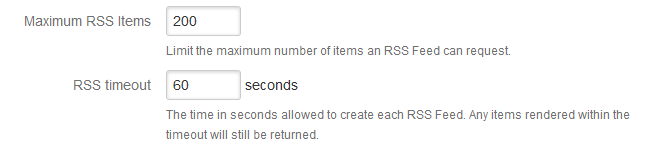Configuring RSS Feeds
A Confluence System Administrator can configure the following aspects of RSS feeds:
- The maximum number of items that Confluence returns to an RSS feed request.
- The maximum time period that Confluence allows to respond to an RSS feed request.
Both of these are set in the Edit Security Configuration screen.
To configure RSS feeds:
- Select Administration menu , then select General Configuration
- Select Security Configuration.
- Select Edit.
- Enter a value for Maximum RSS Items. The default value is 200.
- Enter a value for RSS timeout.
- Select Save.
Screenshot: Configuring RSS feeds
Notes
- When using the Feed Builder, if a user enters a value greater than the Maximum RSS Items setting (or less than 0) they will get a validation error.
- If any preexisting feeds are set to request more than the configured maximum, they will be supplied with only the configured maximum number of items. This is done silently - there is no logging and no message is returned to the RSS reader.
- If Confluence times out when responding to an RSS feed request, any items already rendered are returned.
Last modified on Dec 10, 2024
Powered by Confluence and Scroll Viewport.