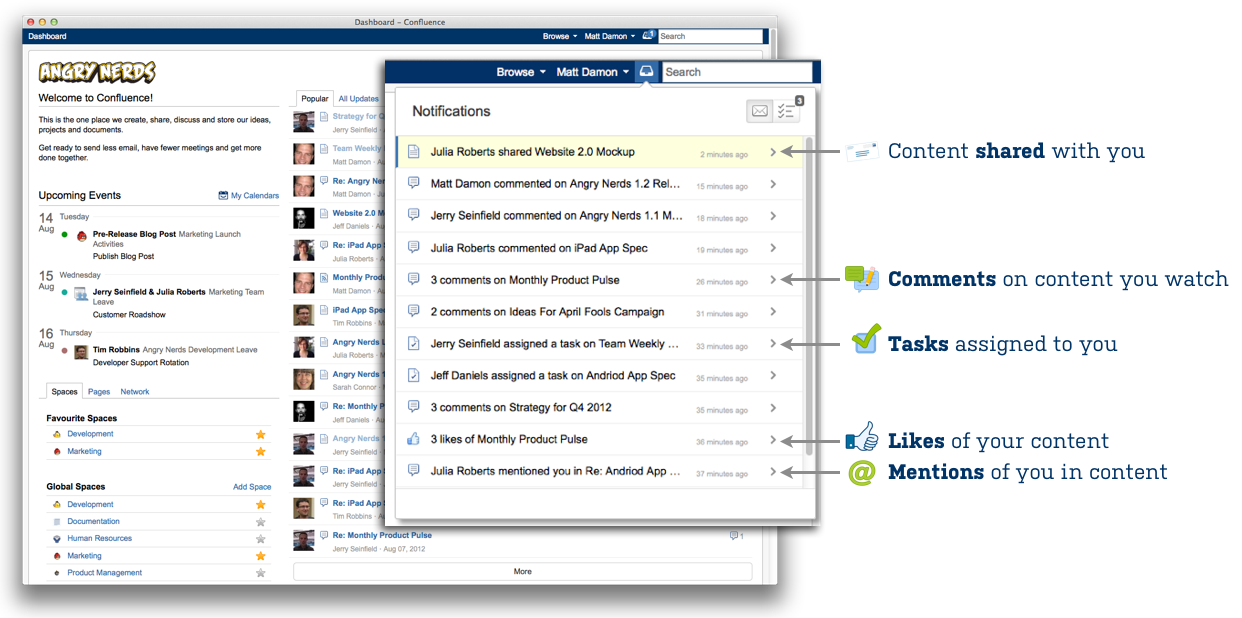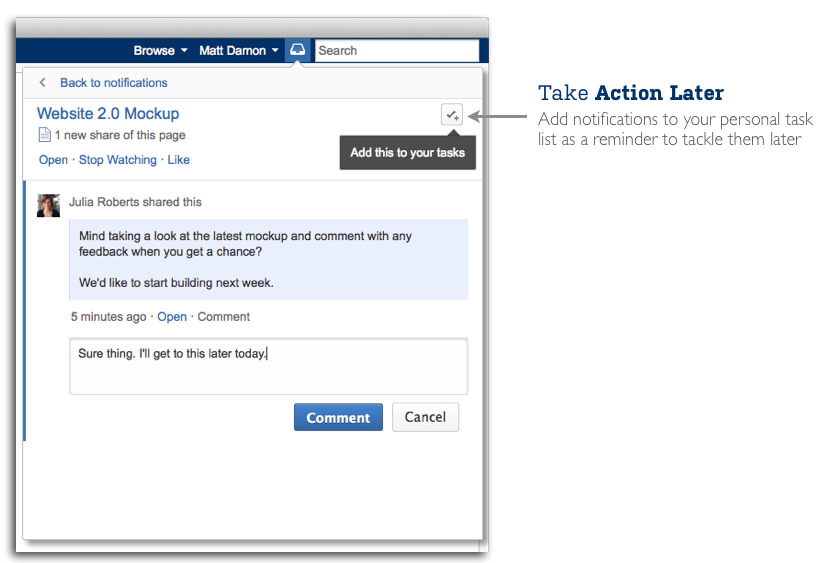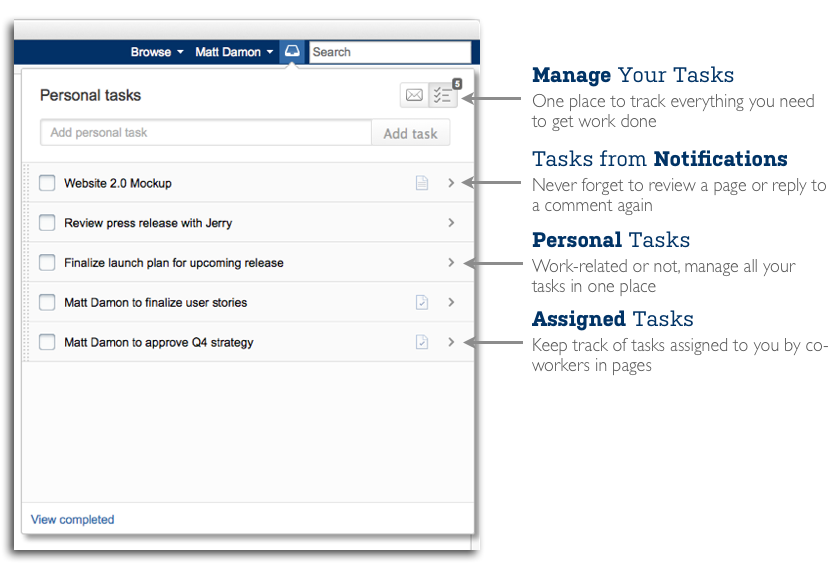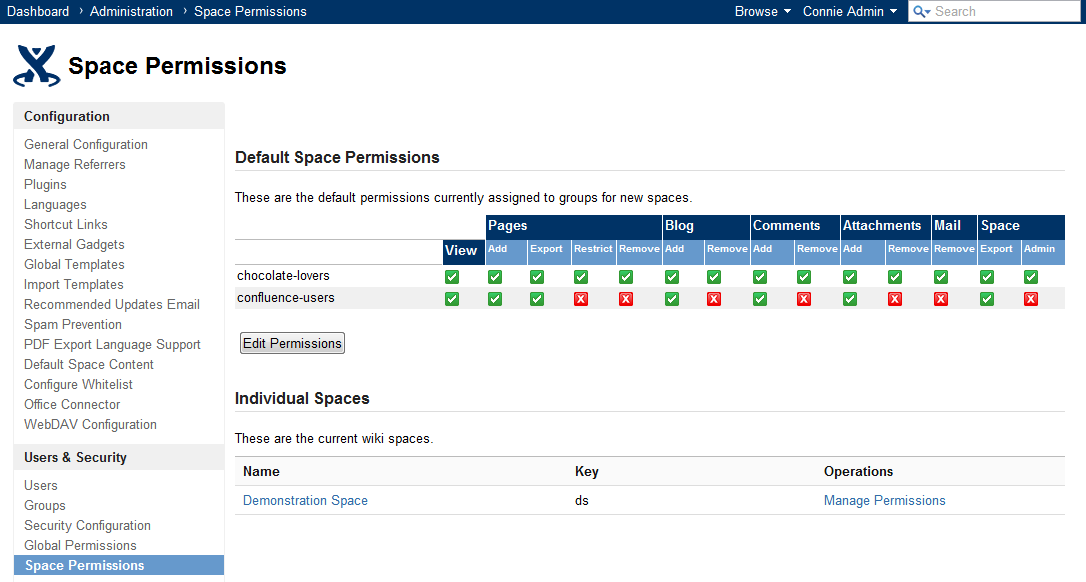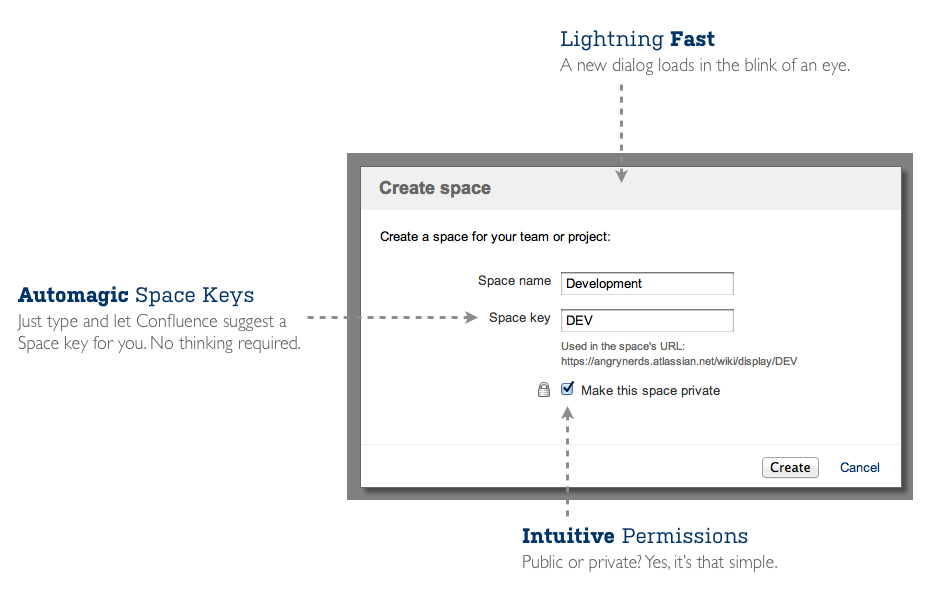Confluence 4.3 Release Notes
4 September 2012
With great pleasure, Atlassian presents Confluence 4.3. Keep up with what's happening, rediscover your team's focus, and take action faster – even while on the go!
Highlights of Confluence 4.3
More
- Read the upgrade notes for important information about this release.
- See the full list of issues resolved in this release.
Thank you for your feedback
Over 20 feature and improvement requests fulfilled
More than 960 votes satisfied
Video of what's new
Workbox notifications
The new Confluence workbox collects your notifications from page watches, shares and mentions. Use the inline actions to comment on, like, or watch a page. More...
Do you want to mark a notification for later attention? Add it to your task list and come back to it later.
Personal tasks
As part of your workbox, you can now create and manage all your tasks in Confluence: personal tasks, tasks from notifications, and tasks assigned to you on Confluence pages. Plan your day's work, drag your tasks into order of priority, make notes, and mark your tasks as complete – all in one place. More...
Tasks on pages
It's now really simple to track your team's tasks on a page: project tasks, meeting action items, checklists, and whatever takes your fancy.
- Create task lists
Choose the new task icon in the editor to add a task list. - Assign tasks using mentions
You can @mention a user within a task to assign it to that person. The task will appear in the user's personal task list. - Notify assignees
Users receive a notification when a task has been assigned to them. In addition, page watchers will be notified when tasks in a page are marked as complete. - Track tasks from anywhere
View all your assigned tasks in your workbox. Add notes, prioritize the tasks, and mark them as complete.
Confluence mobile
Stay productive on the go with a new, super-responsive interface optimized for iOS 5. With Confluence mobile you can:
- Manage your personal tasks and notifications.
- Browse popular content, recent blog posts and network activity.
- Search Confluence for content and people.
- Like pages, blog posts and comments.
- Add comments to pages and blog posts.
- View the profiles of your colleagues. Tap to call, SMS or email them directly from your mobile device.
Table sorting and highlighting
Sortable tables are here! They're colorful and easier to read too.
- Column sorting
When viewing a page, click a column header to sort the table by the values in the column. - Cell highlighting
Fill cells, rows and columns with a background color to highlight important information.
Draggable images and macros
Within the Confluence editor, you can drag and drop images and macros anywhere on the page that you are editing. This feature is supported in the following browsers: Chrome, Firefox, and Internet Explorer 9.
Rich text templates
The template editor now supports rich text content, just like the page editor. You no longer need to use wiki markup to create and update templates. This means that you can convert an existing page to a template. And it's easy to add form fields, known as variables, to your templates. More...
Space archiving
Do you need to make a space's content less visible, but keep the space available on your Confluence site? Archive it! When a space is archived, the pages and other content do not appear in the Confluence search results, activity streams, or dropdown menus. In the space directory, the archived space will appear on a new archive tab. More...
Improved user invitations and signup options
If you want to invite people to sign up to Confluence, you can email an invitation directly from the Confluence user administration screen. To further encourage people to sign up, the login screen includes a signup option too.
If you choose to add users manually, Confluence can send them an email message informing them of their new account.
If you want to allow only people from within your organization to sign up, use the new domain restriction option. People will only be able to sign up if their email address belongs to one of the domains specified. Confluence will send the person an email message, asking them to click a link to confirm their email address. More...
Default space permissions
Confluence administrators can now set the default permissions that will be applied to new spaces. The default permissions are configurable for groups, and not for individual users or anonymous users. Note that the space permissions scheme remains as flexible as before. Space administrators can change the space permissions at any time, including the anonymous permissions, group permissions and individual user permissions. More...
We've also simplified the way you create spaces. The quick 'Add Space' option at the top of the dashboard leads you into the new, simplified dialog for adding global spaces, shown below. Adding a personal space is even simpler.
Other improvements
- Removing attachment versions. You can now delete a specific version of an attachment.
- Mentions now available via the 'Insert' menu. In Confluence 4.0 we introduced @mentions, a handy way of mentioning someone in a page or comment. Now we have added this user mention option to the editor's 'Insert' menu, to help new users discover this useful feature.
- Multiple new drafts. You can now have more than one draft of a new page or blog post in the same space. (In earlier versions of Confluence, you could have multiple drafts of existing pages, but only one new draft.)
- Reduced memory usage by up to 2 MB per plugin. We have improved the implementation of the Atlassian template renderer, reducing memory usage by up to 2 megabytes per plugin, for those plugins that bundle their own Velocity templates.
- Support for MySQL 5.5. Reminder: We support MySQL 5.5 as well as 5.1. We announced this support with the Confluence 4.2.3 release, and made it applicable to Confluence 4.2 and later.
- Session resource management. Confluence now aggressively expires HTTP sessions that appear to come from bots or web crawlers, by lowering the idle timeout for sessions that only perform a single request. This significantly reduces the resource consumption by HTTP sessions on public-facing Confluence servers, or on servers integrated with third-party search appliances. This functionality is supplied by the Atlassian Bot Session Killer plugin, now bundled with Confluence.
- Faster switching of dashboard tabs. Switching between the activity tabs on the dashboard no longer causes the entire dashboard to reload.
Infrastructure changes
Here are some points of interest for plugin developers.
- JIRA Portlets gone. We have removed the JIRA Portlet code from Confluence. We deprecated the use of JIRA portlets in Confluence 4.2 (see the Confluence 4.2 upgrade notes) and the JIRA Portlet plugin is no longer bundled in Confluence 4.3.
- Improved data storage for plugin developers. In previous versions of Confluence, Bandana was the primary data storage mechanism available to plugin developers. Confluence 4.3 ships with Active Objects, a new ORM (object relational mapping) layer for Atlassian products, implemented as a plugin. It enables easier, faster, and more scalable data access and storage than the existing Bandana and PluginSettings APIs. Active Objects in Confluence is still under rapid development, and is currently used by only a few plugins. If you would like to experiment with it, we would love to hear your feedback.
- API changes. Please see our guide to preparing for Confluence 4.3.
- Experimental API for workbox notifications and tasks. Confluence 4.3 introduces the workbox for managing notifications and tasks. We have an experimental API available and we're requesting your feedback! Here is your chance to help us shape the notifications and tasks API. Details are in our guide to preparing for Confluence 4.3.
The Confluence 4.3 team
Development
Alex Dickson
Jonathan Raoult
Adrien Ragot
Edith Tom
Anatoli Kazatchkov
Ryan Ackley
Richard Atkins
Peter Camilleri
Niraj Bhawnani
Joseph Clark
Paul Curren
Anna Dominguez
Matthew Erickson
Steven Haffenden
Chris Kiehl
Fabien Kraemer
Daniel Kjellin
Steve Lancashire
David Loeng
Craig Petchell
Sam Tardif
David Taylor
Wesley Walser
Don Willis
Joe Xie
Shihab Hamid
Charles O'Farrell
Olli Nevalainen
Peggy Kuo
Nabeelah Ali
Architecture
Charles Miller
Plugin updates
David Chui
Philip Cher
Kai Fung Chong
Management
Product management
Bill Arconati
Helen Hung
John Masson
Sherif Mansour
Product marketing management
Ryan Anderson
Terrence Caldwell
Matthew Hodges
Development manager
Matt Ryall
Support
Sydney support
Michael Seager
Denise Unterwurzacher
David Mason
Ray Elsleiman
Amsterdam support
Dennis Kromhout van der Meer
Yilin Mo
John Inder
Alex Conde
Peter Koczan
Brazil support
Alyson Reis
Guilherme Heck
Rodrigo Adami
Tiago Comasseto
Luiz Carlos Junior
Guilherme Nedel
Bernardo Acevedo
William Zanchet
Kuala Lumpur support
Joachim Ooi
Husein Alatas
Septa Cahyadiputra
Foogie Sim
Hanis Suhailah
Rian Josua Masikome
Amalia Sanusi
San Francisco support
Adam Laskowski
Tim Wong
Robert Chang
Ryan Goodwin
Andrew Campbell
Daniel Borcherding
Cross-product team
Design
Henry Tapia
Valter Fatia
Quality assurance
Joey Corea
Mark Hrynczak
Glenn Martin
Technical writing
Sarah Maddox