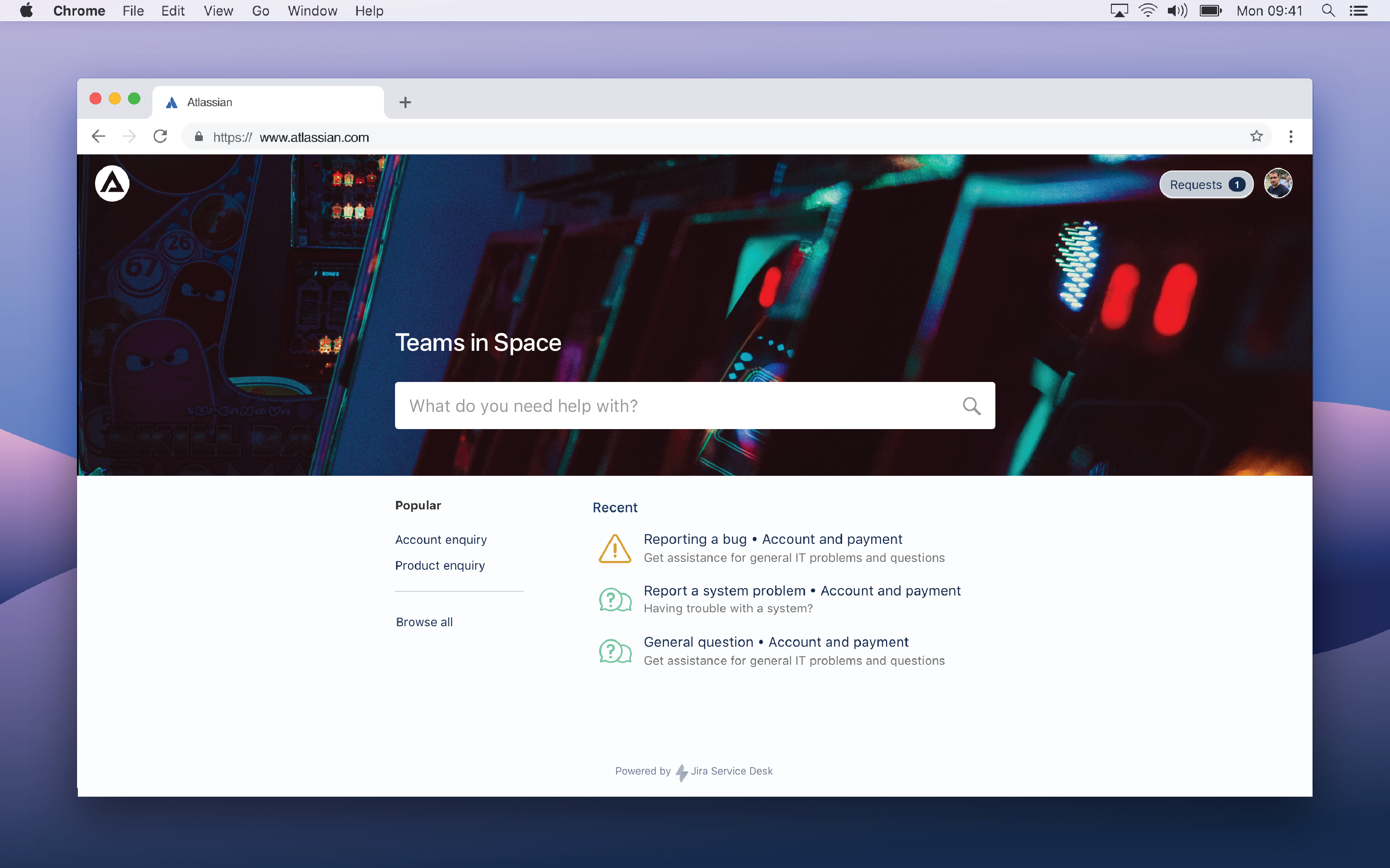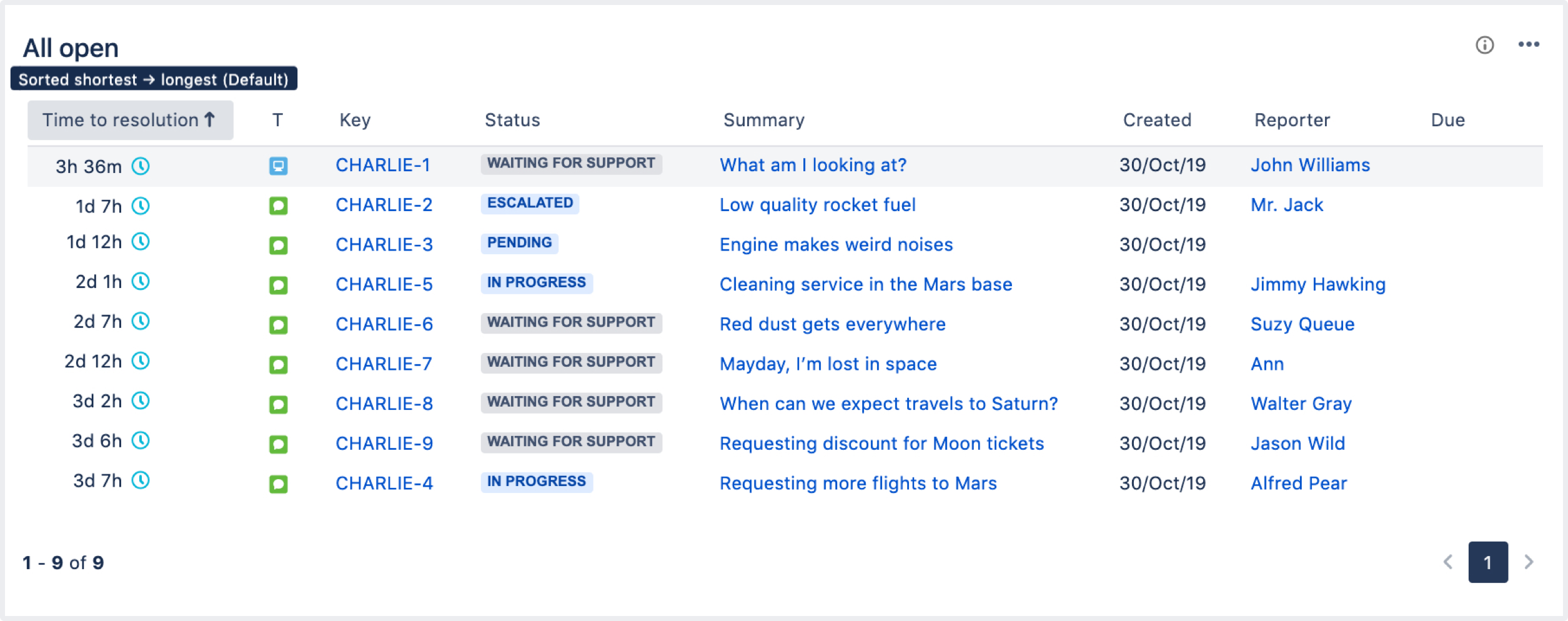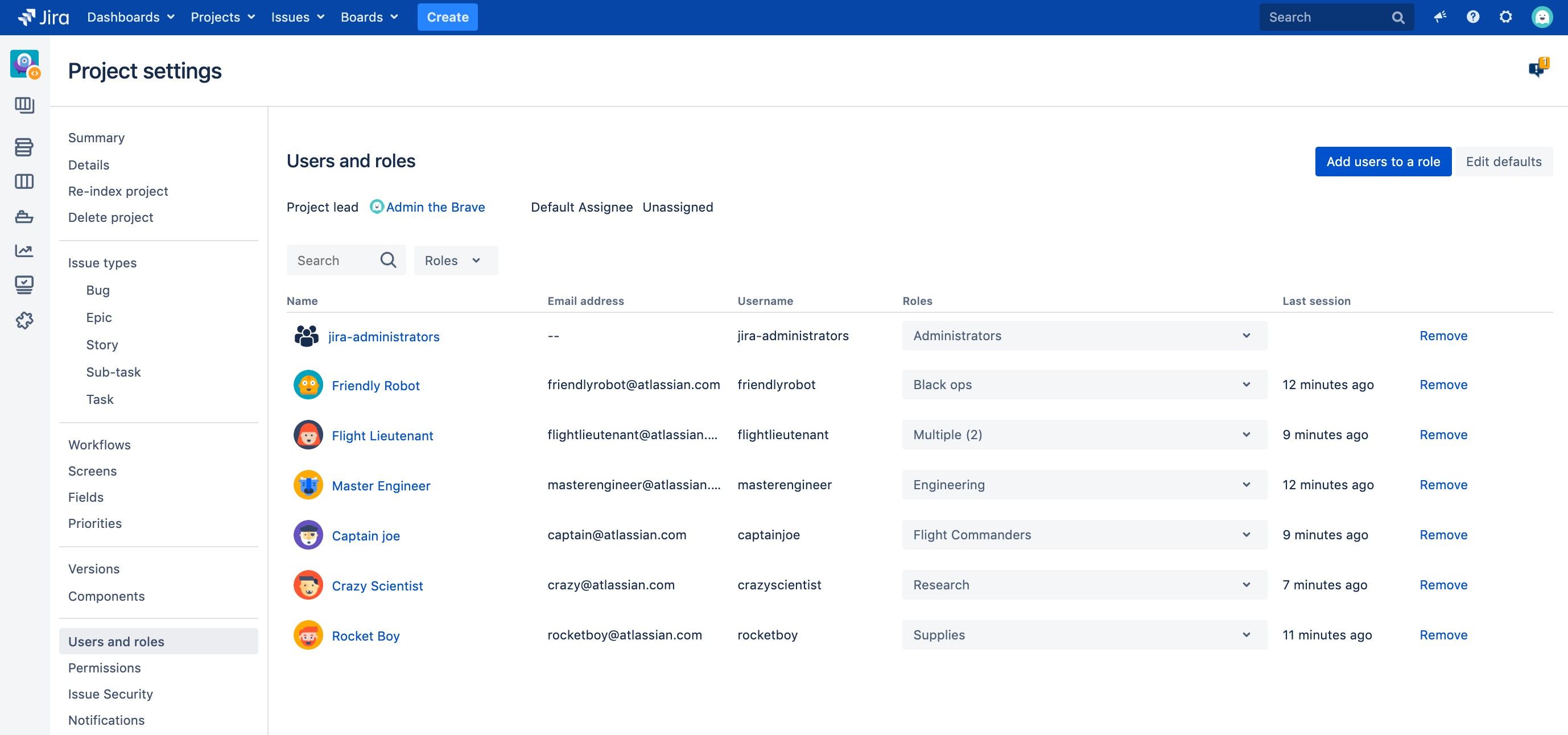Jira Service Desk 4.6.x release notes
17 December 2019
We're excited to present Jira Service Desk 4.6.
Highlights
- New portal experience is now default
- Improvements to agent queues
- REST APIs for managing agent queues
- Previous and next search results
- Self-protect and sleep easy with rate limiting (Data Center)
- Cluster monitoring (Data Center)
- Users and roles made better
- Custom changes transferred on upgrade
- PostgreSQL 10 comes to Jira
- Small improvements to make your day
- Resolved issues
More
Read the upgrade notes for important details about this release and see the full list of issues resolved.
Compatible applications
If you're looking for compatible Jira applications, look no further:
New portal experience is now default
Back in Jira Service Desk 4.1, we introduced the new portal experience — a sleek redesign of the help center and customer portal that offers better layout and branding options. Existing users could opt-in to the new experience or keep the old experience. Based on positive feedback, we’re making this experience default for all new and existing users who install or upgrade to this version.
Read A stylish new portal for Jira Service Desk Server and Data Center customers to learn what to expect in the new experience.
Improvements to agent queues
If customer is king, then surely we need to take good care of Service Desk agents. Where else to start than in queues? Now, agents can easily find the most important issues by sorting their queues based on columns. Ascending, oldest, in alphabetical order — whatever you choose, we’ve got you covered. It will be a personal setting, so it won’t affect your teammates.
This is the first change in a bigger queue experience. In the meantime, we’ve also added keyboard shortcuts (arrows!) to quickly switch between issues and fixed annoying bugs with overflowing text. Learn more
REST APIs for managing agent queues
While working on agent queues, we’ve added a bunch of new APIs that let you manage them outside of the UI:
Create queue
Reorder queues
Get queue
Update queue
Delete queue
For more details on how to use them, see Queues API.
More goodness
Previous and next search results
You can now quickly switch between search results by using links at the bottom. Instead of going back to all search results, you can go straight to the previous or next kb article (in terms of relevance). The new links are available on kb articles when you search from the Help Center or specific project portal.
The following features live in the Jira platform, which means they’re available for the whole Jira family — Jira Core, Jira Software, and Jira Service Desk.
Self-protect and sleep easy with rate limiting DATA CENTER
Without protections in place, automated integrations and scripts can hammer your Jira instance with huge bursts of requests, leading to drops in performance and downtime. This creates unnecessary work for admins who get paged (often after hours) to fix issues, and then have to comb through logs to find the culprit so it doesn’t happen again.
Rate limiting changes all this by giving your Jira instance the power to self-protect. Admins can now control the number of REST API requests automations and scripts can make and how often they can make them. This means increased performance and team productivity (and hopefully for admins, more sleep too). Learn more
Cluster monitoring DATA CENTER
We've extended the capabilities of the Atlassian Cluster Monitoring plugin so you can monitor Jira clusters. This way you have more tools to manage your Data Center nodes.
To see the clustering information, go to Jira Administration > System > Clustering. Learn more
Users and roles made better
We rolled up our sleeves and improved the Users and roles page within project settings. This should allow project admins to easily add people to a project and give them all the roles they need, in a blink of an eye.
Now, it’s more about assigning roles to a user than the other way round. You can also search for users, view and select roles from a drop-down menu, and see everyone on a single list with nice columns explaining what’s what. You can check this out in Project settings > Users and roles.
Custom changes transferred on upgrade
We’re ironing out upgrade hurdles for you. Now you don’t need to copy over the files you modified to keep your customizations after the upgrade. Jira can detect files you’ve altered and copy the changes to your new Jira instance. Learn more
PostgreSQL 10 comes to Jira
We’re welcoming a new database among our supported platforms — PostgreSQL 10. Learn more
Small improvements to make your day
New events in the audit log DATA CENTER
We’ve added new events to the audit log so you can better track and manage what’s going on in your Jira instance:
Dark feature enabled/disabled
Jira service deleted
Project role created
JMX monitoring enabled/disabled
New health check: JVM code cache
This check verifies that you’re using the recommended JVM configuration for code cache memory. Insufficient code cache memory can impact performance. If you’re not planning to upgrade Jira anytime soon, you can also get it by updating the Atlassian Troubleshooting and Support Tools (ATST) app to 1.30.0. Learn more
Suffix search
Stuck when searching for an issue because you can't remember its exact name? Back in Jira 8.0 (Service Desk 4.0), we added a prefix search, which is now followed by suffix search. Here’s how to use it:
Prefix:
text ~ "work*"Suffix:
text ~ "*work"Timezone in logs
We’ve added a timezone identifier to date timestamps in all log4j log files.
Resolved issues
Issues resolved in 4.6.0
Released on 17 December 2019
Issues resolved in 4.6.1
Released on 9 January 2020