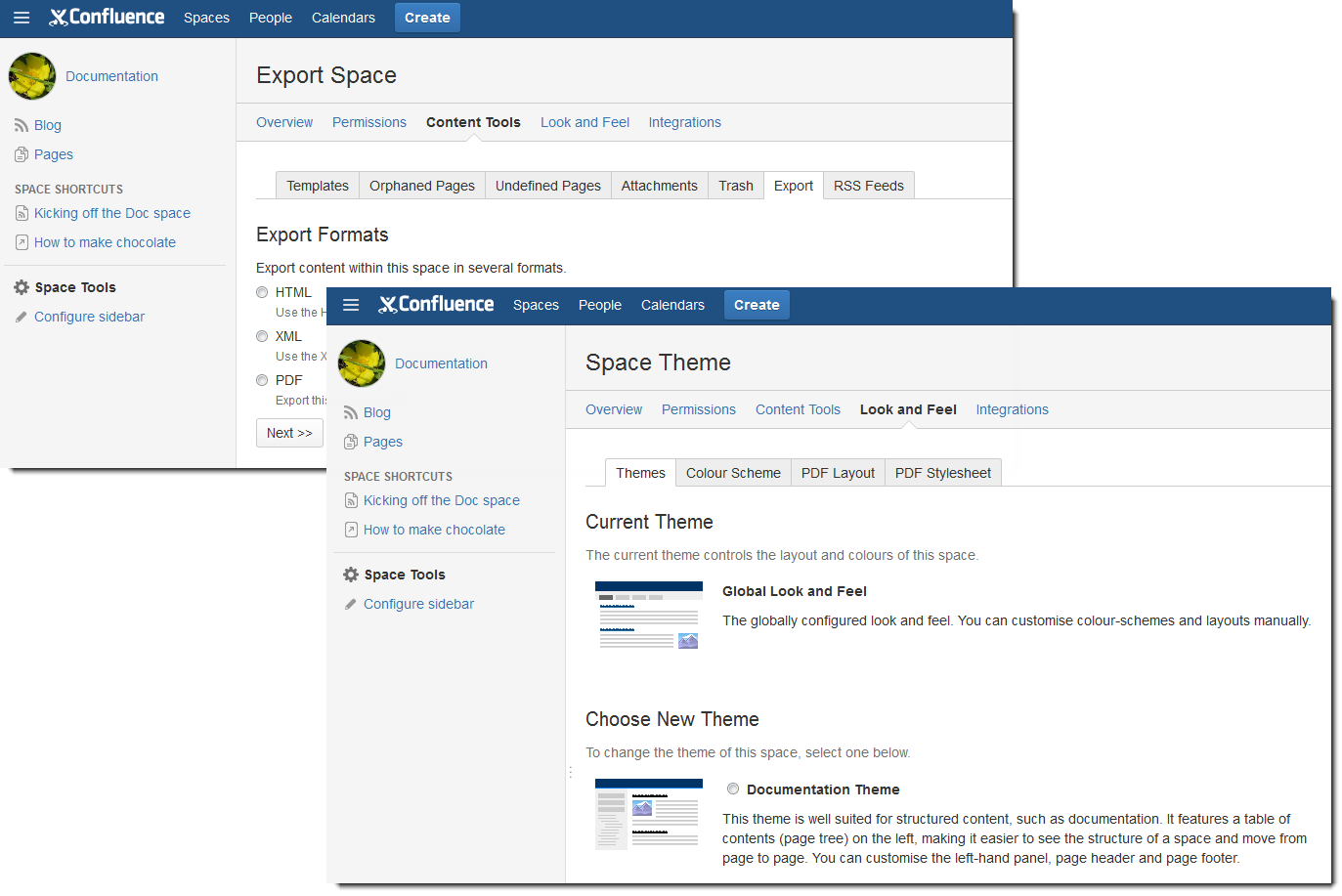Confluence 5.0-Beta4 Release Notes
5 February 2013
With great pleasure, Atlassian presents Confluence 5.0 Beta 4. This release is a snapshot of our work in progress, primarily focused on allowing Confluence users to see the new features in advance. This also provides Atlassian with useful feedback. Beta releases also give add-on developers an opportunity to test and fix their plugins in advance of an official release.Note: Confluence 5.0 Beta 3 was an internal release and was not publicly available.
What's new in Confluence 5.0 Beta 4:
Downloading this Confluence release
The Confluence 5.0 Beta 4 release is available at the download centre. Before upgrading, please review the upgrade notes .
Development releases are not production ready. Development releases are snapshots of the ongoing Confluence development process. While we try to keep these releases stable, they have not undergone the same degree of testing as a full release, and could contain features that are incomplete or may change or be removed before the next full release.
No upgrade path. Because development releases represent work in progress, we cannot provide a supported upgrade path between development releases, or from any development release to a final release. You may not be able to migrate any data you store in a Confluence development release to a future Confluence release.
Atlassian does not provide support for development releases.
Updates in Confluence 5.0 Beta 4
Please see the new features of Confluence 5.0 described in the Confluence 5.0-Beta2 Release Notes. For add-on developers, please our developer guide to preparing for Confluence 5.0. In addition, Confluence 5.0 Beta 4 includes these improvements:
Responsive new design
The new responsive toolbar and footer maximize your editing space, based on the size of your screen. This is useful for lower resolution devices such as projectors. When your browser window is reduced to a certain size, the buttons and spacing in the editor toolbar and footer will shrink. Perfect when doing presentations or taking notes during a meeting.
Redesigned space administration and space tools
Our design team has given some love to the space administration pages and other space tools, so they now glow with that special Confluence 5.0 magic too.
If you have an add-on that adds an option to the space administration screens, you should test your add-on against this release and adjust the location of the option if necessary.
Upgrade Notes
Please refer to the Confluence 5.0 Beta 4 Upgrade Notes for important information about supported platforms and other changes in this release.
A big thank you to everyone who helps us ensure that Confluence keeps getting better and better!