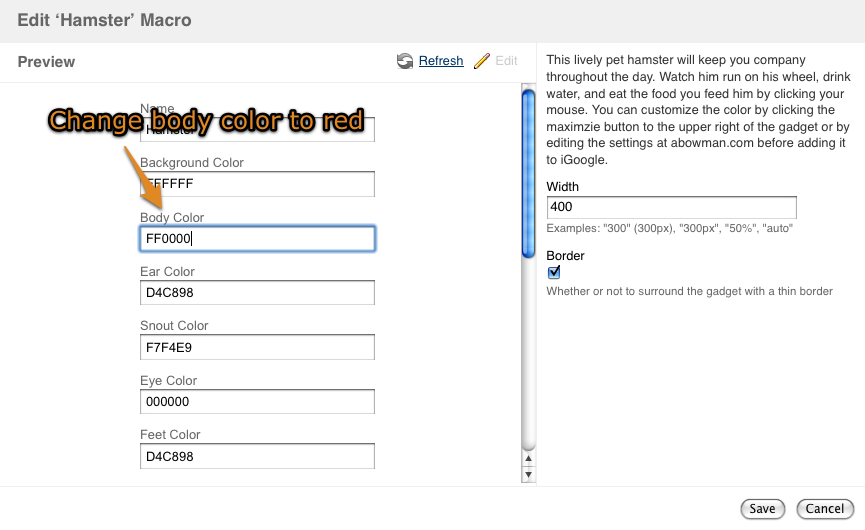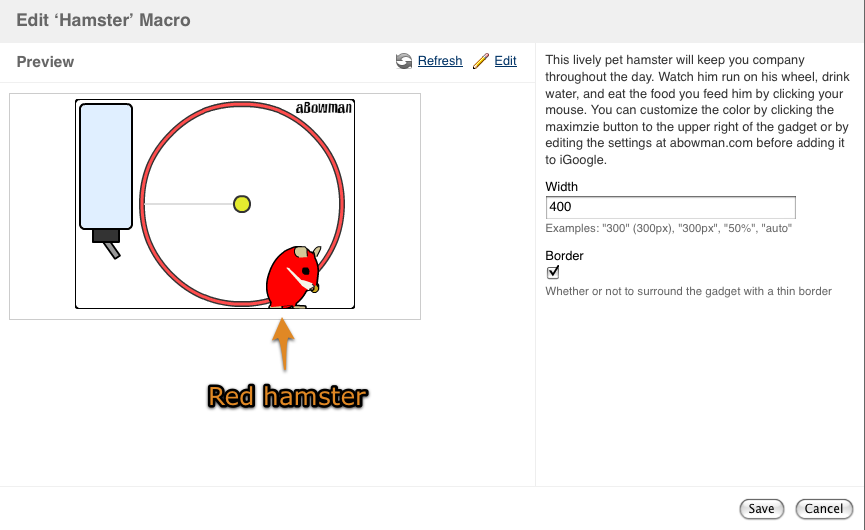Release Notes 3.1-m6 ("Milestone 6")
For testing use only
Do not use this release to upgrade your production systems.
This release is a public development release ('milestone') leading up to the next Confluence major release. Development releases are a snapshot of our work in progress, allowing our customers and especially plugin developers to see what we're up to.
Who should upgrade?
Development releases are not production ready. Development releases are snapshots of the ongoing Confluence development process. While we try to keep these releases stable, they have not undergone the same degree of testing as a full release, and could contain features that are incomplete or may change or be removed before the next full release.
No upgrade path. Because development releases represent work in progress, we cannot provide a supported upgrade path between development releases, or from any development release to a final release. You may not be able to migrate any data you store in a Confluence development release to a future Confluence release.
Atlassian does not provide support for development releases.
In supplying milestone releases, our aim is to provide plugin developers with an opportunity to see the latest changes in the code.
Each milestone release has passed all our automatic tests and has been used for one week on our official internal Confluence server. Most of the issues solved have been reviewed too, and all of our milestone releases even have been performance tested for a while.
However, since our milestones releases are timeboxed (that is, they are released every two weeks, no matter how far we have come implementing features and bugfixes) there is always a chance that we have new known bugs that are scheduled to be fixed in the next milestone, or completely new bugs unknown even to us.
Additionally, we have not completed our performance testing and compatibility testing for all supported databases and user management systems. So, for example, a milestone release may behave well on a small installation but show severe problems when subjected to many users.
Upgrade Procedure
Follow the normal upgrade instructions to upgrade your test instance to this release. We strongly recommend that you backup your Confluence home directory and database before upgrading!
Downloads
All development releases are available from the development releases page on the Atlassian website.
Overview
We are pretty close to Beta now, so if you are a plugin author and haven't checked out the latest milestones of 3.1, you should do it now. The API won't change much anymore, from now on it's mainly bugfixing.
Gadgets & Office Team
Editing user preferences of OpenSocial gadgets in the Macro Browser
You can now edit user preferences of OpenSocial gadgets directly in the Macro Browser. Let's take our all time favorite Hamster gadget as an example:
The UI will be slightly different in the next milestone, as we are going to move the form fields in the center of to the right hand side and make them part of the normal macro parameters.
Gadget Directory
You can now discover which gadgets are exposed by Confluence and can be used in other OpenSocial containers like JIRA 4 or iGoogle. There is a new "Gadget Directory" menu item in the browse menu which allows you to browse through the list of available gadgets.
Dialogs Team
There's a new "Insert" menu in the editor that helps you insert links, attachments, images and some default macros without having to already know which little button you're meant to press. (On IE the macro icons look odd, that's a bug and will be adressed soon)
Help us choose the right macros!
We picked a few macros that we thought users should know about, which are simple enough to use right away, and which represent a decent spread across a range of macros to stimulate your interest in the "add more" button. Our constraint is 5 macros max, since the menus gets too long on stupid goddamn good old IE6 on a 1024x768 screen.
Apart from the edit menu, some bug fixes of note: Problems with links in the RTE have been fixed; pressing escape in the new image dialog doesn't prevent it working next time; and move page works in IE8.
A lot of work has gone into the new page move dialog but it's not quite ready, so we didn't put it into M6.
Engine Room
A setting (under General Config) to serve the Javascripts back in the header has been introduced. This has been disabled by default for this milestone but will eventually be turned on as the default for 3.1. Reasoning behind this is that quite a few plugins have been broken and unusable by moving the scripts to the bottom of the page.
Work has been continued on the REST API however these were purely back end changes and the API itself has not changed since m5.
Bugfix Team
CONF-17171 - made selecting a page version on a page history view easier
General bug fixing.
Small Improvements
New Login Screen design, which looks more consistent with other products like JIRA. Another step forward in terms of making Confluence look better