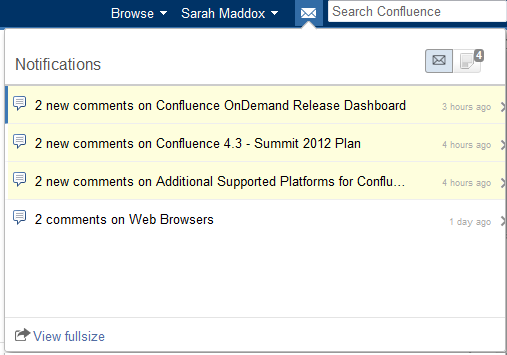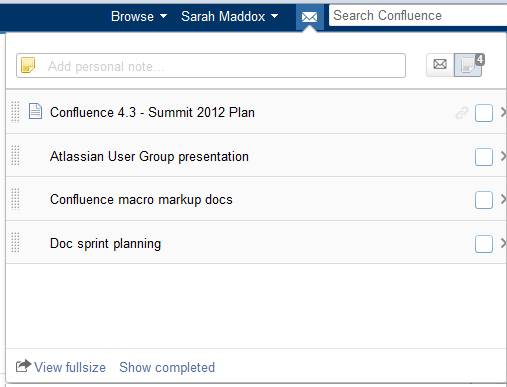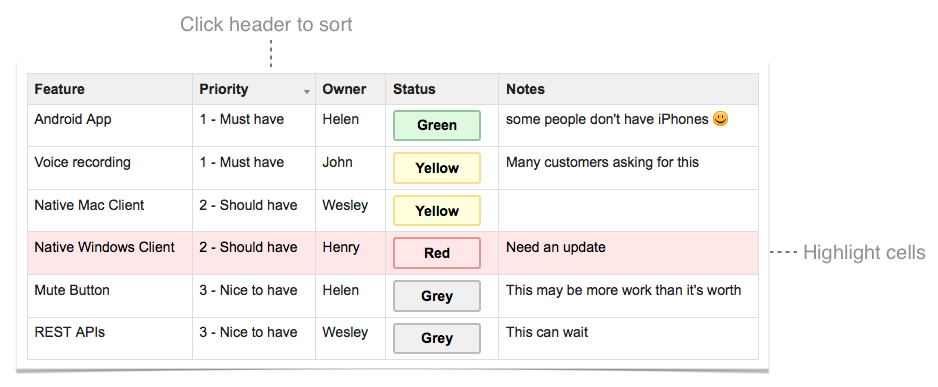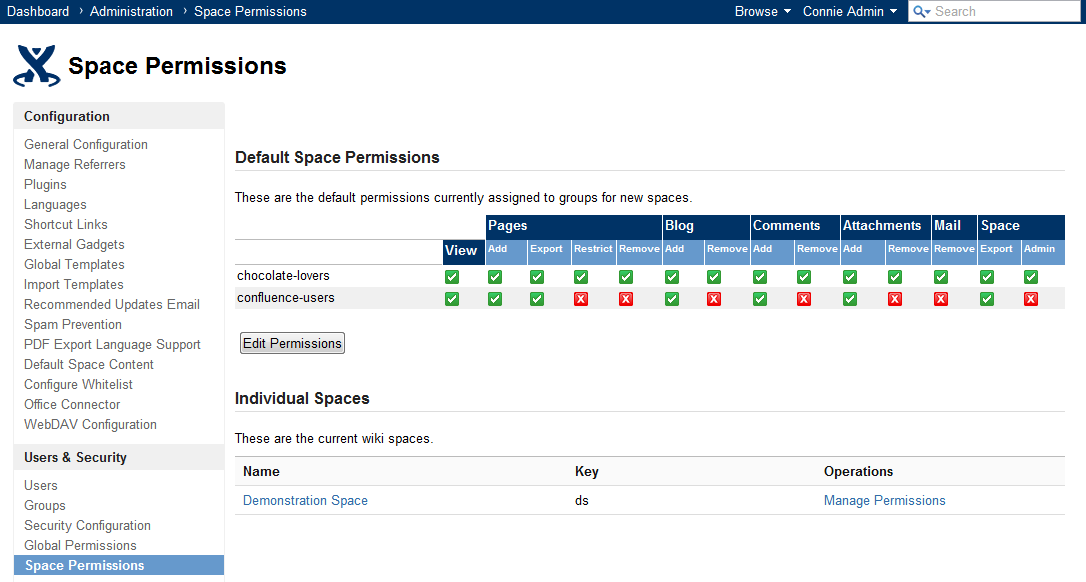Confluence 4.3-Beta1 Release Notes
6 July 2012
Highlights of Confluence 4.3 Beta 1:
Downloading Confluence
The Confluence 4.3 Beta 1 release is available at the download site. When upgrading, please follow the upgrade notes below.
Development releases are not production ready. Development releases are snapshots of the ongoing Confluence development process. While we try to keep these releases stable, they have not undergone the same degree of testing as a full release, and could contain features that are incomplete or may change or be removed before the next full release.
No upgrade path. Because development releases represent work in progress, we cannot provide a supported upgrade path between development releases, or from any development release to a final release. You may not be able to migrate any data you store in a Confluence development release to a future Confluence release.
Atlassian does not provide support for development releases.
Highlights of Confluence 4.3 Beta 1
Confluence mobile
Introducing a new, super-responsive interface optimized for iPhone and Android (currently with beta support) devices. With Confluence mobile you can:
- Browse popular content, recent blog posts and network activity.
- Like pages, blog posts and comments.
- Add comments to pages and blog posts.
- Search Confluence for content and people.
- View the profiles of your colleagues. Tap to call, SMS or email them directly from your mobile device.
- Manage your personal tasks and notifications.
In-app notifications
Now you can manage your notifications, mentions and shares all in one place – the new notifications dialog in Confluence. Use the handy inline actions to like and watch pages, and reply to comments. Want to track the items you need to take action on? Convert a notification to a personal task.
Personal tasks
Personal tasks help you stay focused on the task at hand and plan your day's work. You can create tasks, prioritize them by dragging them into order, and manage them entirely within Confluence.
Tasks on the page
It's now really simple to track team tasks inside your pages – project tasks, meeting action items and checklists.
- Create task lists
Click the new task icon in the editor to start a new task list. - Assign tasks using mentions
You can @mention a user within a task to assign it to them. These tasks then appear in the personal task list. - Receive instant notifications
Users receive a notification when a task has been assigned to them. Page watchers will be notified when tasks in a page are marked as complete. - Track tasks from anywhere
View all your assigned tasks in your personal tasks list where you can add notes, prioritize them, and mark them as complete.
Rich text templates
You can now create templates using the rich text editor, so you no longer need to use wiki markup to make and update your templates. This means that you can now convert an existing page to a template.
Space archiving
You can archive a space, so that its content is less visible but still available on your Confluence site. When a space is archived, the pages and other content do not appear in the Confluence search results, activity streams, or dropdown menus. In the space directory, the archived space will appear on a new archive tab.
Improved user invitations and signup options
If you want to invite people to sign up to Confluence, you can send an invitation via email directly from the Confluence user administration screen, inviting people to join the site. To further encourage people to sign up, the login screen includes a signup option too.
If you choose to add users manually, Confluence can send them an email message informing them of their new account.
If you want to allow only people from within your organization to sign up, use the new domain restriction option. People will only be able to sign up if their email address belongs to one of the domains specified. Confluence will send the person an email message, asking them to click a link to confirm their email address.
Table sorting and highlighting
Enjoy your tables even more!
- Column sorting
When viewing a page, just click the header to sort on any column. - Cell highlighting
Fill table cells with a custom background color to highlight important information.
Simpler space creation
The quick 'Add Space' option at the top of the dashboard leads you into the new, simplified dialog for adding global spaces, shown below. Adding a personal space is even simpler.
Confluence administrators can now set the default permissions that will be applied to new spaces. The default permissions are configurable for groups only, not for individual users or anonymous users.
Draggable images and macros
You can now drag and drop images and macros anywhere on a page that you're editing. This is often a lot faster and definitely feels more natural than using cut/paste to move things around. Please note that this feature is not supported in Internet Explorer 8.
Other improvements
- Comment and edit alerts. You don't want to miss out on comments and updates just because you've been sitting on the page for a while. Now Confluence will pop up a message when a new comment arrives or someone updates the page you're busy with.
- Removing attachment versions. You can now delete a specific version of an attachment.
Infrastructure changes
Here are some points of interest for plugin developers.
- JIRA Portlets gone. We have removed the JIRA Portlet code from Confluence. We deprecated the use of JIRA portlets in Confluence 4.2 (see the Confluence 4.2 upgrade notes) and the JIRA Portlet plugin is no longer bundled in Confluence 4.3.
- Active Objects bundled. Confluence 4.3 ships with the Active Objects plugin. Active Objects is a new ORM (object relational mapping) layer into Atlassian products, implemented as a plugin. It enables easier, faster, and more scalable data access and storage than the existing Bandana and PluginSettings APIs. Active Objects in Confluence is still under rapid development, and is currently used by only a few plugins. If you would like to experiment with it, we would love to hear your feedback.
- API changes. Please see our guide to preparing for Confluence 4.3.
- Experimental API for in-app notifications and tasks. Confluence 4.3 introduces a new in-app notifications and tasks feature. We have an experimental API available and we're requesting your feedback! Here is your chance to help us shape the notifications and tasks API. Details are in our guide to preparing for Confluence 4.3.
A note about changes to drafts – not in Confluence 4.3 final release
You may notice that this beta release offers you the option to Save Draft when creating or editing a page or blog post. This is a new, experimental way of handling drafts. After usability testing, we have decided that the drafts feature is not yet ready for release. For that reason, it will not be in the final release of Confluence 4.3.
Confluence 4.3 will therefore have the same draft-handling capabilities as Confluence 4.2.
Upgrade notes
These notes assist you in upgrading your test site to this EAP release.
- The JIRA Portlet macro is no longer supported.
Gadgets replaced portlets in JIRA 4.0 and Confluence 3.1. We deprecated the use of JIRA portlets in Confluence 4.2 (see the Confluence 4.2 upgrade notes) and have removed the portlet code in Confluence 4.3. Pages that contain the macro will no longer display information drawn from JIRA. Instead, they will show an error reporting that the macro does not exist. To prevent this behavior, please upgrade to a version of JIRA that supports gadgets, and follow the instructions in (Archived) How to migrate from JIRA Issues and JIRA portlets to gadgets. - Active Objects is now bundled.
Confluence 4.3 ships with the Active Objects plugin. If you have previously installed Active Objects into your Confluence 4.2 site, you will need to uninstall it before upgrading to Confluence 4.3. This is because user-installed plugins override bundled plugins.
Follow the usual upgrade instructions to upgrade your test site to this release.