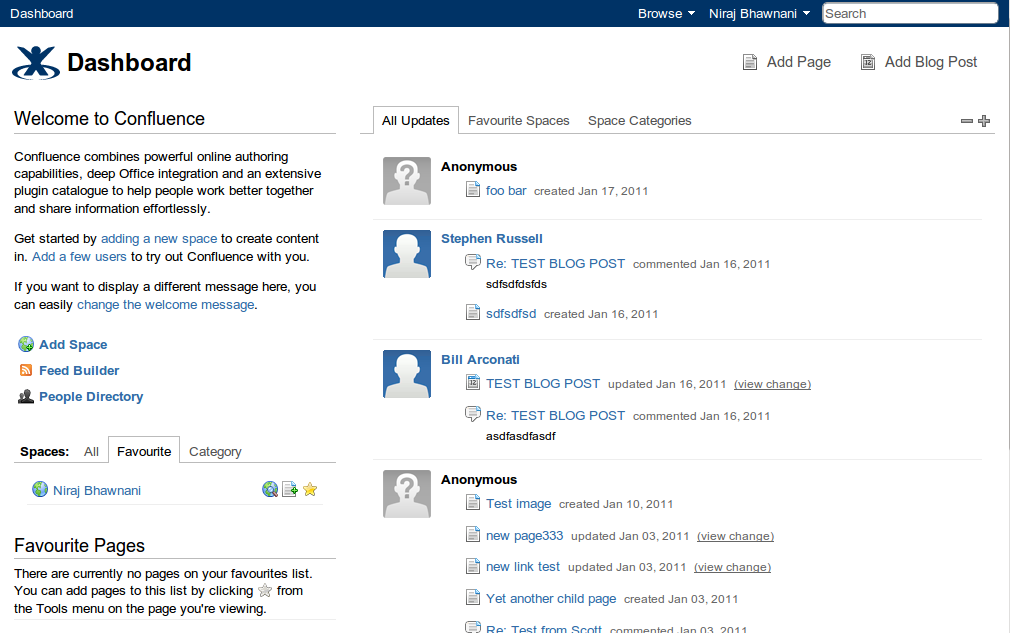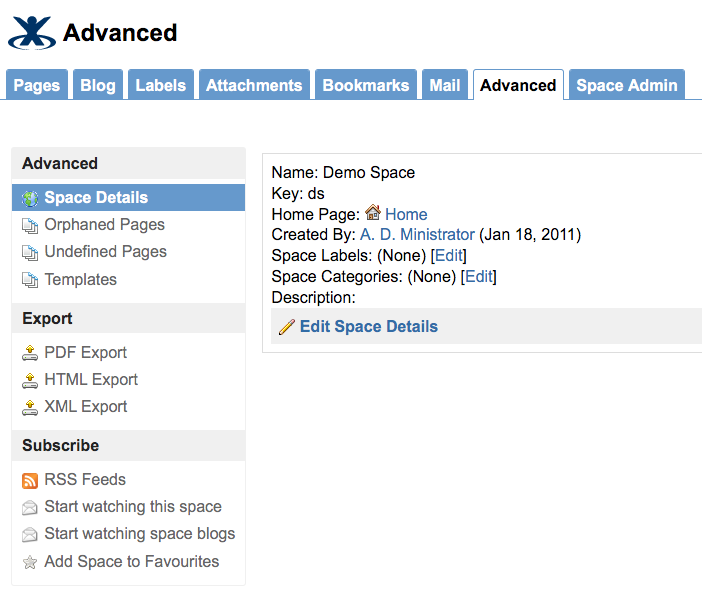Confluence 3.5-beta1 ("Beta 1") Release Notes
Confluence versions marked "Milestone", "Beta" or "Release Candidate" (RC) are development releases, which are preliminary releases leading up to the official release of a major Confluence version. They are a snapshot of our work in progress and provide an advance preview of new features to our customers and the general public. Confluence plugin developers can also use development releases to test and fix their plugins in advance of an official release.
The main distinction between a beta and a milestone release is that milestone releases typically acquire new features with each subsequent milestone version, whereas beta releases are predominantly feature-complete. Beta releases still undergo bug fixing and occasionally, existing features may be enhanced or added in subsequent beta versions. Release candidates are close to being ready for final release, but may still undergo changes before the final release.
Do not use in production
Development releases should not be used in production environments as they are not officially supported.
For all production use and testing of Confluence, please use the latest official release.
Who should try this out?
With development releases, the Confluence development team aims to provide plugin developers with an opportunity to see the latest changes in the code.
Furthermore, if you are a Confluence customer who is eager to see the new features and provide us with feedback on our upcoming major release, we encourage you to try out our development releases.
Development releases are not production ready. Development releases are snapshots of the ongoing Confluence development process. While we try to keep these releases stable, they have not undergone the same degree of testing as a full release, and could contain features that are incomplete or may change or be removed before the next full release.
No upgrade path. Because development releases represent work in progress, we cannot provide a supported upgrade path between development releases, or from any development release to a final release. You may not be able to migrate any data you store in a Confluence development release to a future Confluence release.
Atlassian does not provide support for development releases.
Each development release has passed all our automated tests, has undergone some performance testing and has been used for one week on our official internal Confluence server. Furthermore, most of the solved issues have been reviewed.
Be aware that our development releases are still undergoing final performance and compatibility testing for databases and application servers. Hence, we recommend that you use development releases on installations with small (as opposed to full production-level) user bases.
Upgrade Procedure
If you wish to upgrade your existing Confluence installation with this version, ensure you have created a separate copy of your current Confluence production installation first and using that copy, follow the normal upgrade instructions to upgrade it to this development release. If you have also implemented customized site- or space-specific layouts, you will need to re-implement them after the upgrade. Otherwise, some of the new features in Confluence (or possibly existing features) may not function correctly.
Downloads
All development releases are available from Development Releases on the Atlassian website.
Previous Milestone(s)
- Confluence 3.5-m4 ("Milestone 4") Release Notes – 22 December 2010
- Confluence 3.5-m3 ("Milestone 3") Release Notes – 17 December 2010
- Confluence 3.5-m2 ("Milestone 2") Release Notes – 7 December 2010
- Confluence 3.5-m1 ("Milestone 1") Release Notes – 22 November 2010
New Features and Improvements
Highlights of this release:
- "What's New"
- Revised Dashboard Layout
- New Insert JIRA Issue dialog
- Improved JIRA issues macro
- Share a Page
- More Notification Improvements
- Drag-and-Drop Improvements
- New {code} macro
- Space Directory Improvements
- Scheduled Job Administration
- Applinks
- Performance / Stability
- Security
- Other improvements
- Small Improvements Gallery
"What's New"
When a user first logs in to Confluence 3.5, they'll be presented with an AUI dialog box promoting new product features. (We aim to eventually work this feature into all our products.)
The content on this dialog is retrieved from Atlassian's web servers - the following screenshot is a mockup of what the final dialog box might look like.
Like other products that encourage you to actually read their release notes before continuing, the What's New dialog will keep annoying appearing on login until the user clicks "Don't show again". However, you can always access this dialog box again from the Browse Menu:
Revised Dashboard Layout
Previously in Confluence, you could filter the "Recently Updated" section on your dashboard by selecting a tab in the spaces list. For example, clicking on the Favorite tab in the spaces list on the left would limit recent updates on the right to your favorite spaces only).
This was a source of confusion for many users not expecting a tab change on the bottom left to update the recent updates on the top right.
To address the issue, the recent updates section has been given its own set of tabs (which now function independently of the spaces list). In the process, the tabs were also given a face lift and the recent updates section now takes up the entire right hand side of the dashboard.
New Insert JIRA Issue dialog
If you have configured one or more application links (aka 'applinks') to a JIRA server, you can insert a JIRA Issue link into your Confluence page while you're editing the page. You can access this feature via a new JIRA button on the editor toolbar.
When you click it or press Ctrl + Shift + J, you get:
From here you can:
- Embed recently viewed issues
- Create a new issue
- Search for issues
Improved JIRA issues macro
Completely overhauled to support applinks, the JIRA issues macro now supports a single issue key, multiple comma separated issue keys or a JQL query. We've also changed the macro to use the name "jira" (although "jiraissues" will still work).
Finally, the macro now supports OAuth-based authentication from Confluence to JIRA. Note that all new features of the JIRA issues macro require a JIRA application link to be configured.
Here are some examples of using the improved JIRA issues macro:
What you type | What you get |
|---|---|
{jira:JRA-9} |
|
{jira:assignee=currentUser()} | a table with all issues assigned to you |
{jira:JRA-9,JRA-10,JRA-12} | a table containing the individual issue keys listed |
Share a Page
How many times have you copied a page link, pasted it into an email and sent it off to someone with a little note? The new "Share a page" feature makes this common activity super quick.

|

|
More Notification Improvements
One-click 'stop watch' links
- Ask and you shall receive - Clicking the 'Stop watching this page' link in email notifications now automatically removes the watch for you without requiring a confirmation. You can still undo this if you clicked the link by accident.
Even more improvements
- Straight to edit mode - Clicking the 'Change notification preferences' link now takes you directly to edit mode for your email preferences.
- More information - We've added more information at the bottom of email notifications for when you're watching all blogs.
- Links in Plain text - The stop watch links have been made available for those of you receiving emails in plain text.

|

|

|
Space Blog Watches
CONF-6478 is a highly voted for issue, with over 100 votes. The idea is that blog posts are newsworthy updates so you might want to get email notifications for new blog posts without getting emailed for all other activity in the space.
Drag-and-Drop Improvements
Powered by HTML 5 - Drag-and-drop is now powered by HTML5. That means:
- Drag-and-drop works in all browsers, including Chrome!
- If you use a browser that fully supports HTML 5, you'll never get that annoying prompt to install Gears again. It just works.
Drag-and-drop multimedia files - Confluence 3.5-m4 introduced the Multimedia Macro. In this release we added drag and drop - Dragging a multimedia file onto a page will automatically insert the multimedia macro for you.
New {code} macro
The newcode macro project has now been bundled into Confluence, replacing the original code macro in atlassian-renderer. The new code macro has a number of improvements over the original macro (wider syntax support, copy/paste without getting line numbers in the clipboard).
Space Directory Improvements
We've improved the Space Directory since last milestone. Notable additions since then are:
- Clicking on the space category now switches tabs to that category
- Partial name search in space directory
Scheduled Job Administration
A new Confluence administration screen to monitor, and manage scheduled jobs. This is available through the "Scheduled Job Administration" link in the Confluence admin console. Here are some screenshots:

|

|

|
Applinks
The first cut of applinks has been integrated into Confluence. We will use this as the basis for delivering deeper JIRA integration later in this release.
Performance / Stability
A cache has been added to store page diffs. This should prevent the situation where RSS feeds with diffs can slow down Confluence.
Security
The underlying user management code has been updated so that it now enforces permissions on directories at a low level. This means remote API calls that create or modify users or groups on read only directories will fail and no longer write to the directory as they did in previous 3.5 milestones.
Other improvements
- Fix CSS vendor prefix antipattern
- Multimedia macro UX/UI improvements
- Media items in the image/media autocomplete now display an appropriate icon
- Change Team Labels to Space Categories
- Change blue collapsing arrows to grey
- Display the default welcome message on the General Configuration Admin page
- Display default contact administrator message on General Configuration admin page
- Fix for broken fonts on Windows
- Upgrade to AUI 3.3
- Fix and improve printing DOC theme in IE7
- Log in and Sign up links misaligned
- Capitalize the first letter of category labels in the spaces list and recently updated dashboard macros
Small Improvements Gallery

|

|

|

|
Bugs fixed
MySQL Configuration Change Required
The default transaction isolation mode of MySQL will cause issues with missing LDAP and other remote directory user permissions, and is no longer supported. Users must reconfigure their MySQL instances to use READ_COMMITTED instead. See MySQL Crowd configuration for instructions.
User management bug fixes
- CONFDEV-2404 - Fix migration of crowd user directories
- CONFDEV-2068 - Infinite redirect during login for users with confluence admin but not system admin permission
- CONFDEV-1638 - Fix duplicate initialization of application object
- CONFDEV-1414 - User Directories menu option should only appear for system administrators
Drag and drop bug fixes
- CONFDEV-2711 - Drag and Drop should indicate multiple file uploads
- CONFDEV-2155 - Drag and drop produces incorrect file size if the file already exists
Other bug fixes
- CONFDEV-2678 - Blog comment links contain {0}
- Improved Thumbnail Rendering
- Thumbnails for transparent images (PNG & GIF) now render properly.
- Thumbnail rendering does not cause OOM errors even if the image is very large by delegating to a stream based renderer (this should solve the problem mentioned in Studio Multi-Tenant Reliability Proposal)
Improvements for developers
- CONFDEV-2730 - Bump AUI version from 3.3.0 to 3.3.1
- CONFDEV-2359 - Crowd upgraded to 2.2.0-m4. Embedded Crowd upgraded to 1.0-alpha26
Known Issues
- Insert JIRA issue dialog does not work if you are running confluence on the root context path. For example, http://servername, instead of
http://servername/confluence. You can download a new version here that fixes it - Imports from XML site backups may not work under certain circumstances if running an Oracle database.
- Installers for Mac and Windows have not been released for this version. They will be released for beta 2.
Note about CONFDEV issues
The Confluence team is using an internal JIRA project for tracking development with GreenHopper. The CONFDEV issues refer to our internal tracking numbers for user stories or bugs discovered and fixed within the scope of a release.