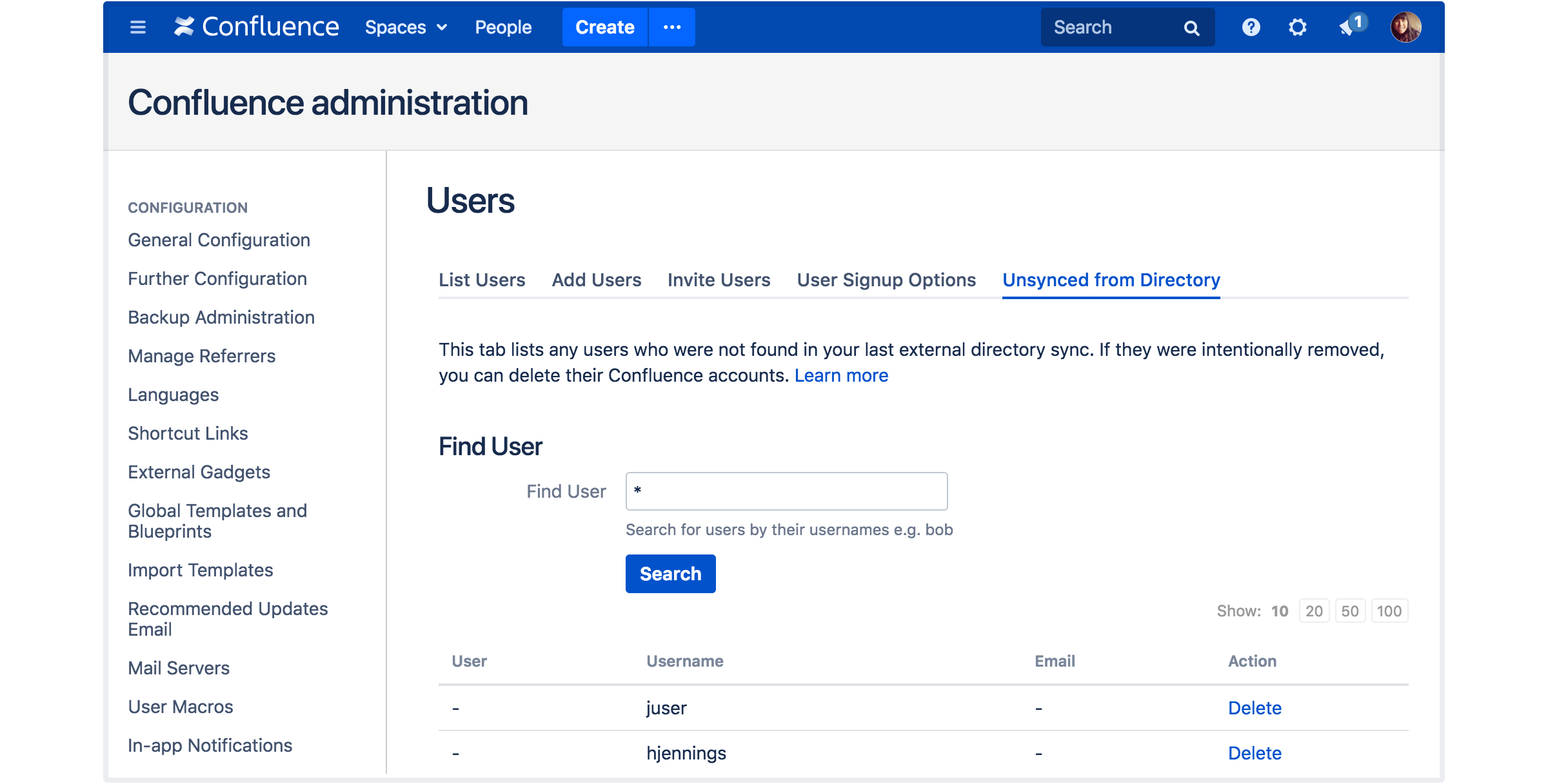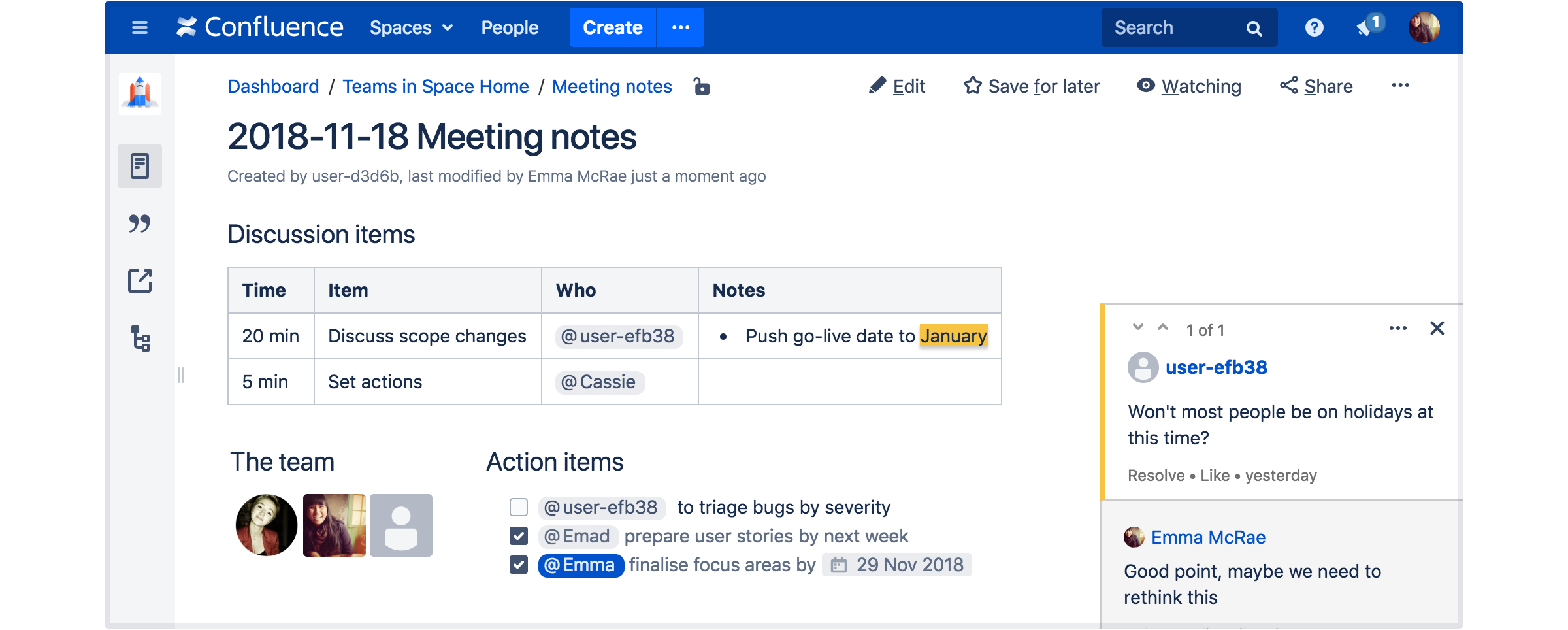Confluence 6.13.0-beta Release Notes
Development releases are not production ready. Development releases are snapshots of the ongoing Confluence development process. While we try to keep these releases stable, they have not undergone the same degree of testing as a full release, and could contain features that are incomplete or may change or be removed before the next full release.
No upgrade path. Because development releases represent work in progress, we cannot provide a supported upgrade path between development releases, or from any development release to a final release. You may not be able to migrate any data you store in a Confluence development release to a future Confluence release.
Atlassian does not provide support for development releases.
Issues with this beta?
Please raise an issue to tell us about it.
Highlights of 6.13.0-rc1
Released 26 November 2018
We're very close to letting Confluence 6.13 off its leash.
AdoptOpenJDK
This release candidate has one small change. Due to some font configuration issues encountered in AdoptOpenJDK, we've decided to continue to bundle the Oracle JRE for the time being. The bundled JRE is used by default when you install Confluence with the Windows or Linux installers.
AdoptOpenJDK 8 is fully supported however, and we'll provide a step-by-step to help you switch to using AdoptOpenJDK if you prefer.
Delete user accounts
We've made a number of improvements to the delete user process. There are still a couple of known issues however:
- CONFSERVER-57553 - Getting issue details... STATUS
- CONFSERVER-57554 - Getting issue details... STATUS
Highlights of 6.13.0-beta1
Released 14 November 2018
Run Confluence with AdoptOpenJDK 8
Oracle will stop providing public updates for Oracle JDK 8 in January. This means that only Oracle customers with a paid subscription or support contract will be eligible for updates.
In order to provide you with another option, we now support running Confluence 6.13 with AdoptOpenJDK 8. AdoptOpenJDK is free to use, and provides regular maintenance and security updates. Paid support for AdoptOpenJDK is also available from organisations such as IBM.
We'll continue to support running Confluence with Oracle JDK / JRE 8, and also plan to introduce support for Java 11 in a future release.
Delete user accounts from Confluence
In this release we've added the ability to permanently delete a user account and anonymise much of the personally identifiable information associated with it.
Delete accounts, wherever they're managed
Deleting a user account is very straight forward. If Confluence can write to the directory they're stored in, all you need to do is head to User Management, look up the user and click Delete.
If Confluence can't write to the directory, or if they're present in several directories, it's a two-step process. Remove them from all external directories, then head to the new Unsynced from Directory tab in User Management, and delete them from there.
When you delete an account, Confluence will:
- remove their account, profile picture (avatar), and personal information
- replace their full name and username with an anonymised alias
- reindex any content they've contributed to or been mentioned on, so their name doesn't appear in search results.
What happens to people's content after they're deleted?
Deleting a user account does not remove any pages, comments, or other Confluence content. We also don't delete their personal space, as this may contain content owned by your organization.
How do deleted accounts appear to other people?
When an account is deleted, the full name is replaced with an alias like 'user-12345' in places including the dashboard, page history, @mentions, and macros. The username is replaced by a user key (a unique string of characters).
The alias stays the same throughout the site. This means that people can see that pages and comments were made by the same person, but not the identity of that person.
Delete vs disable an account
In most cases, when someone leaves your organisation or no longer needs access to Confluence, the the existing process to disable a user is adequate. Their name remains attached to their content, and you can easily re-enable their account if they return. You would only need to delete a user account when you also want to remove their name and details from the site.
Known issues
- The deleted user's username still appears in search if they were mentioned on a task or in a comment. This should be resolved in the final release.
PDF export improvements
If you regularly need to create PDFs of your content, you'll be pleased to know that we've resolved a bunch of PDF export bugs, and made several visual improvements to our PDFs. Some highlights:
- Tables better match their Confluence counterparts, no longer filling the whole width, or forcing the columns to be equal width.
- Headings have been refreshed, with more consistent sizing.
- Ugly ducklings like the recently worked on, status, and tip macros now display more consistently.
- Each Confluence page starts on a new PDF page, making your documents easier to read.
- Long words and strings now wrap correctly.
We've kept the styling of the PDF plain and simple, giving you the perfect blank canvas to add your own style and flair, via the PDF stylesheet.
Moving to the Cloud has never been easier
The Cloud Migration Assistant for Confluence is now bundled with Confluence 6.13. If your team is currently considering a move to Atlassian Cloud, the Migration Assistant will make your day.
Migrate spaces at your own pace
Use the Migration Assistant to analyse the amount of content in your current site, and make plans to move spaces to your new cloud site.
It's up to you which spaces to migrate, and when. For example you may choose to migrate a few spaces relating to a particular project first, or migrate the spaces belonging to teams in a particular location, to limit disruption to these teams during their working hours.
You're in control. You choose which spaces to migrate, when to run the plan, and can monitor the migration progress in real time. While one space's data is being uploaded, the next space's data is being exported from your database.
Securely transfer your data
We take your security seriously. There's no need to make changes to your firewall to allow incoming traffic. Just allow outgoing traffic from your Server site to our migrations.atlassian.com service and your new cloud site, and you'll be off and running.
Good to know
The Migration Assistant only transfers spaces. It doesn't migrate your users. We recommend populating your new cloud site with users first, so people are seamlessly reunited with their content.
Curious? Head to Cloud Migration for everything you need to decide, plan and migrate your Confluence Server site.
Supported platforms changes
- We have ended support for PostgreSQL 9.3.
- We have added support for AdoptOpenJDK 8.
Infrastructure changes
Head to Preparing for Confluence 6.13 to find out about changes that will impact add-on developers.