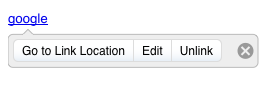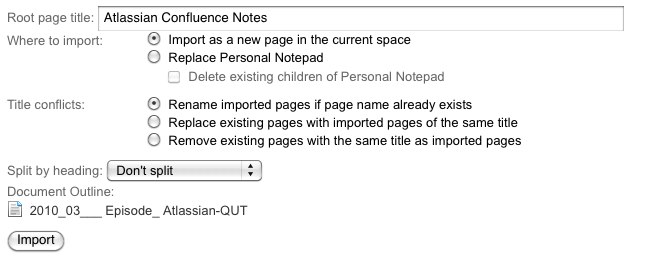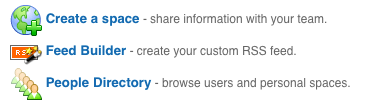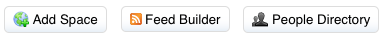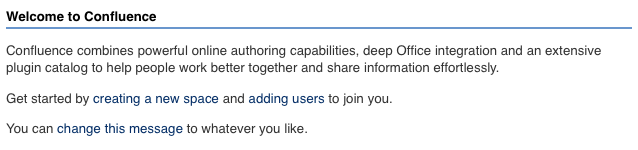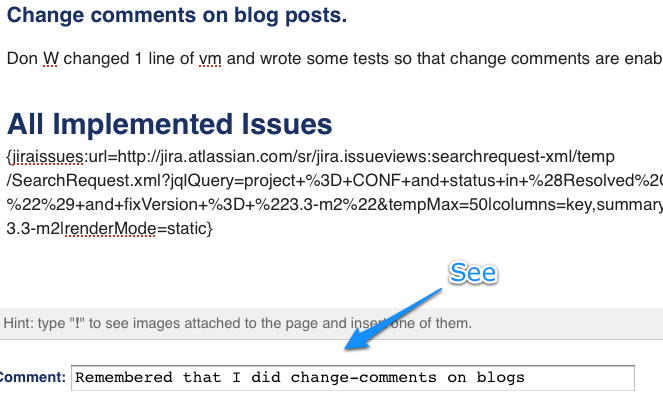Release Notes 3.3-m3 ("Milestone 3")
For testing use only
Do not use this release to upgrade your production systems.
This release is a public development release ('milestone') leading up to the next Confluence major release. Development releases are a snapshot of our work in progress, allowing our customers and especially plugin developers to see what we're up to.
Who should upgrade?
Development releases are not production ready. Development releases are snapshots of the ongoing Confluence development process. While we try to keep these releases stable, they have not undergone the same degree of testing as a full release, and could contain features that are incomplete or may change or be removed before the next full release.
No upgrade path. Because development releases represent work in progress, we cannot provide a supported upgrade path between development releases, or from any development release to a final release. You may not be able to migrate any data you store in a Confluence development release to a future Confluence release.
Atlassian does not provide support for development releases.
In supplying milestone releases, our aim is to provide plugin developers with an opportunity to see the latest changes in the code.
Each milestone release has passed all our automatic tests and has been used for one week on our official internal Confluence server. Most of the issues solved have been reviewed too, and all of our milestone releases even have been performance tested for a while.
However, since our milestones releases are timeboxed (that is, they are released every two weeks, no matter how far we have come implementing features and bugfixes) there is always a chance that we have new known bugs that are scheduled to be fixed in the next milestone, or completely new bugs unknown even to us.
Additionally, we have not completed our performance testing and compatibility testing for all supported databases and user management systems. So, for example, a milestone release may behave well on a small installation but show severe problems when subjected to many users.
Upgrade Procedure
Follow the normal upgrade instructions to upgrade your test instance to this release. We strongly recommend that you backup your Confluence home directory and database before upgrading!
Downloads
All development releases are available from the development releases page on the Atlassian website.
Back after a month of silence...
Hello everyone! As you might have noticed, we went dark for a whole month, skipping Milestone 2. Why is that, you wonder? To be quite honest with you, M2 was considered too rude. What was supposed to be an easter-egg went berserk, telling its unassuming user to ... well, we can't print that here. So we decided to not publish M2, and waited until M3 was complete. We have since then washed Connie's mouth with soap, and Confluence 3.3 Milestone 3 presents itself shiny, friendly and non-abusive as ever. :-)
We're currently planning to go Beta in about 2 weeks, just in time for Atlassian Summit, and to ship in mid to late June.
New Features
Macro Autocomplete
You can now type '{' in the Rich Text Editor to trigger macro autocompletion! Just continue typing to search for a particular macro and open it in the macro browser.
Known issue: The searching/ordering is not ideal yet, and you get quite unspecific search results at time (as seen above). Sometimes it's good to be fuzzy, sometimes not. We'll probably disable searching by description (and just do that in the macro browser). Watch (and provide feedback on) CONF-19598
Link Properties Panel
Editing links in the RTE is now easier with the new properties panel. You can now easily see the link, edit and unlink existing links on the page. Simply place your cursor somewhere inside the link!
There's a known issue (CONF-19608) in IE where the "Unlink" button is deleting the link text as well; this will be fixed for the next milestone.
The next two weeks we'll be applying property panels to images as well. If you have any feedback on this panel already, please tell us so we can fix it up before the Beta.
BTW, we're planning to make the UI between Autocomplete and Property Panel a bit more consistent in the next milestone, and we will display the URL that the link points too as well. It's just a beta, after all.
General Improvements
General Configuration UI
The Admin General Configuration screen has finally been given a face lift! It has been converted over to use an AUI form style.
Accessibility Improvements
We've added labels, legends and skiplinks so that Confluence is now more 508-compliant. We still have a long way to go but these pages should now be more screen-reader friendly:
- Dashboard
- General pages
- Profiles
- Set your Password
- Attachments
- People Directory
- User Status
Import Word Improvements
The 'Tools' > 'Import Word Document' feature structure has been improved to make it more intuitive.
Login CAPTCHA
As another important security improvement Confluence now requires a CAPTCHA after 3 failed login attempts.
This security mechanims not only protects the login page but the RPC-interface as well. After 3 failed login attempts via the RPC interface the user is required to log in using the web interface which then presents the CAPTCHA image.
This feature is enabled by default but can be disabled in the admin panel. The configuration options include the number of failed login attempts. The default threshold is 3.
Login information
Confluence now captures login meta information. This includes the dates of the last failed and successful login and the number of failed logins.
The administrator is now able to reset the number of failed logins for a particular user.
Version-Specific Doc Links
Confluence now follows the Atlassian Help Link spec and all help links will now redirect to the version of the Confluence Documentation that matches the version that you are using.
Users can edit where the links are directed by editing help-paths.properties.
Library Upgrades
- AUI 3.0-m3
- Atlassian Plugins 2.5
New dashboard actions
The dashboard actions are now buttons, which on mouse over the text turns blue and when clicked is indented. They have also been moved to be above 'Spaces'.
Old:
New:
New welcome message
The dashboard welcome message has been updated.
Old:
New:
Change comments on blog posts.
Don W changed 1 line of vm and wrote some tests so that change comments are enabled on blog posts.
XSRF Protection on Comment Creation
This security mechanism requires an XSRF token to be present when adding a comment. Don't worry though, a system is in place so your session will not expire and you can take your time to write the perfect comment!
All the bundled themes have been updated to use this feature, and an option in the new Security Configuration screen to disable it if you still can't live withtout an old theme.