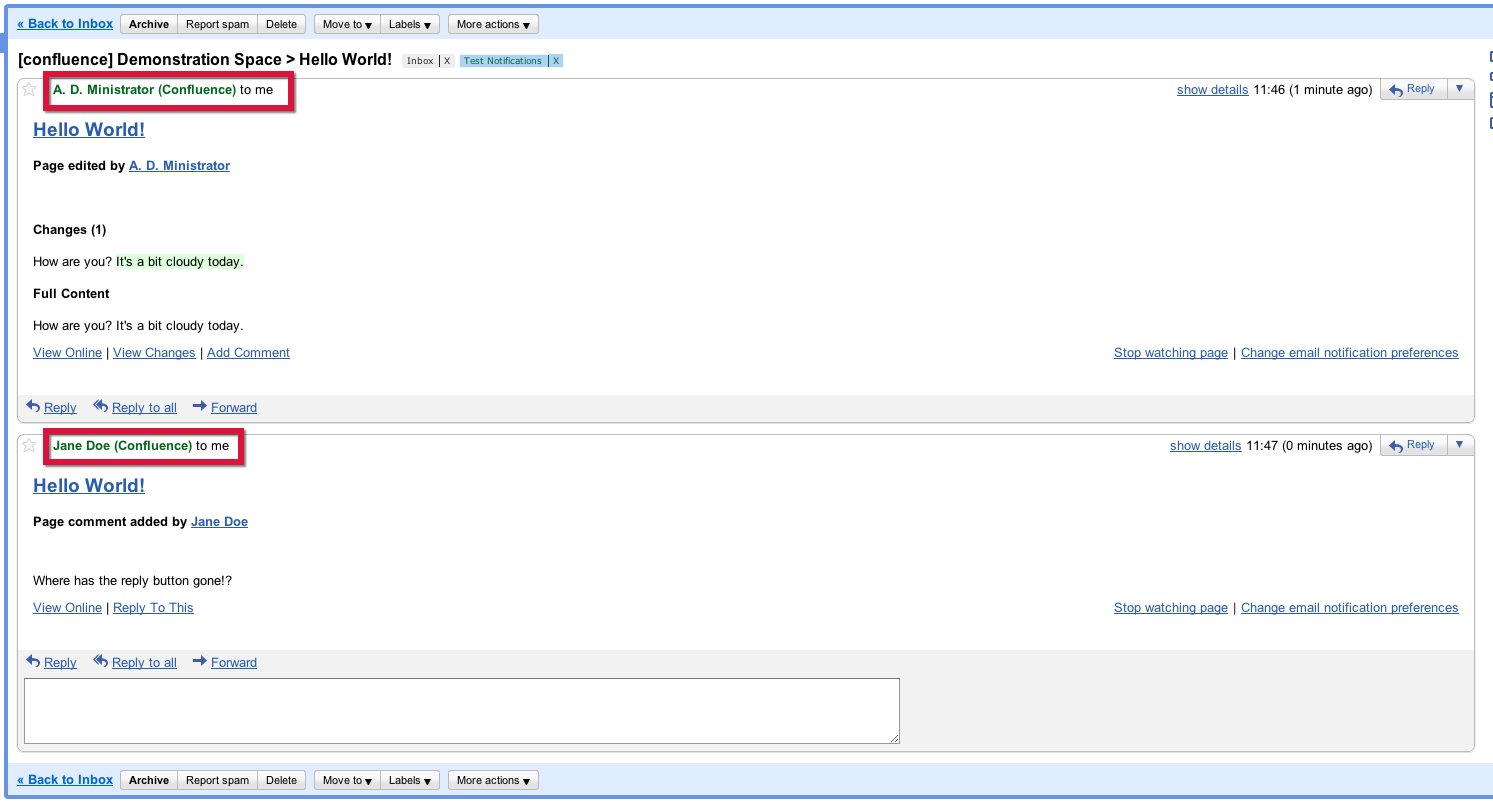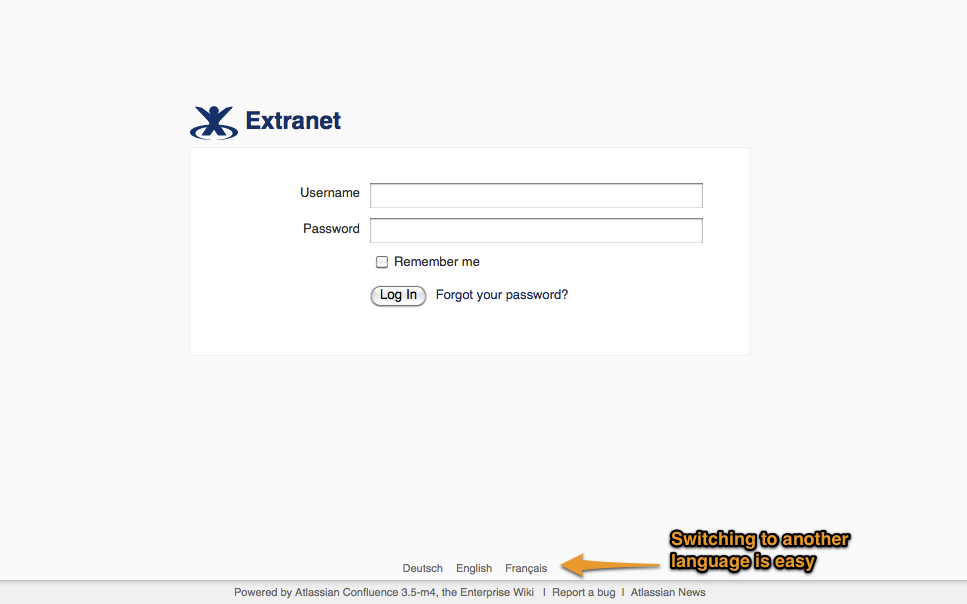Confluence 3.5-m4 ("Milestone 4") Release Notes
For testing use only
Do not use this release to upgrade your production systems.
This release is a public development release ('milestone') leading up to the next Confluence major release. Development releases are a snapshot of our work in progress, allowing our customers and especially plugin developers to see what we're up to.
Who should upgrade?
Development releases are not production ready. Development releases are snapshots of the ongoing Confluence development process. While we try to keep these releases stable, they have not undergone the same degree of testing as a full release, and could contain features that are incomplete or may change or be removed before the next full release.
No upgrade path. Because development releases represent work in progress, we cannot provide a supported upgrade path between development releases, or from any development release to a final release. You may not be able to migrate any data you store in a Confluence development release to a future Confluence release.
Atlassian does not provide support for development releases.
In supplying milestone releases, our aim is to provide plugin developers with an opportunity to see the latest changes in the code.
Each milestone release has passed all our automatic tests and has been used for one week on our official internal Confluence server. Most of the issues solved have been reviewed too, and all of our milestone releases even have been performance tested for a while.
However, since our milestones releases are timeboxed (that is, they are released every two weeks, no matter how far we have come implementing features and bugfixes) there is always a chance that we have new known bugs that are scheduled to be fixed in the next milestone, or completely new bugs unknown even to us.
Additionally, we have not completed our performance testing and compatibility testing for all supported databases and user management systems. So, for example, a milestone release may behave well on a small installation but show severe problems when subjected to many users.
Upgrade Procedure
Follow the normal upgrade instructions to upgrade your test instance to this release. We strongly recommend that you backup your Confluence home directory and database before upgrading!
Downloads
All development releases are available from the development releases page on the Atlassian website.
Previous Milestone(s)
Features
Notification Improvements
We have continued work further notification improvements in this milestone. Notifications about changes are now sent with From address of the email including the name of the user who made the change. This behaves the same as in JIRA and should make it a lot easier to decipher Confluence notifications in your inbox.
The format of the From address used in emails can be customized by Confluence administrators under the Mail Servers configuration, using the same formats as in JIRA. The default format is “<user’s full name> (Confluence)”.
Automatic Language Detection
This milestone includes the ability to select a user's preferred language automatically, by respecting the Accept-Language header which the user's browser sends. Unless a language preference has been made in the profile settings, the closest matching language to the one suggested by the browser will be used.
New Space Directory
One of the biggest problems facing customers with large installations of Confluence is the scalability of the dashboard. It's a well-known problem that the list of spaces on the dashboard doesn't scale for sites with more than a few dozen spaces. We've added a new screen called the Space Directory where you can browse every space without having to use the Dashboard.

|

|

|
The Space Directory will eventually make the 'All' list of spaces on the dashboard obsolete, and make the performance of the dashboard much better for our large customers.
Multimedia Autocomplete
We have also continued work on editor improvements for Confluence 3.5. In this milestone, you can now embed multimedia files into your page via autocomplete. Try it out by hitting “!” in the editor and entering the name of a movie file attached in Confluence.
Remote API for Watching and Managing Watchers
We've added a bunch of new methods into the Confluence SOAP and XML-RPC APIs for watching and managing watchers. The new methods in the remote API mimic the watch functionality exposed through the UI:
- boolean watchPage(String token, long pageId) – watch a page or blog post, returns false if a space, page or blog is already being watched
- boolean watchSpace(String token, String spaceKey) – watch a space, returns false if the space is already watched
- boolean watchPageForUser(String token, long pageId, String username) – add a watch on behalf of another user (space administrators only)
- boolean isWatchingPage(String token, long pageId, String username) – check whether a user is watching a page (space administrators only, if the username isn't the current user)
- boolean isWatchingSpace(String token, String spaceKey, String username) – check whether a user is watching a space (space administrators only, if the username isn't the current user)
- RemoteUser[] getWatchersForPage(String token, long pageId) – return the watchers for the page (space administrators only)
- RemoteUser[] getWatchersForSpace(String token, String spaceKey) – return the watchers for the space (space administrators only).
There's also a very obscure old method called getBlogEntryByDayAndTitle which only allowed you to look up a blog post in the current month. We've added a new method to look up any blog post by date and title:
- RemoteBlogEntry getBlogEntryByDateAndTitle(String token, String spaceKey, int year, int month, int dayOfMonth, String postTitle) – retrieve a blog post by specifying the date it was published and its title.
Small improvements
- CONFDEV-1792 - Change edit-page "comment" to "what did you change? (user testing showed that "comment" was confusing)
- CONFDEV-1614 - Change link styling in Confluence
- CONFDEV-1409 - New set of avatars
- CONFDEV-977 - Add tips at the bottom of all dialogs for which there's a keyboard shortcut

|

|

|
Bug fixes
Multimedia Macro bug fixes
- CONFDEV-1955 - Fixed the help link in the multimedia macro
User management bug fixes
- CONFDEV-1682 - Attempting to remove an LDAP group in Confluence UI throws an unhandled exception
- CONFDEV-1499 - Update the message shown to users when there are more users than the license allows
Other bug fixes
- CONFDEV-1936 - Removed the BundleUserMacrosUpgradeTask upgrade task as it wasn't needed
- CONFDEV-1924 - Fixed broken personal sidebar layout in documentation theme
- CONFDEV-1855 - {attachments} macro ordering reversed
- CONFDEV-1840 - Support zip should no longer be created when atlassian-user.xml doesn't exist
- CONFDEV-1805 - External gadget urls don't work for https
- CONFDEV-1742 - LuceneUtils has very verbose warnings when index is using old format
Improvements for developers
- CONFDEV-1896 - Updated AUI to 3.2.1
- CONF-21462 - Plugin authors can now sign their plugins
- CONFDEV-1877 - Fix Confluence in IDEA 10: webapp has compile dependency on confluence core
Known issues
- CONFDEV-2112 - Spaces with custom decorators built after 3.5-m3 fail with an error
- CONFDEV-2120 - Logos don't work in the Space Directory
Note about CONFDEV issues
The Confluence team is using an internal JIRA project for tracking development with GreenHopper. The CONFDEV issues refer to our internal tracking numbers for user stories or bugs discovered and fixed within the scope of a release.