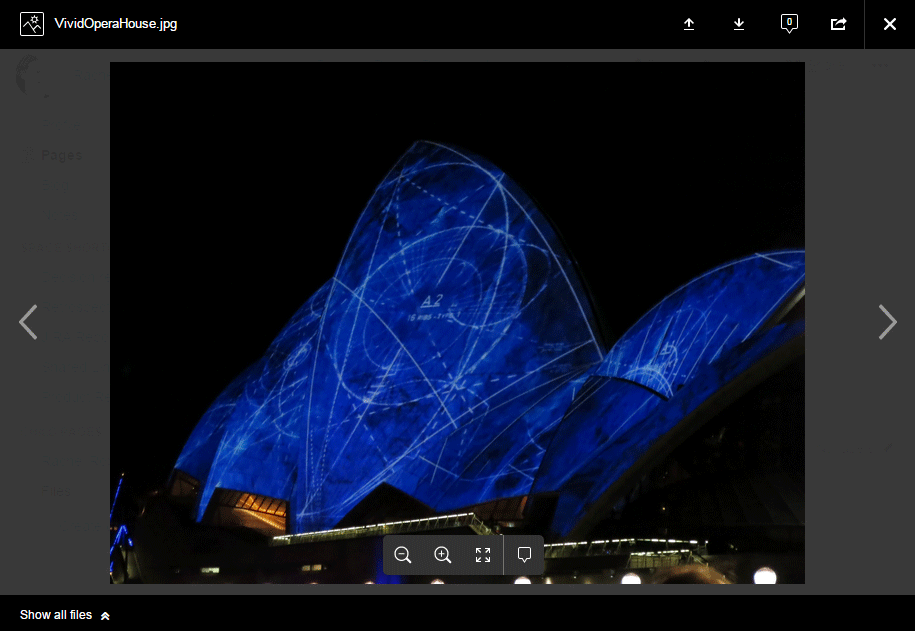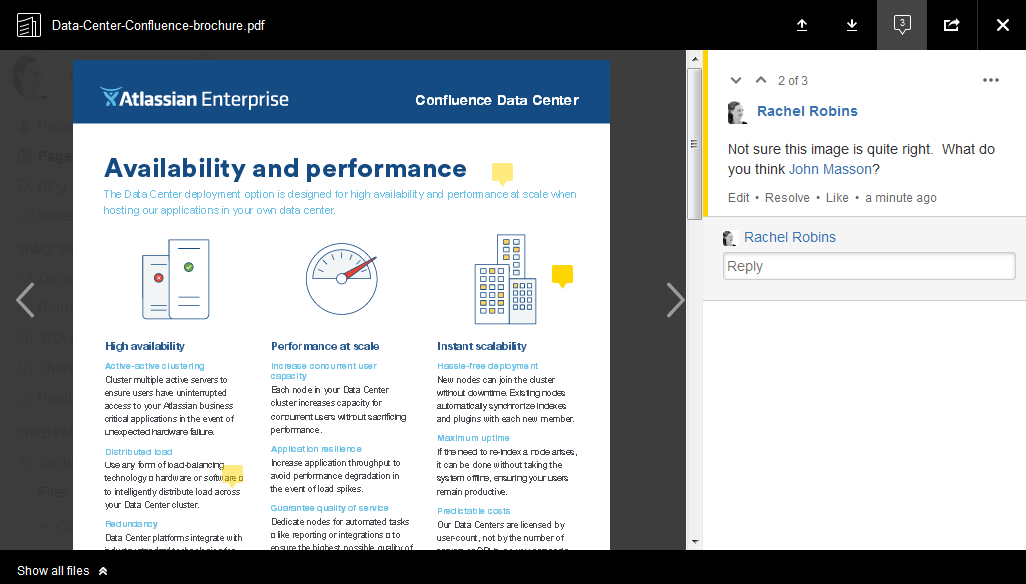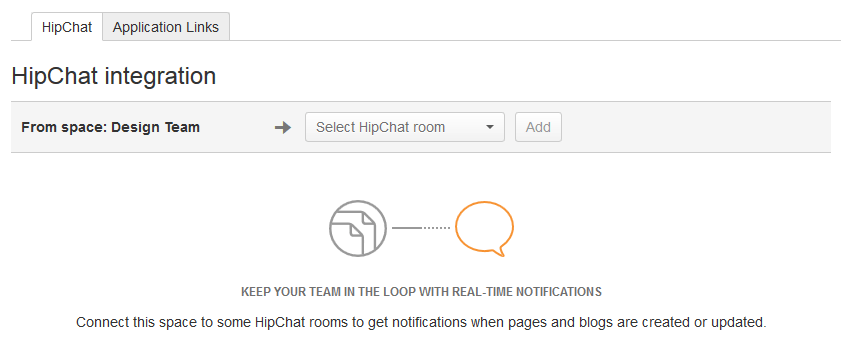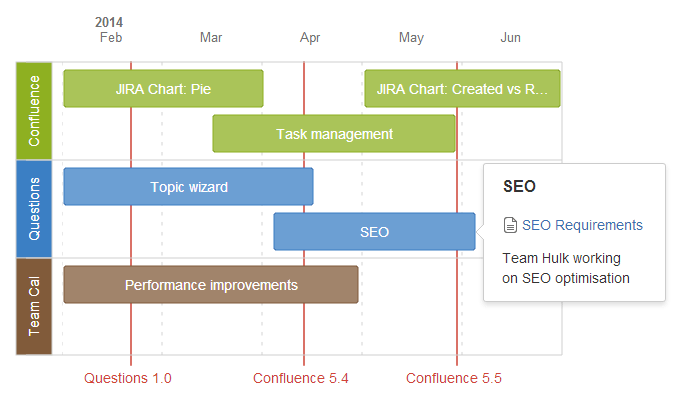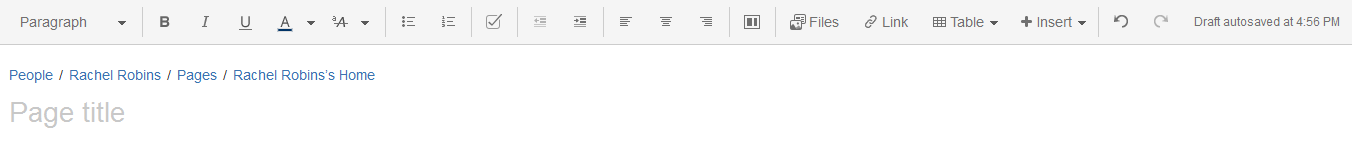Confluence 5.7-Beta8 Release Notes
18 December 2014
Highlights of Confluence 5.7-Beta8:
Download this release
The Confluence 5.7 Beta 8 release is available at the download centre. Before upgrading, please review the upgrade notes.
Development releases are not production ready. Development releases are snapshots of the ongoing Confluence development process. While we try to keep these releases stable, they have not undergone the same degree of testing as a full release, and could contain features that are incomplete or may change or be removed before the next full release.
No upgrade path. Because development releases represent work in progress, we cannot provide a supported upgrade path between development releases, or from any development release to a final release. You may not be able to migrate any data you store in a Confluence development release to a future Confluence release.
Atlassian does not provide support for development releases.
Files are first class citizens
This release is crammed with great improvements that make working with files a breeze. Whether it's project plans, mockups of your next marketing campaign, or just a simple Word document, uploading, previewing, reviewing and versioning files has never been easier.
Let's start at the beginning - there's a brand new Files button on the toolbar. From here you can upload just about any type of file, and insert it into your page. Got multiple files? Save time by uploading and inserting them into your page all at once.
When inserting a file into your page, you can choose to show it as a thumbnail or as a link.
What about viewing files? The powerful new preview means you can view a wide range of files right from your Confluence page, no need to download the file or have the right applications installed. For example, Word document without Word. Make your files visible and accessible to your entire team.
The new preview also gives you a stack of tools to manage your files:
- upload a new version of a file, even if it has a different filename
- browse through all files on the page
- download the file
- share the file with your team
- comment anywhere on the file.
Simplify your team's feedback loop
Comments on pages and blog posts are great, but what happens when you need to reference a specific sentence, or a particular part of a file? We've made it simple to comment on pages and files then resolve the feedback once you're done.
Giving feedback on a page? Highlight some text on a page, and click to add a comment.
If it's an image or document, click to preview, then drag a pin to where you want to add your comment. You can comment on any part of the file. Don't forget, it's easy to upload a new version of the file to address any feedback.
Mention your team members in comments to bring them into the conversation. They can like or reply to discuss changes on the spot.
No matter whether it's a page or a file, you can resolve the comments to close the loop. Easily view or reopen resolved comments at any time.
Keep your team in the know with HipChat
Is your team already using HipChat to collaborate? We've made it super easy to connect Confluence to HipChat. Go to > General Configuration > HipChat Integration and click Integrate with HipChat (you'll need to be an admin in both Conlfuence and HipChat to do this).
Once you're connected you can then send notifications about space activities like new pages and blogs, directly to your team's HipChat room.
HipChat is team chat that's built for business. Not using HipChat yet? Sign up today - its free!
Plan your roadmap visually
Create simple, visual roadmaps that are great for projects, releases or just planning the year ahead with the new Roadmap Planner macro.
Lanes differentiate teams, products or stages, markers highlight milestones and important dates and bars indicate phases of work and provide links to more information.
To create a roadmap insert the macro, add some lanes, bars and markers and then drag them to the right location.
Small improvements with a big impact
Smarter profile picture and space logo uploader
We've improved the profile picture and space logo uploaders. You can now resize and reposition your image when you upload it.
If you've chosen one of the built-in Confluence profile pictures, we won't change it, but we're retiring the built-in pictures as we think you can find much better pictures to make your profile pop.
A new space-saving editor
We’ve overhauled the Confluence editor, giving you more space to bring your ideas to life. Page or blog titles and breadcrumbs now appear below the editor toolbar, and scroll with the page, meaning no wasted space when you’re editing. Just enter your title, then scroll it away to focus on your content.
Because the new-look editor saves so much space, there’s no longer a need for the 'full screen editor' view, so we’ve consigned that to the history books.
Confluence gets a new look
We've made some small look and feel changes in this release. The main things you might notice are:
- The search field is now blue, and more subtle
- The menu now looks like this
Confluence Data Center improvements
Confluence data center provides performance at scale, high availability and instant scalability in large Confluence installations. Is Data Center right for your organization? Read more about Confluence Data Center.
New cluster monitoring console
Cluster administrators are going to love our new cluster monitoring tools. See essential information like:
- The node you're currently on
- System and heap usage on each node
- Uptime stats
for each node at a glance. Dig deeper into live activity like web requests, long running tasks and scheduled jobs, see cache usage and runtime info, and view the system information for every node, all without leaving the current node.
Workbox is back
In-application notifications are now cluster safe, which means the workbox is now available in Confluence Data Center.
Infrastructure changes and API improvements
Notable administration or infrastructure changes in this release:
- AUI upgrade
This release contains an upgrade to AUI 5.7.12.
- Attachments are now ContentEntityObjects
The new files experience includes changes to how attachments are handled. Plugin developers should refer to the information on Preparing for Confluence 5.7 for more information. Powerful new Content Search REST API
Fans of the advanced search in JIRA, using the JIRA Query Language (JQL), are going to love this. Confluence Query Language (CQL) is here to provide a powerful new content search REST API. Advanced searching with CQL allows you to use structured queries to search for content in a wide range of fields, using SQL-like syntax.Use well-known keywords – AND, OR, and NOT – to combine multiple search clauses, and use ORDER BY to determine the sort order of your results.
See our page on Advanced Searching using CQL for more info.
For more changes that will affect plugin developers, please see Preparing for Confluence 5.7.
End of support announcements
- No WAR edition
As previously announced, we are no longer providing an EAR/WAR edition. This means that the only supported application server will be will be the version of Tomcat that is bundled with each release. - End of support for PostgreSQL 8.4, 9.0 and 9.1
As previously announced, from this release onwards we no longer offer support for PostgreSQL 8.4, 9.0 and 9.1. - Advance Notice: End of support for MySQL 5.1
As previously announced, from this release onwards we no longer offer support for MySQL 5.1.
Giving feedback
We'd love your feedback so please:
- Feel free to comment on this page with your feedback, or
- Send us your comments via the 'Got Feedback' option in the header of your EAP Confluence site.
Upgrade notes
Follow the usual upgrade instructions to upgrade your test site to this release.